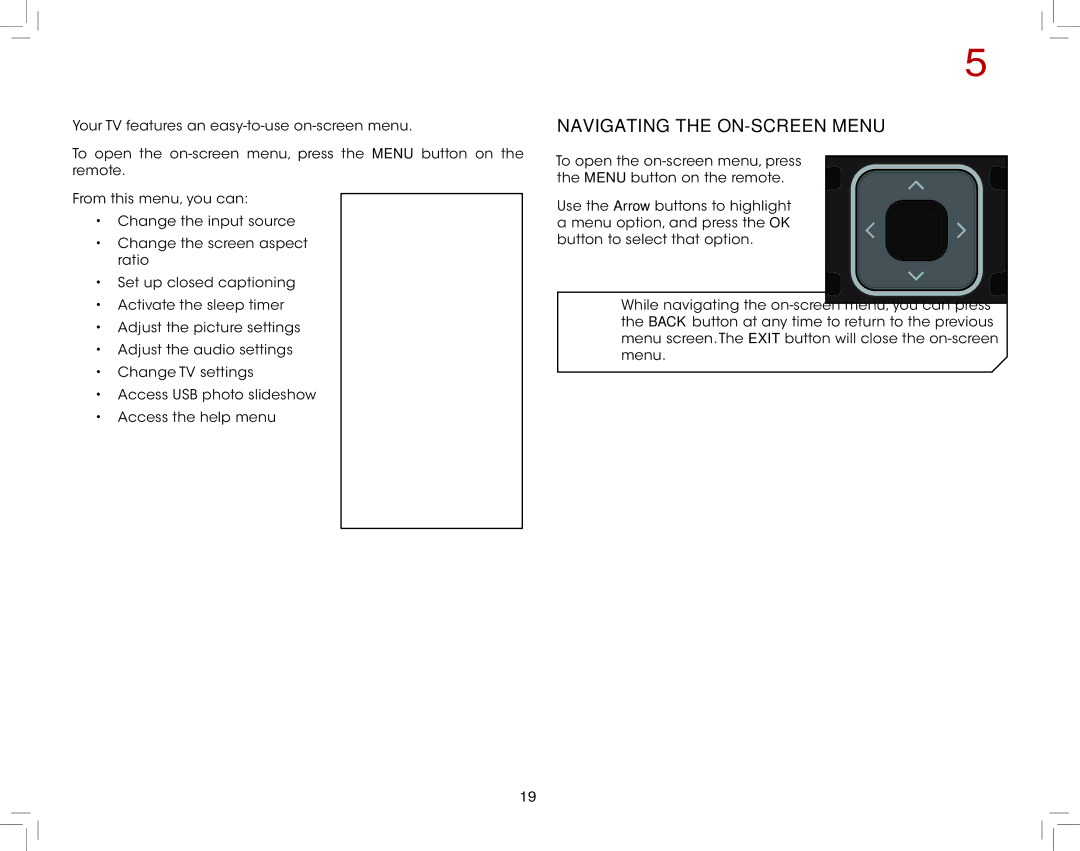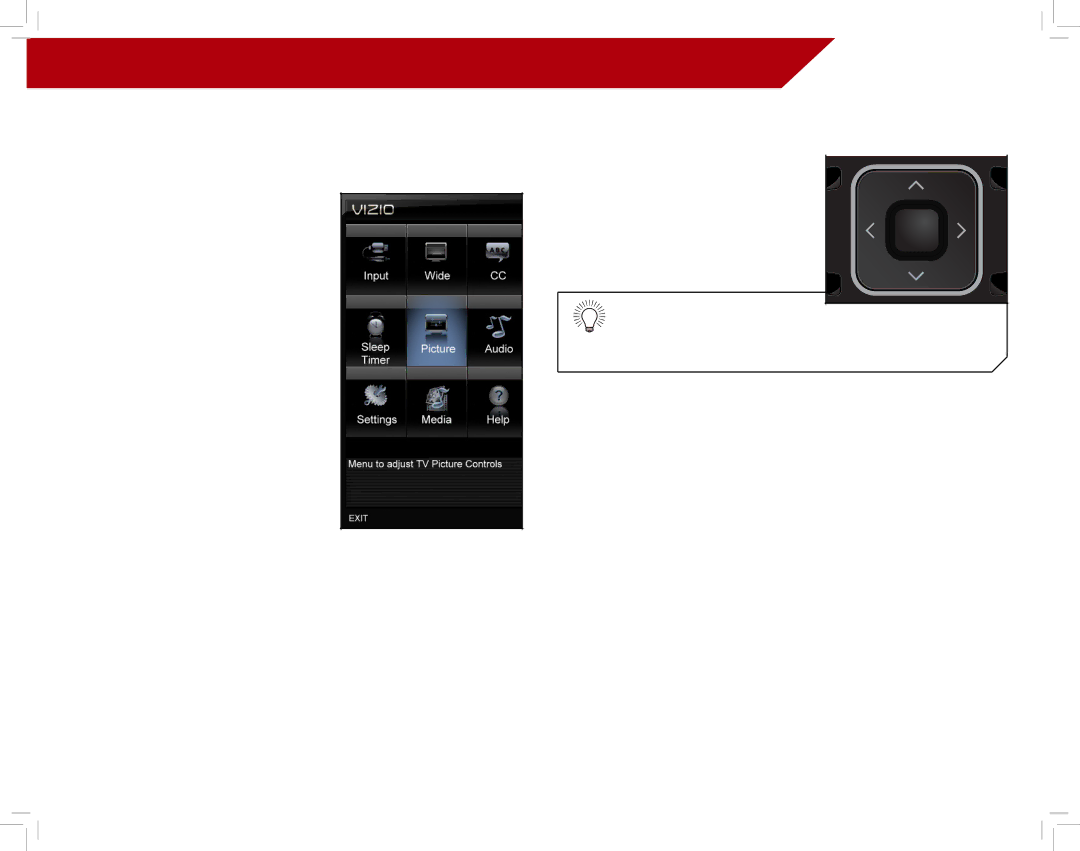
Using the | 5 |
Your TV features an
To open the
From this menu, you can:
•Change the input source
•Change the screen aspect ratio
•Set up closed captioning
•Activate the sleep timer
•Adjust the picture settings
•Adjust the audio settings
•Change TV settings
•Access USB photo slideshow
•Access the help menu
Navigating the On-Screen Menu
To open the |
|
|
|
| |
the MENU button on the remote. | T | M |
Use the Arrow buttons to highlight |
|
|
a menu option, and press the OK |
| OK |
button to select that option. |
| |
|
| |
| K | GU |
While navigating the
19