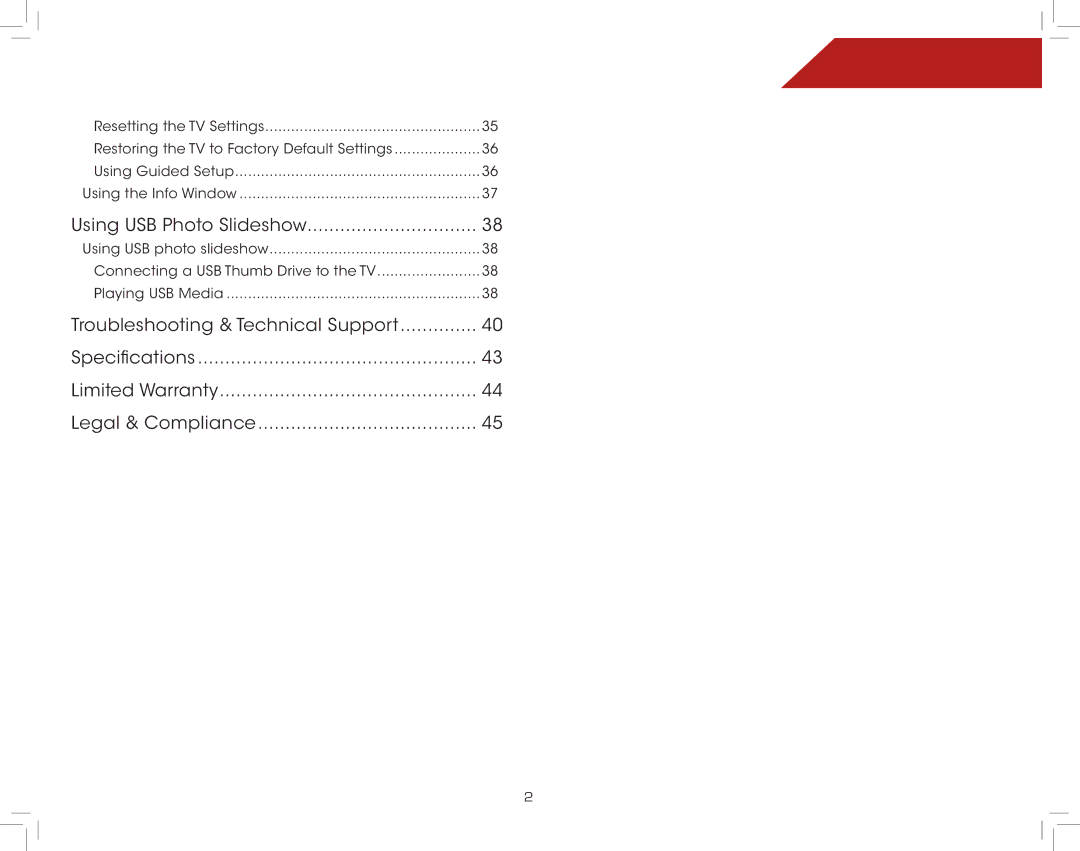Resetting the TV Settings | 35 |
Restoring the TV to Factory Default Settings | 36 |
Using Guided Setup | 36 |
Using the Info Window | 37 |
Using USB Photo Slideshow | 38 |
Using USB photo slideshow | 38 |
Connecting a USB Thumb Drive to the TV | 38 |
Playing USB Media | 38 |
Troubleshooting & Technical Support | 40 |
Specifications | 43 |
Limited Warranty | 44 |
Legal & Compliance | 45 |
2