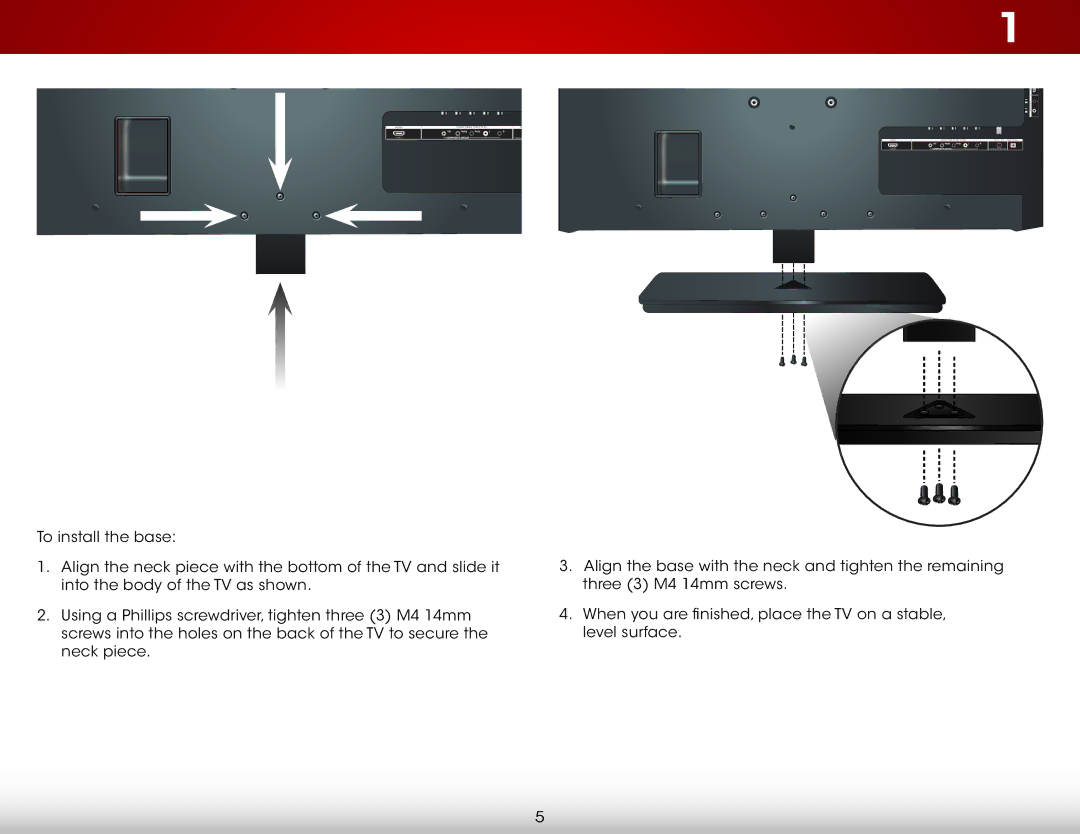H D M I | C OM P ON E N T (B E T T E R ) | D |
1 (A R C ) |
| C A B L E |
To install the base:
1
2 |
|
|
R |
L |
|
H D M I | C OM P ON E N T (B E T T E R ) | D T V / T V | OP T IC A L |
1 (A R C ) |
| C A B L E /A N T E N N A |
|
1.Align the neck piece with the bottom of the TV and slide it into the body of the TV as shown.
2.Using a Phillips screwdriver, tighten three (3) M4 14mm screws into the holes on the back of the TV to secure the neck piece.
3. Align the base with the neck and tighten the remaining three (3) M4 14mm screws.
4.When you are finished, place the TV on a stable, level surface.
5