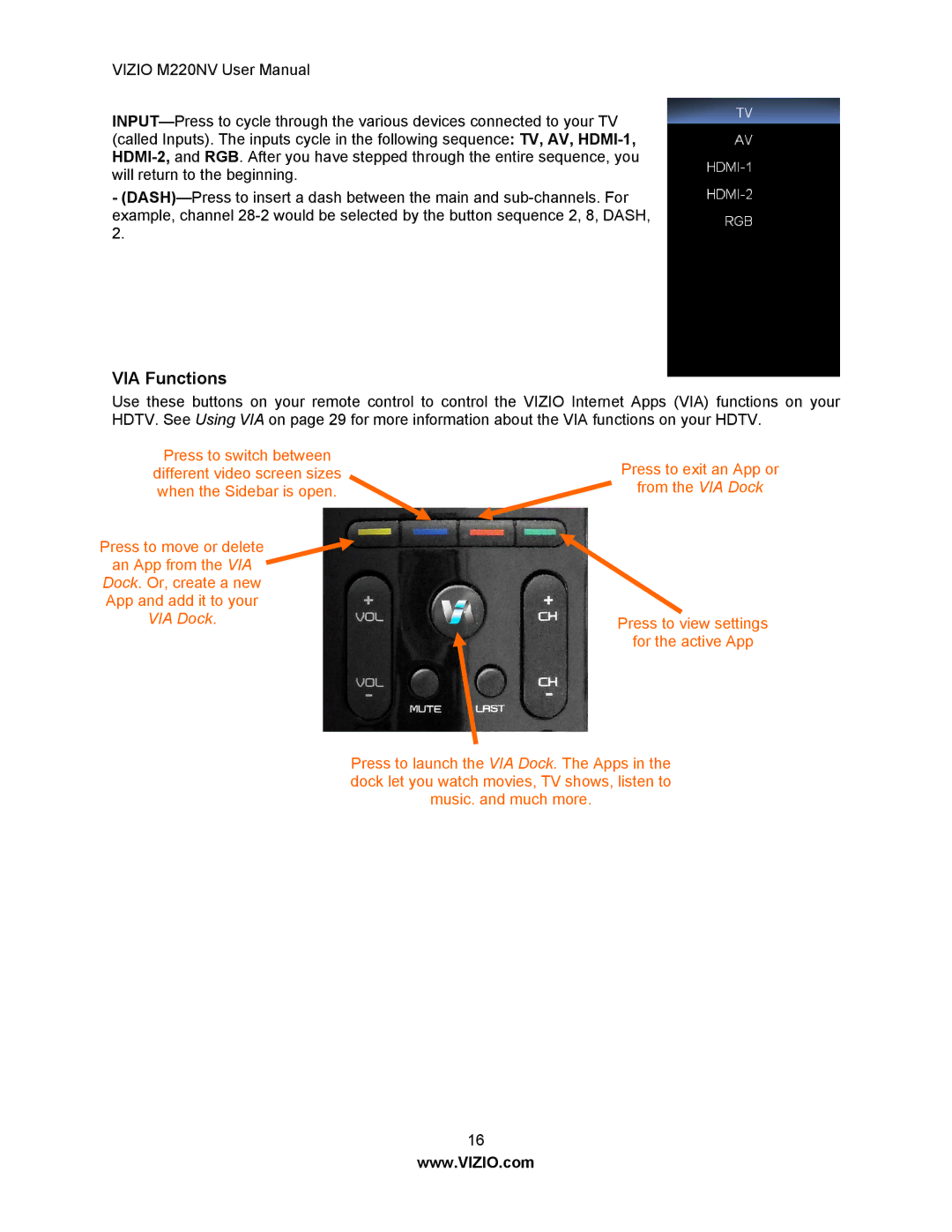VIZIO M220NV User Manual
-
VIA Functions
Use these buttons on your remote control to control the VIZIO Internet Apps (VIA) functions on your HDTV. See Using VIA on page 29 for more information about the VIA functions on your HDTV.
Press to switch between | Press to exit an App or |
different video screen sizes | |
when the Sidebar is open. | from the VIA Dock |
Press to move or delete |
|
an App from the VIA |
|
Dock. Or, create a new |
|
App and add it to your |
|
VIA Dock. | Press to view settings |
| for the active App |
Press to launch the VIA Dock. The Apps in the dock let you watch movies, TV shows, listen to
music, and much more.
16
www.VIZIO.com