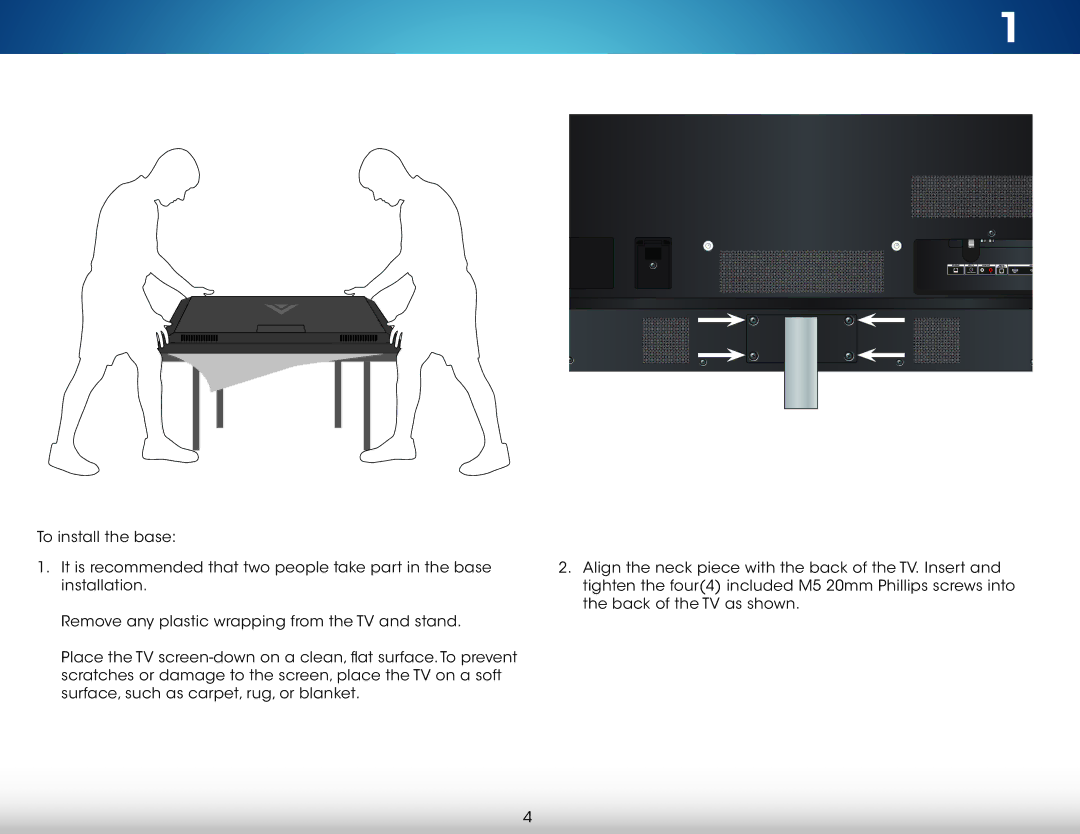1
To install the base:
1.It is recommended that two people take part in the base installation.
Remove any plastic wrapping from the TV and stand.
Place the TV
2.Align the neck piece with the back of the TV. Insert and tighten the four(4) included M5 20mm Phillips screws into the back of the TV as shown.
4