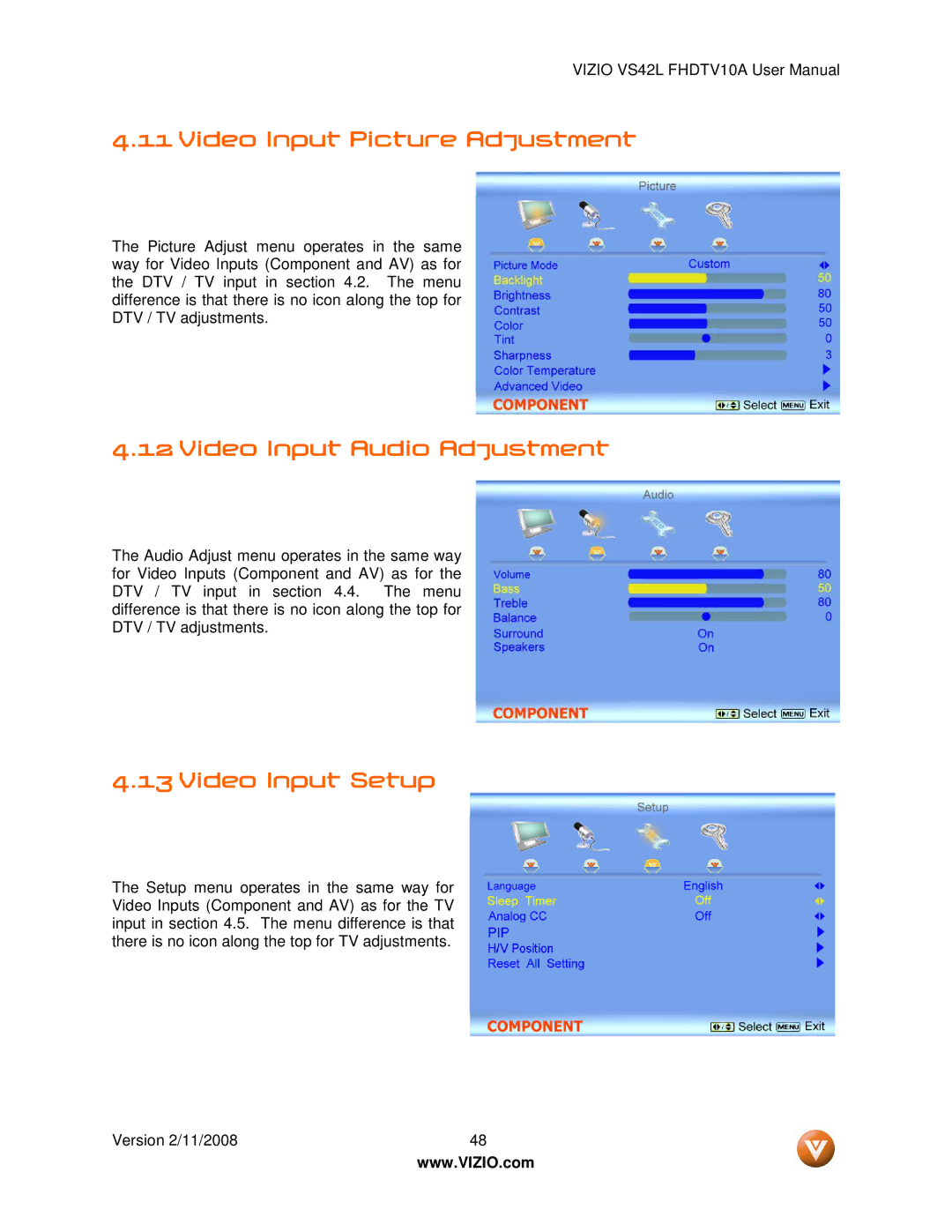VIZIO VS42L FHDTV10A User Manual
4.11 Video Input Picture Adjustment
The Picture Adjust menu operates in the same way for Video Inputs (Component and AV) as for the DTV / TV input in section 4.2. The menu difference is that there is no icon along the top for DTV / TV adjustments.
4.12 Video Input Audio Adjustment
The Audio Adjust menu operates in the same way for Video Inputs (Component and AV) as for the DTV / TV input in section 4.4. The menu difference is that there is no icon along the top for DTV / TV adjustments.
4.13 Video Input Setup
The Setup menu operates in the same way for Video Inputs (Component and AV) as for the TV input in section 4.5. The menu difference is that there is no icon along the top for TV adjustments.
Version 2/11/2008 | 48 |
| www.VIZIO.com |