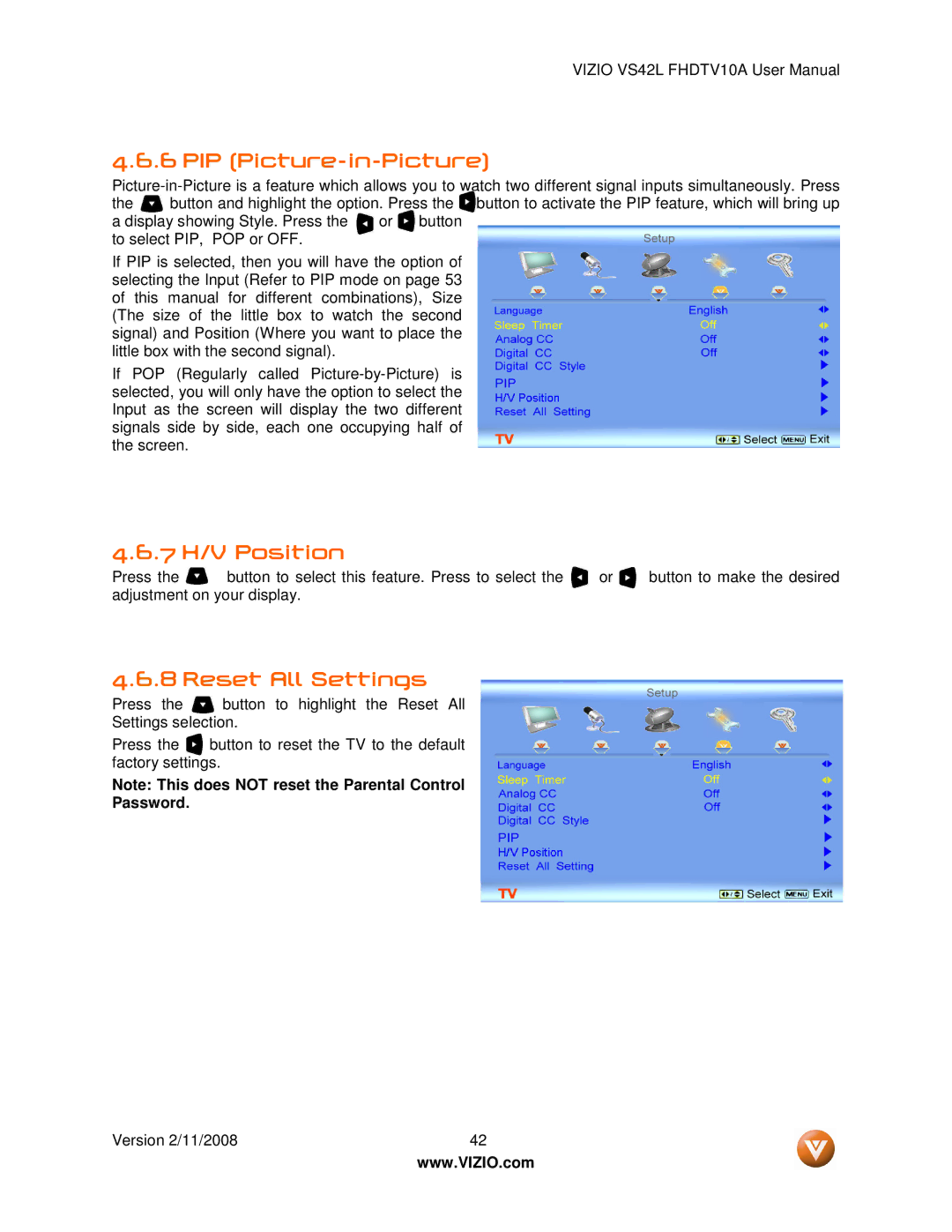VIZIO VS42L FHDTV10A User Manual
4.6.6 PIP (Picture-in-Picture)
the | button and highlight the option. Press the button to activate the PIP feature, which will bring up | ||
a display showing Style. Press the | or | button | |
to select PIP, POP or OFF. |
|
| |
If PIP is selected, then you will have the option of selecting the Input (Refer to PIP mode on page 53 of this manual for different combinations), Size (The size of the little box to watch the second signal) and Position (Where you want to place the little box with the second signal).
If POP (Regularly called
4.6.7 H/V Position
Press the | button to select this feature. Press to select the | or | button to make the desired |
adjustment on your display. |
|
| |
4.6.8 Reset All Settings
Press the ![]() button to highlight the Reset All Settings selection.
button to highlight the Reset All Settings selection.
Press the ![]() button to reset the TV to the default factory settings.
button to reset the TV to the default factory settings.
Note: This does NOT reset the Parental Control
Password.
Version 2/11/2008 | 42 |
| www.VIZIO.com |