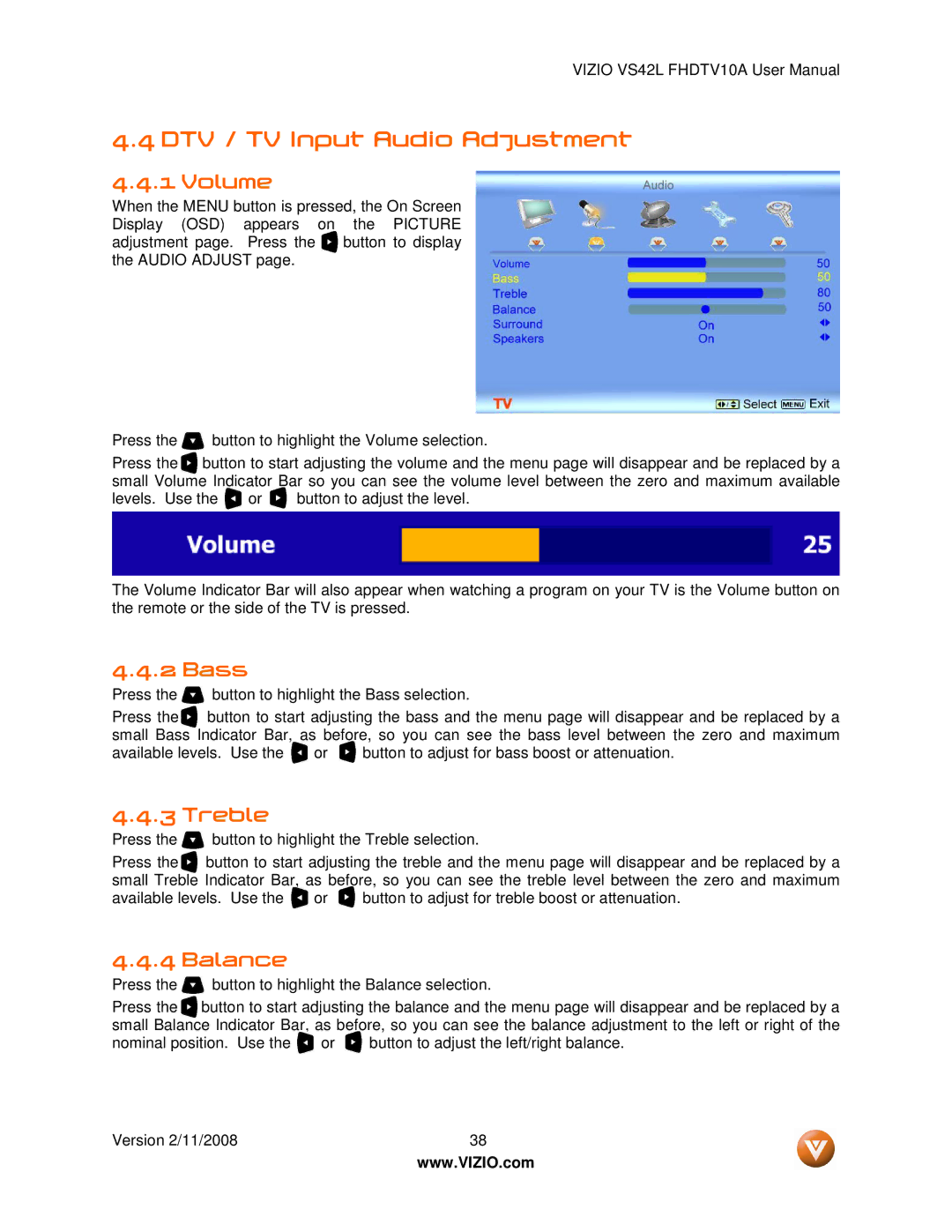VIZIO VS42L FHDTV10A User Manual
4.4 DTV / TV Input Audio Adjustment
4.4.1 Volume
When the MENU button is pressed, the On Screen Display (OSD) appears on the PICTURE adjustment page. Press the ![]() button to display the AUDIO ADJUST page.
button to display the AUDIO ADJUST page.
Press the ![]() button to highlight the Volume selection.
button to highlight the Volume selection.
Press the ![]() button to start adjusting the volume and the menu page will disappear and be replaced by a small Volume Indicator Bar so you can see the volume level between the zero and maximum available
button to start adjusting the volume and the menu page will disappear and be replaced by a small Volume Indicator Bar so you can see the volume level between the zero and maximum available
levels. Use the ![]() or
or ![]() button to adjust the level.
button to adjust the level.
The Volume Indicator Bar will also appear when watching a program on your TV is the Volume button on the remote or the side of the TV is pressed.
4.4.2 Bass
Press the ![]() button to highlight the Bass selection.
button to highlight the Bass selection.
Press the![]() button to start adjusting the bass and the menu page will disappear and be replaced by a small Bass Indicator Bar, as before, so you can see the bass level between the zero and maximum
button to start adjusting the bass and the menu page will disappear and be replaced by a small Bass Indicator Bar, as before, so you can see the bass level between the zero and maximum
available levels. Use the ![]() or
or ![]() button to adjust for bass boost or attenuation.
button to adjust for bass boost or attenuation.
4.4.3 Treble
Press the ![]() button to highlight the Treble selection.
button to highlight the Treble selection.
Press the ![]() button to start adjusting the treble and the menu page will disappear and be replaced by a small Treble Indicator Bar, as before, so you can see the treble level between the zero and maximum
button to start adjusting the treble and the menu page will disappear and be replaced by a small Treble Indicator Bar, as before, so you can see the treble level between the zero and maximum
available levels. Use the ![]() or
or ![]() button to adjust for treble boost or attenuation.
button to adjust for treble boost or attenuation.
4.4.4 Balance
Press the ![]() button to highlight the Balance selection.
button to highlight the Balance selection.
Press the ![]() button to start adjusting the balance and the menu page will disappear and be replaced by a small Balance Indicator Bar, as before, so you can see the balance adjustment to the left or right of the
button to start adjusting the balance and the menu page will disappear and be replaced by a small Balance Indicator Bar, as before, so you can see the balance adjustment to the left or right of the
nominal position. Use the ![]() or
or ![]() button to adjust the left/right balance.
button to adjust the left/right balance.
Version 2/11/2008 | 38 |
| www.VIZIO.com |