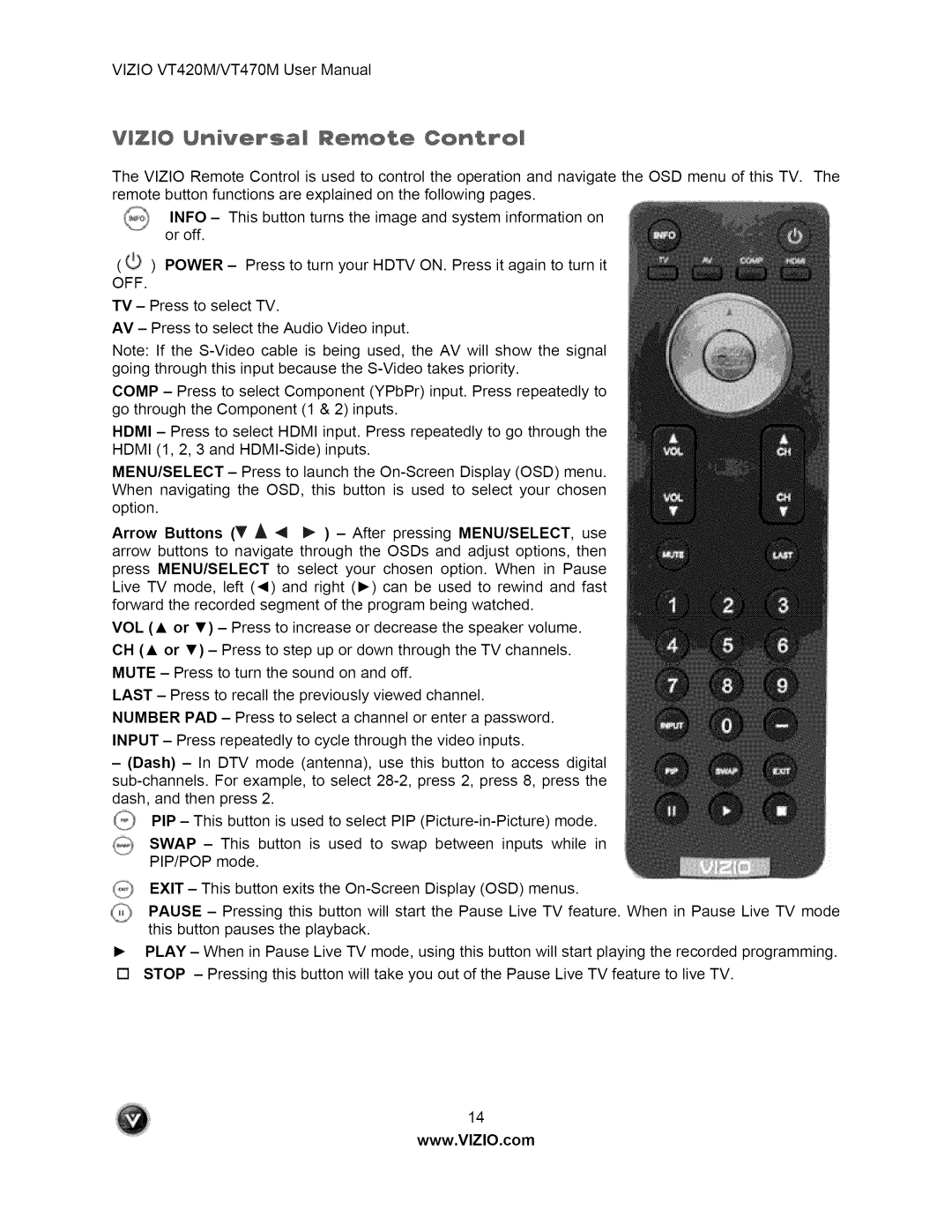VlZIO VT420M/VT470M User Manual
Univ÷rsal Remote Contro
The VlZlO Remote Control is used to control the operation and navigate the OSD menu of this TV. The remote button functions are explained on the following pages.
INFO - This button turns the image and system information on or off.
((_) POWER - Press to turn your HDTV ON. Press it again to turn it OFF.
TV - Press to select TV.
AV - Press to select the Audio Video input.
Note: If the
COMP - Press to select Component (YPbPr) input. Press repeatedly to go through the Component (1 & 2) inputs.
HDMI - Press to select HDMI input. Press repeatedly to go through the
HDMI (1, 2, 3 and
MENU/SELECT- Press to launch the
Arrow Buttons (T'A 4 I_ ) - After pressing MENU/SELECT, use arrow buttons to navigate through the OSDs and adjust options, then press MENU/SELECT to select your chosen option. When in Pause Live TV mode, left (_1) and right (•) can be used to rewind and fast forward the recorded segment of the program being watched.
VOL (• or •) - Press to increase or decrease the speaker volume.
CH (• or •) - Press to step up or down through the TV channels.
MUTE - Press to turn the sound on and off.
LAST - Press to recall the previously viewed channel.
NUMBER PAD - Press to select a channel or enter a password.
INPUT - Press repeatedly to cycle through the video inputs.
-(Dash) - In DTV mode (antenna), use this button to access digital
PIP - This button is used to select PIP
SWAP - This button is used to swap between inputs while in
PIP/POP mode.
EXIT - This button exits the
PAUSE - Pressing this button will start the Pause Live TV feature. When in Pause Live TV mode this button pauses the playback.
PLAY - When in Pause Live TV mode, using this button will start playing the recorded programming.
[] STOP - Pressing this button will take you out of the Pause Live TV feature to live TV.
14
www.VlZlO.com