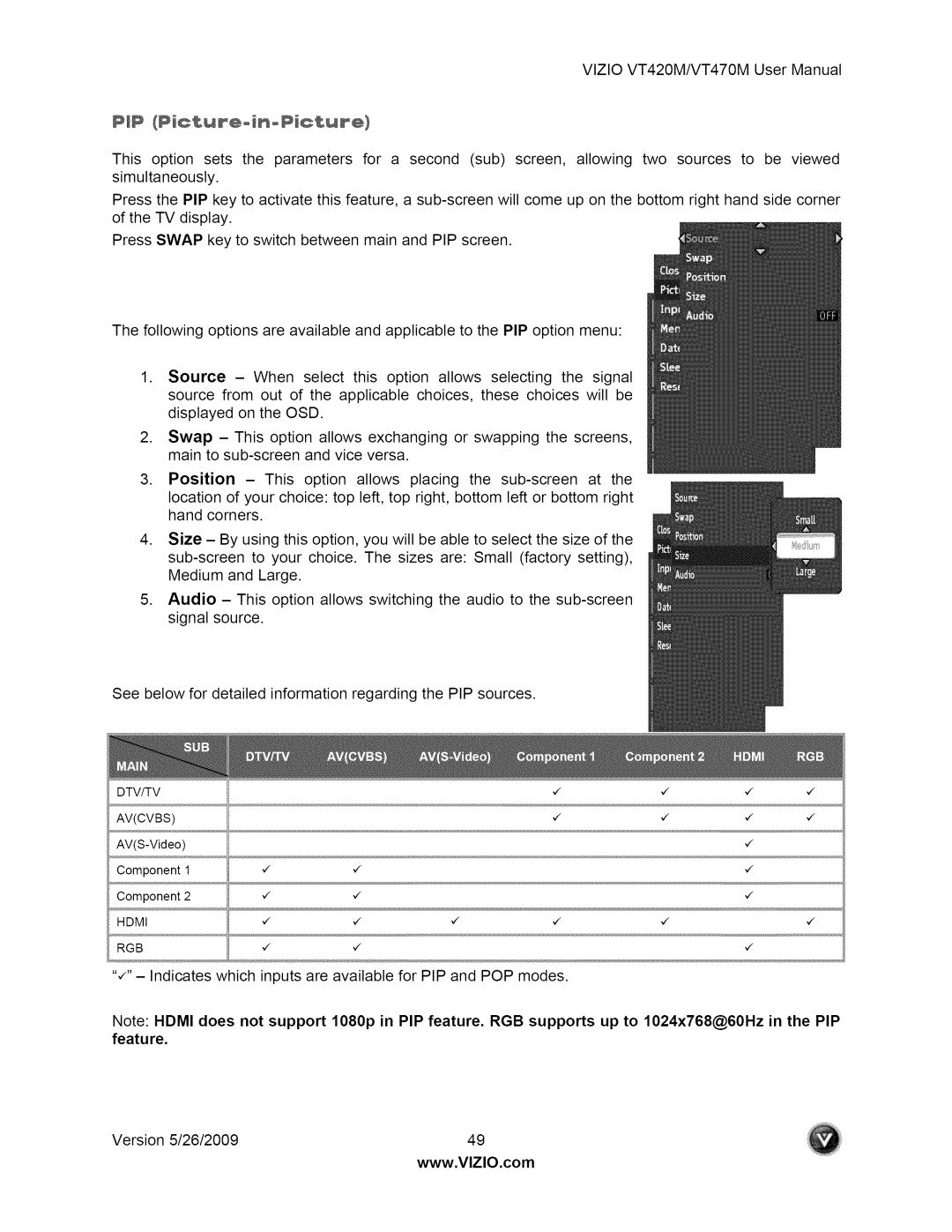VlZIOVT420M/VT470MUserManual
PIP (P_cgur÷o[noP[cgur÷}
This option sets the parameters for a second (sub) screen, allowing two sources to be viewed simultaneously.
Press the PIP key to activate this feature, a
Press SWAP key to switch between main and PIP screen.
The following options are available and applicable to the PIP option menu:
,Source - When select this option allows selecting the signal source from out of the applicable choices, these choices will be displayed on the OSD.
,Swap - This option allows exchanging or swapping the screens, main to
3.Position - This option allows placing the
4.Size - By using this option, you will be able to select the size of the
5.Audio - This option allows switching the audio to the
See below for detailed information regarding the PIP sources.
DTV/TV |
|
|
|
| ,/ | ,/ | ,/ | ,/ |
AV(CVBS) |
|
|
|
| ,/ | ,/ | ,/ | ,/ |
|
|
|
|
|
| ,/ |
| |
Component | 1 | ,/ | ,/ |
|
|
| ,/ |
|
Component | 2 | ,/ | ,/ |
|
|
| ,/ |
|
HDMI |
| _ | _ | _ | _ | _ |
|
|
RGB |
| ,/ | ,/ |
|
|
| ,/ |
|
,_"- Indicates which inputs are available for PIP and POP modes.
Note: HDMI does not support 1080p in PIP feature. RGB supports up to 1024x768@60Hz in the PIP feature.
Version 5/26/2009 | 49 |
www.VlZlO.com