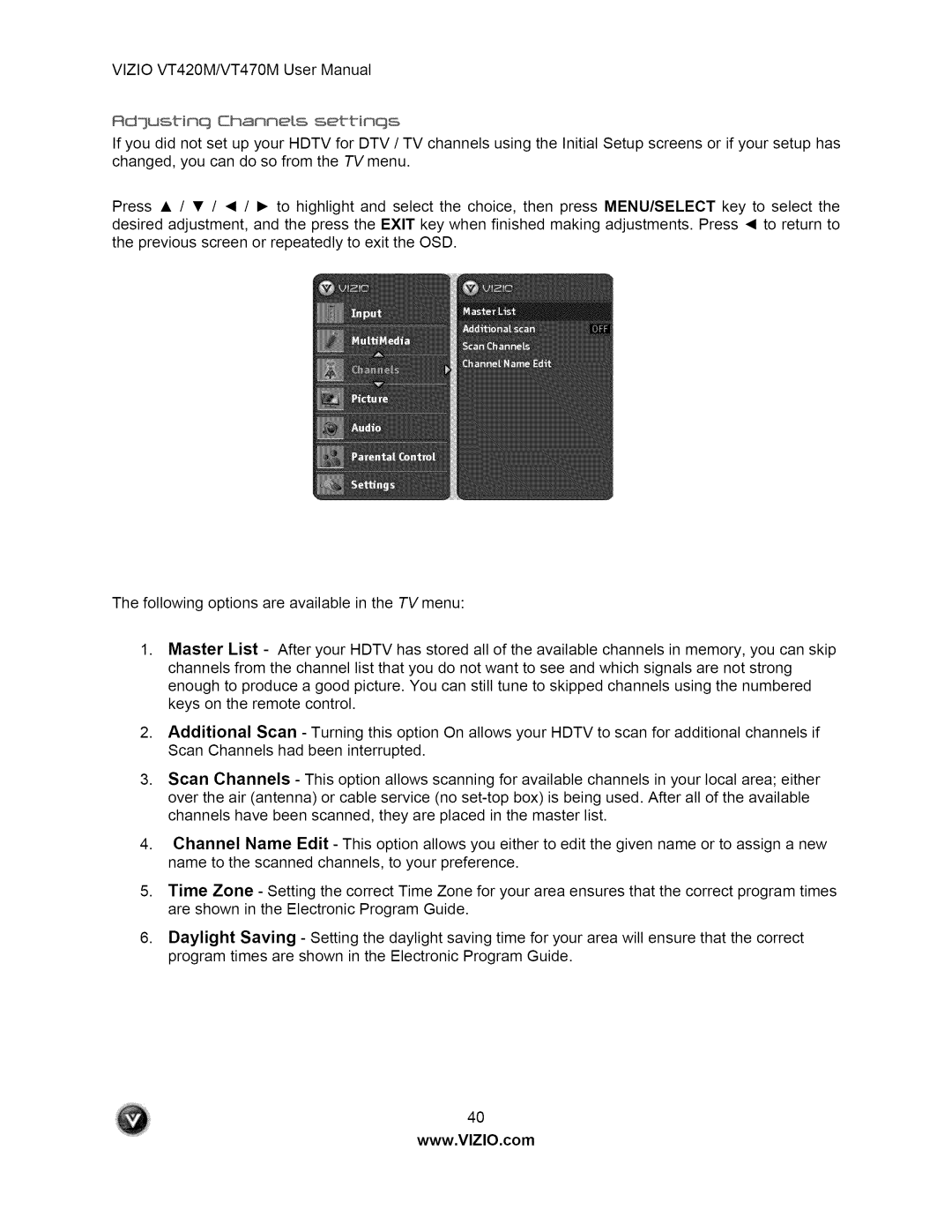VlZIOVT420M/VT470MUserManual
Rd]ustinq Channels settinqs
IfyoudidnotsetupyourHDTVfor DTV/ TV channels using the Initial Setup screens or if your setup has changed, you can do so from the TV menu.
Press • / • / _1 / • to highlight and select the choice, then press MENU/SELECT key to select the desired adjustment, and the press the EXIT key when finished making adjustments. Press _1 to return to the previous screen or repeatedly to exit the OSD.
The following options are available in the TV menu:
,Master List - After your HDTV has stored all of the available channels in memory, you can skip channels from the channel list that you do not want to see and which signals are not strong enough to produce a good picture. You can still tune to skipped channels using the numbered keys on the remote control.
,Additional Scan - Turning this option On allows your HDTV to scan for additional channels if Scan Channels had been interrupted.
,Scan Channels - This option allows scanning for available channels in your local area; either over the air (antenna) or cable service (no
,Channel Name Edit - This option allows you either to edit the given name or to assign a new name to the scanned channels, to your preference.
,Time Zone - Setting the correct Time Zone for your area ensures that the correct program times are shown in the Electronic Program Guide.
,Daylight Saving - Setting the daylight saving time for your area will ensure that the correct program times are shown in the Electronic Program Guide.
4O
www.VlZlO.com