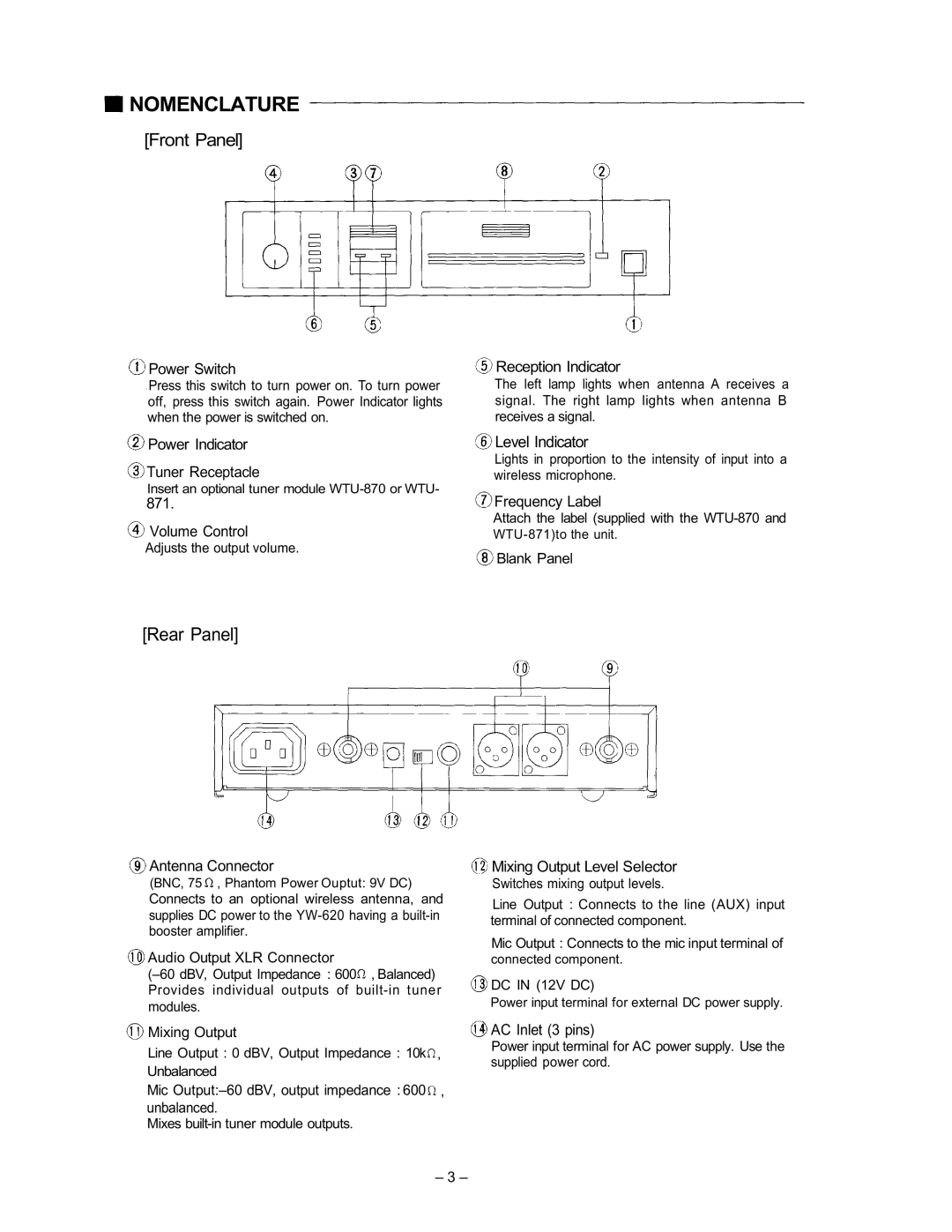NOMENCLATURE
[Front Panel]
Power Switch
Press this switch to turn power on. To turn power off, press this switch again. Power Indicator lights when the power is switched on.
Power Indicator
Tuner Receptacle
Insert an optional tuner module
871.
Volume Control
Adjusts the output volume.
Reception Indicator
The left lamp lights when antenna A receives a signal. The right lamp lights when antenna B receives a signal.
Level Indicator
Lights in proportion to the intensity of input into a wireless microphone.
Frequency Label
Attach the label (supplied with the
Blank Panel
[Rear Panel]
Antenna Connector
(BNC, 75![]() , Phantom Power Ouptut: 9V DC)
, Phantom Power Ouptut: 9V DC)
Connects to an optional wireless antenna, and supplies DC power to the
Audio Output XLR Connector
![]() , Balanced) Provides individual outputs of
, Balanced) Provides individual outputs of
Mixing Output
Line Output : 0 dBV, Output Impedance : 10k , Unbalanced
Mic
Mixes
Mixing Output Level Selector
Switches mixing output levels.
Line Output : Connects to the line (AUX) input terminal of connected component.
Mic Output : Connects to the mic input terminal of
connected component.
DC IN (12V DC)
Power input terminal for external DC power supply.
AC Inlet (3 pins)
Power input terminal for AC power supply. Use the supplied power cord.
– 3 –