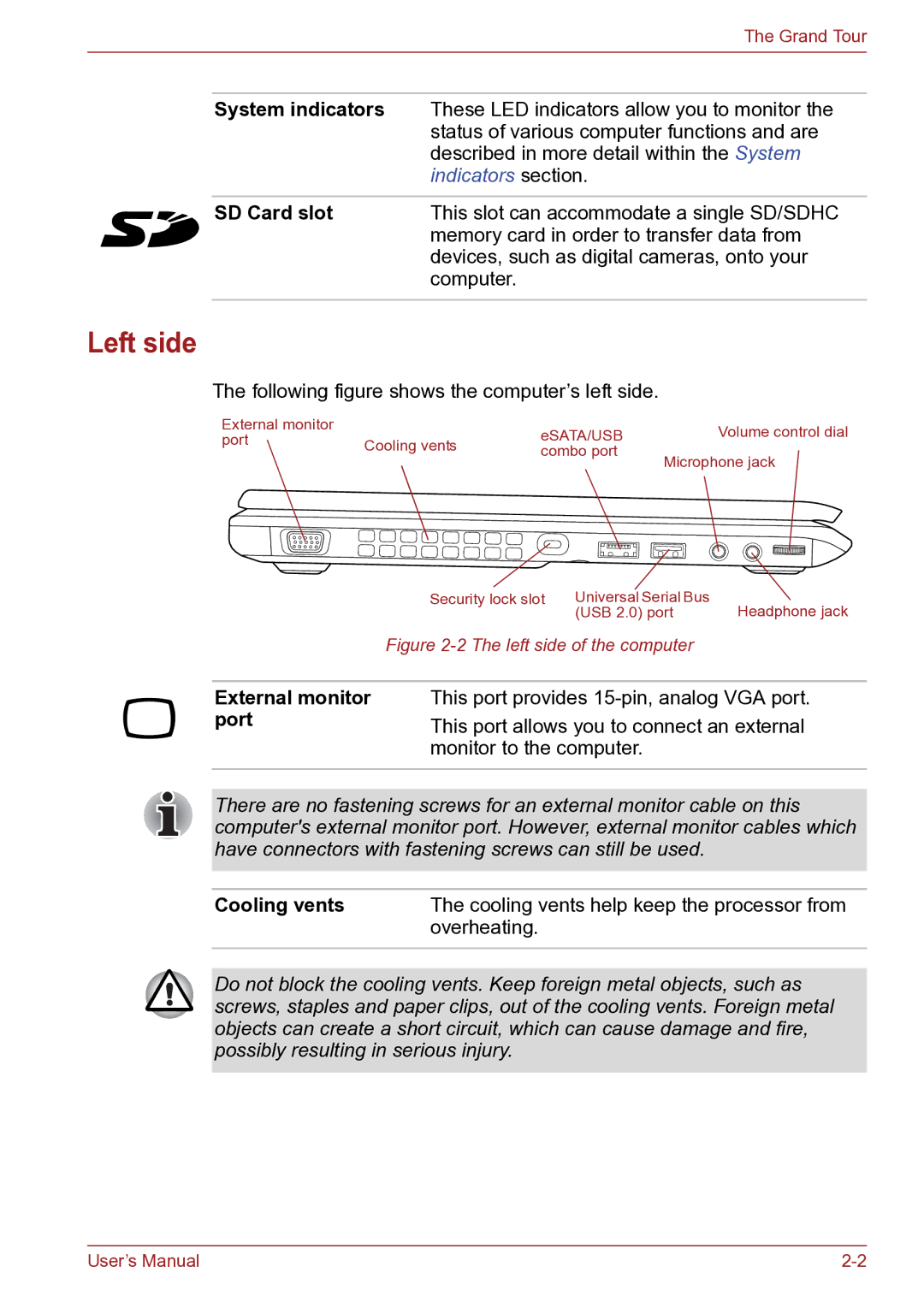|
| The Grand Tour |
|
|
|
| System indicators | These LED indicators allow you to monitor the |
|
| status of various computer functions and are |
|
| described in more detail within the System |
|
| indicators section. |
|
|
|
| SD Card slot | This slot can accommodate a single SD/SDHC |
|
| memory card in order to transfer data from |
|
| devices, such as digital cameras, onto your |
|
| computer. |
|
|
|
Left side
The following figure shows the computer’s left side.
External monitor |
| eSATA/USB | Volume control dial |
port | Cooling vents | ||
| combo port | Microphone jack | |
|
| ||
|
|
|
Security lock slot | Universal Serial Bus | Headphone jack |
| (USB 2.0) port |
Figure 2-2 The left side of the computer
External monitor This port provides
portThis port allows you to connect an external monitor to the computer.
There are no fastening screws for an external monitor cable on this computer's external monitor port. However, external monitor cables which have connectors with fastening screws can still be used.
Cooling vents | The cooling vents help keep the processor from |
| overheating. |
|
|
Do not block the cooling vents. Keep foreign metal objects, such as screws, staples and paper clips, out of the cooling vents. Foreign metal objects can create a short circuit, which can cause damage and fire, possibly resulting in serious injury.
User’s Manual |