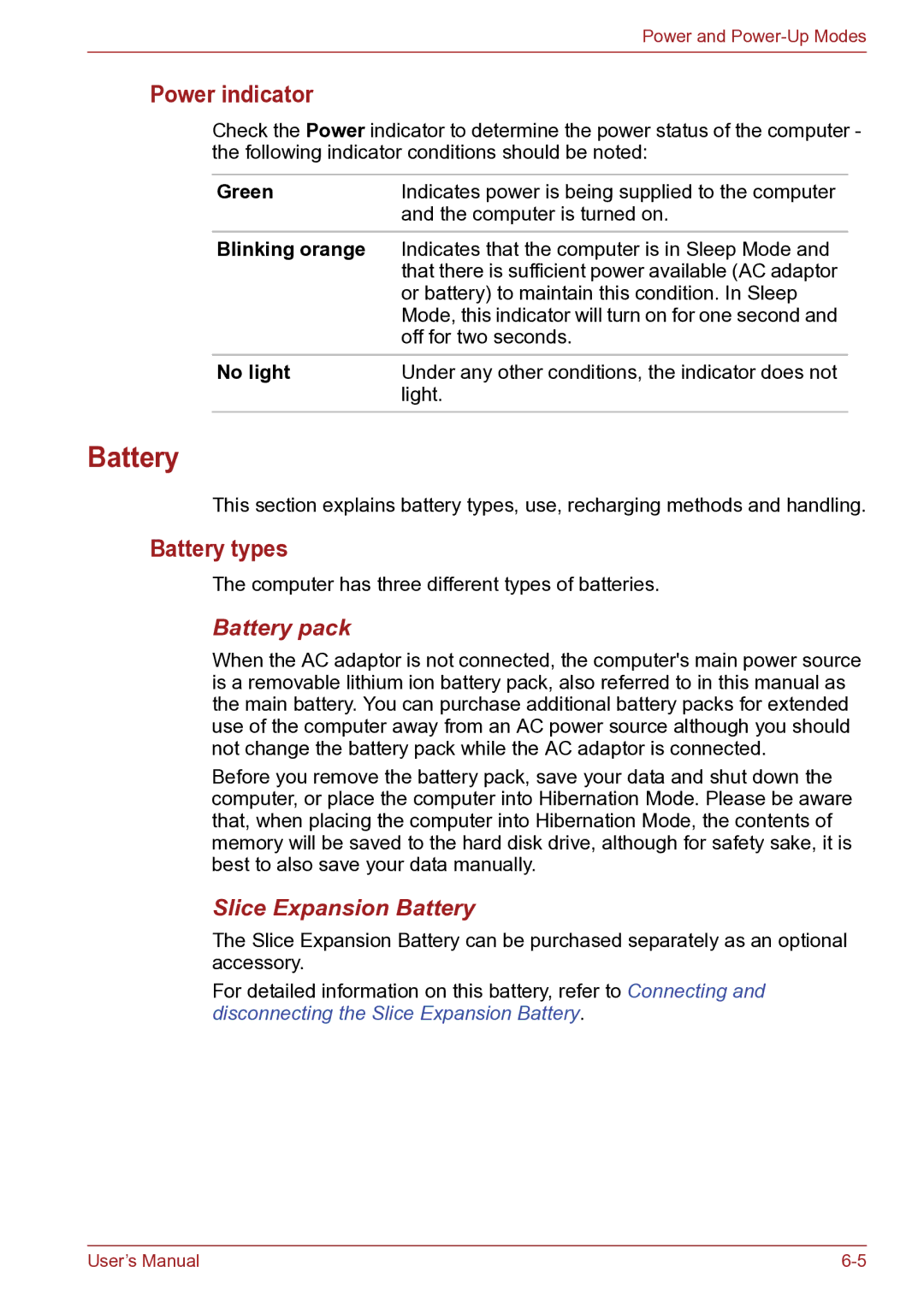Power and
Power indicator
Check the Power indicator to determine the power status of the computer - the following indicator conditions should be noted:
Green | Indicates power is being supplied to the computer |
| and the computer is turned on. |
Blinking orange | Indicates that the computer is in Sleep Mode and |
| that there is sufficient power available (AC adaptor |
| or battery) to maintain this condition. In Sleep |
| Mode, this indicator will turn on for one second and |
| off for two seconds. |
No light | Under any other conditions, the indicator does not |
| light. |
Battery
This section explains battery types, use, recharging methods and handling.
Battery types
The computer has three different types of batteries.
Battery pack
When the AC adaptor is not connected, the computer's main power source is a removable lithium ion battery pack, also referred to in this manual as the main battery. You can purchase additional battery packs for extended use of the computer away from an AC power source although you should not change the battery pack while the AC adaptor is connected.
Before you remove the battery pack, save your data and shut down the computer, or place the computer into Hibernation Mode. Please be aware that, when placing the computer into Hibernation Mode, the contents of memory will be saved to the hard disk drive, although for safety sake, it is best to also save your data manually.
Slice Expansion Battery
The Slice Expansion Battery can be purchased separately as an optional accessory.
For detailed information on this battery, refer to Connecting and disconnecting the Slice Expansion Battery.
User’s Manual |