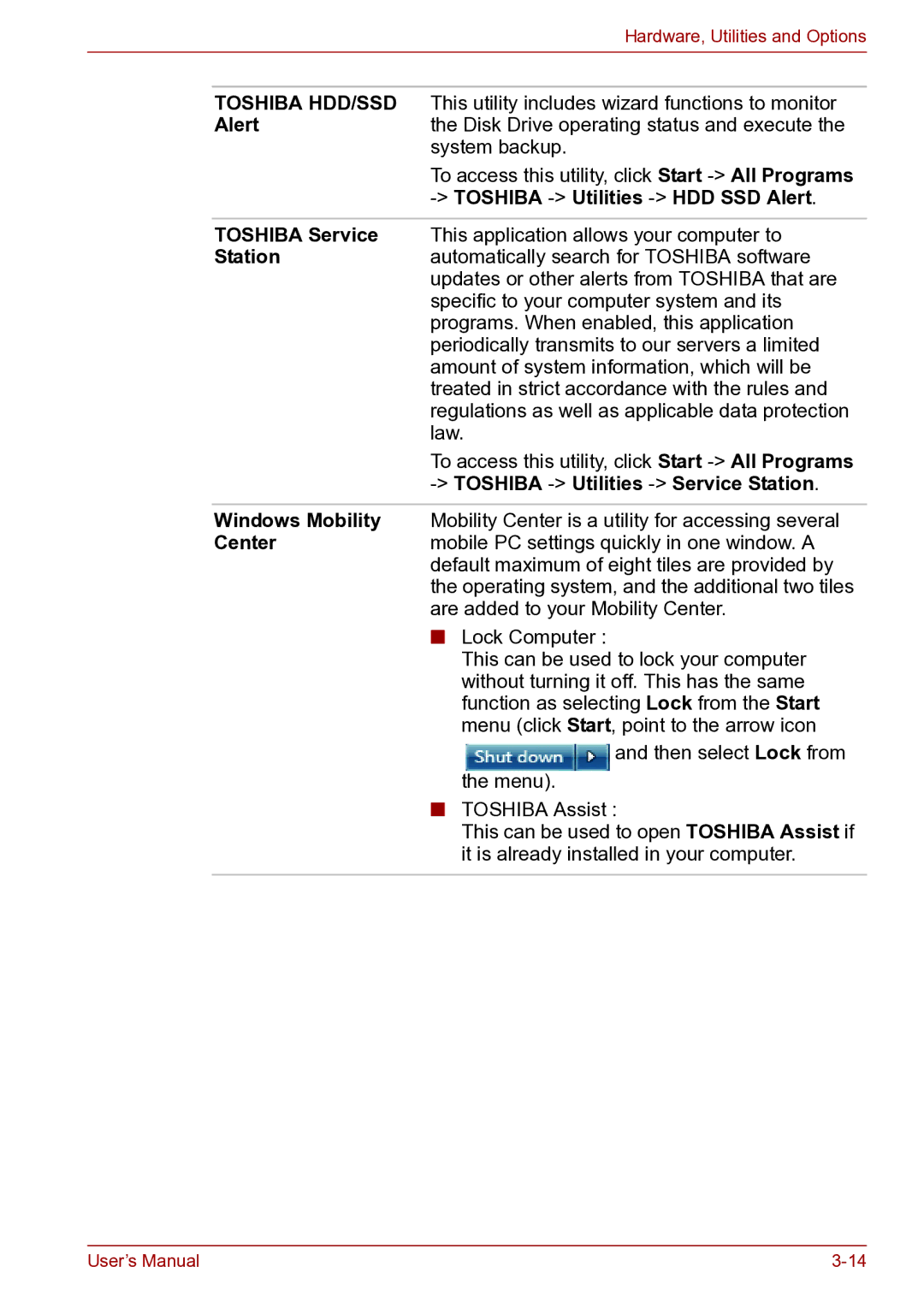Hardware, Utilities and Options
TOSHIBA HDD/SSD This utility includes wizard functions to monitor
Alertthe Disk Drive operating status and execute the system backup.
To access this utility, click Start
TOSHIBA Service This application allows your computer to
Stationautomatically search for TOSHIBA software updates or other alerts from TOSHIBA that are specific to your computer system and its programs. When enabled, this application periodically transmits to our servers a limited amount of system information, which will be treated in strict accordance with the rules and regulations as well as applicable data protection law.
To access this utility, click Start
Windows Mobility Mobility Center is a utility for accessing several
Centermobile PC settings quickly in one window. A default maximum of eight tiles are provided by the operating system, and the additional two tiles are added to your Mobility Center.
■Lock Computer :
This can be used to lock your computer without turning it off. This has the same function as selecting Lock from the Start menu (click Start, point to the arrow icon
![]() and then select Lock from the menu).
and then select Lock from the menu).
■TOSHIBA Assist :
This can be used to open TOSHIBA Assist if it is already installed in your computer.
User’s Manual |