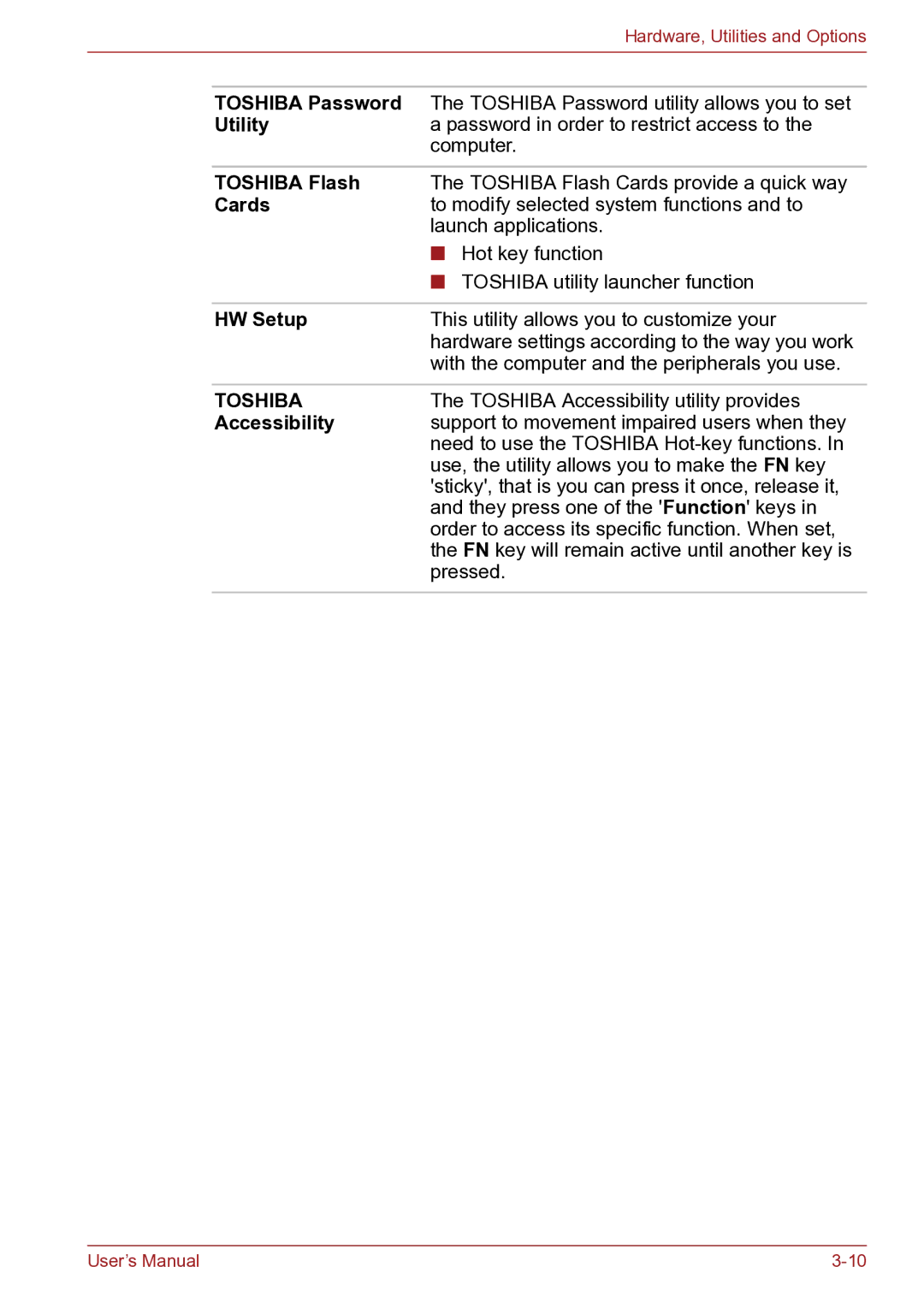|
| Hardware, Utilities and Options |
|
|
|
| TOSHIBA Password | The TOSHIBA Password utility allows you to set |
| Utility | a password in order to restrict access to the |
|
| computer. |
|
|
|
| TOSHIBA Flash | The TOSHIBA Flash Cards provide a quick way |
| Cards | to modify selected system functions and to |
|
| launch applications. |
|
| ■ Hot key function |
|
| ■ TOSHIBA utility launcher function |
|
|
|
| HW Setup | This utility allows you to customize your |
|
| hardware settings according to the way you work |
|
| with the computer and the peripherals you use. |
|
|
|
| TOSHIBA | The TOSHIBA Accessibility utility provides |
| Accessibility | support to movement impaired users when they |
|
| need to use the TOSHIBA |
|
| use, the utility allows you to make the FN key |
|
| 'sticky', that is you can press it once, release it, |
|
| and they press one of the 'Function' keys in |
|
| order to access its specific function. When set, |
|
| the FN key will remain active until another key is |
|
| pressed. |
|
|
|
User’s Manual |