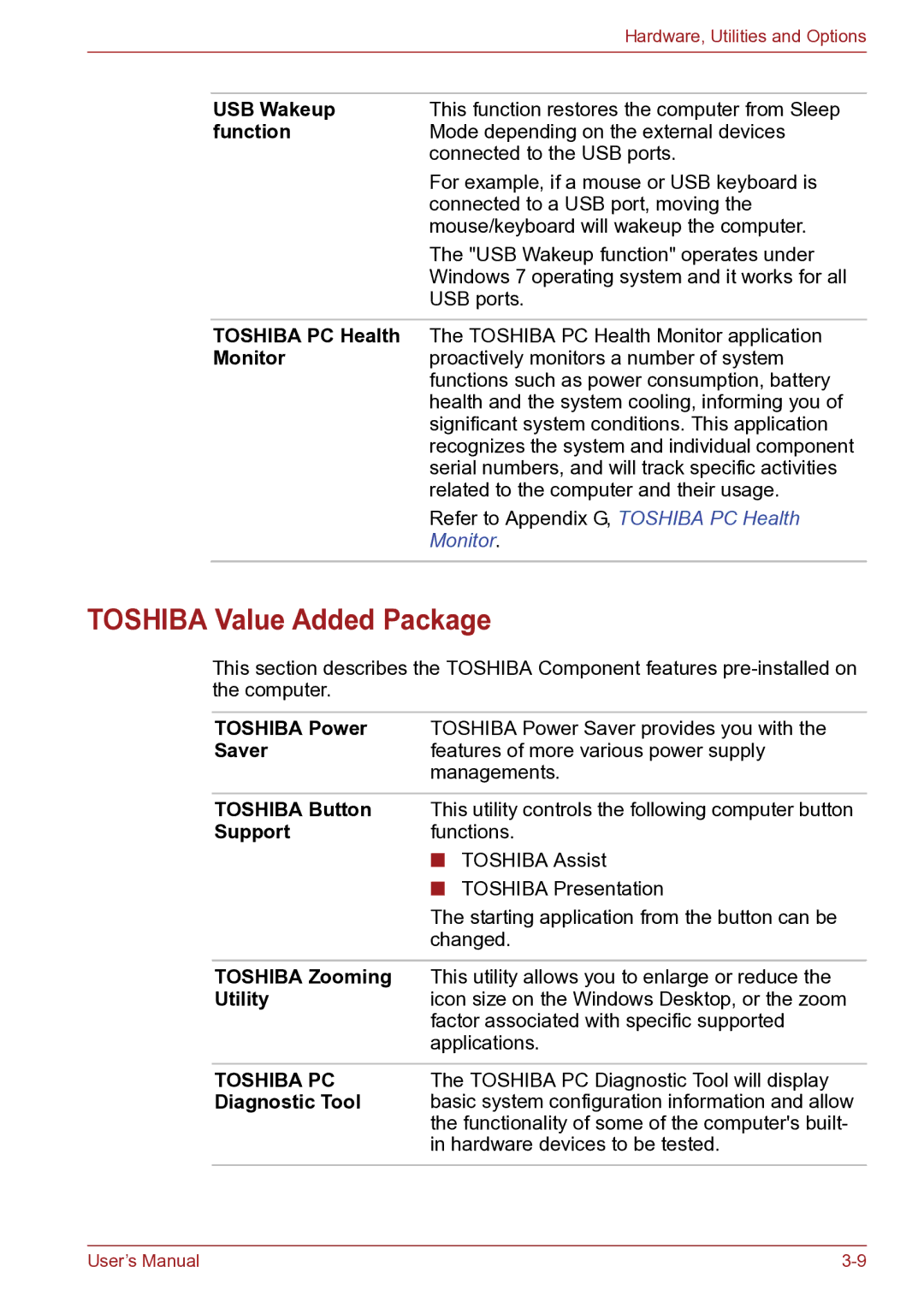|
| Hardware, Utilities and Options |
|
|
|
| USB Wakeup | This function restores the computer from Sleep |
| function | Mode depending on the external devices |
|
| connected to the USB ports. |
|
| For example, if a mouse or USB keyboard is |
|
| connected to a USB port, moving the |
|
| mouse/keyboard will wakeup the computer. |
|
| The "USB Wakeup function" operates under |
|
| Windows 7 operating system and it works for all |
|
| USB ports. |
|
| |
| TOSHIBA PC Health The TOSHIBA PC Health Monitor application | |
| Monitor | proactively monitors a number of system |
|
| functions such as power consumption, battery |
|
| health and the system cooling, informing you of |
significant system conditions. This application recognizes the system and individual component serial numbers, and will track specific activities related to the computer and their usage.
Refer to Appendix G, TOSHIBA PC Health
Monitor.
TOSHIBA Value Added Package
This section describes the TOSHIBA Component features
TOSHIBA Power TOSHIBA Power Saver provides you with the
Saverfeatures of more various power supply managements.
TOSHIBA Button This utility controls the following computer button
Supportfunctions.
■TOSHIBA Assist
■TOSHIBA Presentation
The starting application from the button can be changed.
TOSHIBA Zooming | This utility allows you to enlarge or reduce the |
Utility | icon size on the Windows Desktop, or the zoom |
| factor associated with specific supported |
| applications. |
|
|
TOSHIBA PC | The TOSHIBA PC Diagnostic Tool will display |
Diagnostic Tool | basic system configuration information and allow |
| the functionality of some of the computer's built- |
| in hardware devices to be tested. |
|
|
User’s Manual |