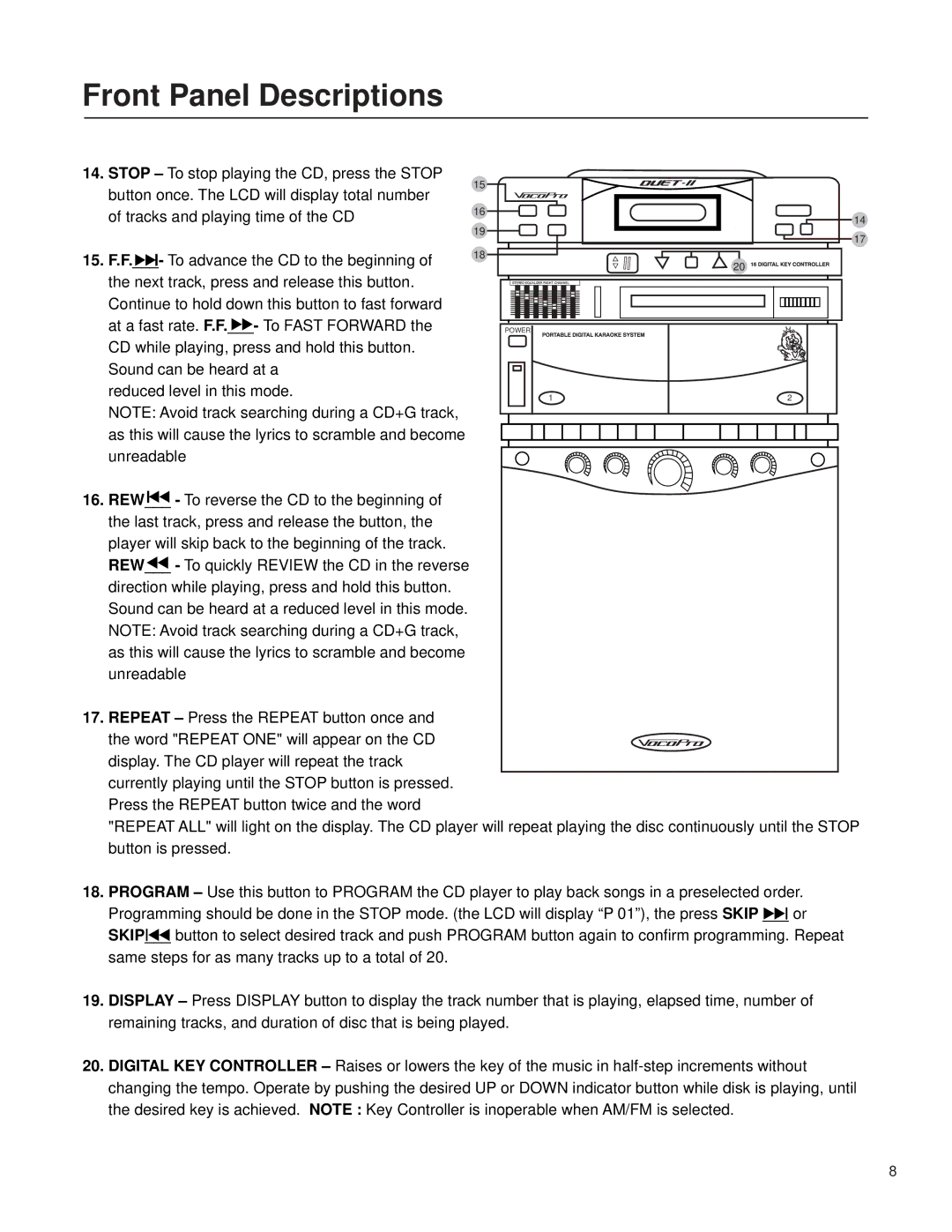Cassette Deck specifications
The VocoPro Cassette Deck is a versatile audio device that brings nostalgia and modern functionality together, allowing users to enjoy the classic experience of cassette tapes while also incorporating contemporary technology. A key feature of this cassette deck is its dual cassette playback and recording capability, enabling users to seamlessly copy, mix, or transfer their favorite cassette tapes. This functionality is particularly valuable for those looking to preserve older recordings or create new mixes from their existing collection.One of the standout technologies integrated into the VocoPro Cassette Deck is the high-quality audio processing system. It utilizes advanced head technology to ensure that sound fidelity is maintained, delivering clear and crisp audio reproduction whether playing or recording. This fidelity is further enhanced by features like Dolby Noise Reduction, which minimizes tape hiss and improves overall listening quality. With adjustable levels and settings, users can fine-tune their playback and recording processes to suit their preferences.
The design of the VocoPro Cassette Deck is user-friendly and intuitive. It boasts a front-loading mechanism, making it easy to insert and remove cassettes. The large, clearly labeled buttons allow for quick navigation through various functions such as play, pause, rewind, fast forward, and record. Additionally, the LED display provides real-time feedback on playback status, making it easier for users to track their progress.
Another noteworthy characteristic of the VocoPro Cassette Deck is its connectivity options. It often includes RCA outputs, allowing users to connect it to external speakers or mixers for enhanced sound output. Some models even feature USB ports, enabling users to digitize cassette recordings for archiving or sharing purposes, bridging the gap between analog and digital sound.
Durability and build quality are also essential aspects of the VocoPro Cassette Deck. Constructed with robust materials, it is designed to withstand regular use while maintaining its performance standards. Whether for personal use, in a studio, or at a live event, the VocoPro Cassette Deck stands out as a reliable choice for cassette enthusiasts and audio professionals alike. Overall, this device encapsulates both the charm of vintage audio equipment and the practicality of modern sound technology, making it an essential tool for anyone passionate about music.