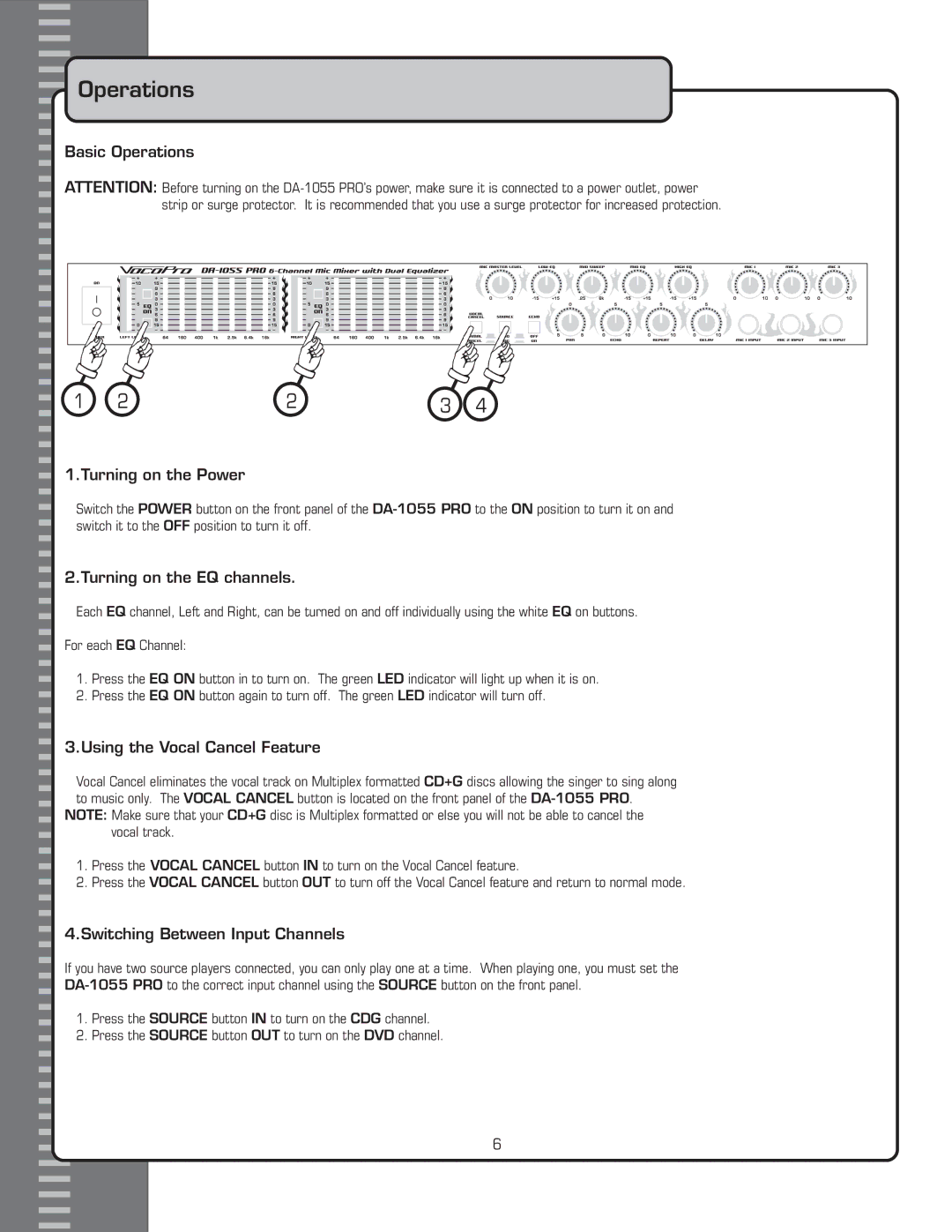Operations
Basic Operations
ATTENTION: Before turning on the
1 | 2 | 2 | 3 | 4 |
1.Turning on the Power
Switch the POWER button on the front panel of the
2.Turning on the EQ channels.
Each EQ channel, Left and Right, can be turned on and off individually using the white EQ on buttons.
For each EQ Channel:
1.Press the EQ ON button in to turn on. The green LED indicator will light up when it is on.
2.Press the EQ ON button again to turn off. The green LED indicator will turn off.
3.Using the Vocal Cancel Feature
Vocal Cancel eliminates the vocal track on Multiplex formatted CD+G discs allowing the singer to sing along to music only. The VOCAL CANCEL button is located on the front panel of the
NOTE: Make sure that your CD+G disc is Multiplex formatted or else you will not be able to cancel the vocal track.
1.Press the VOCAL CANCEL button IN to turn on the Vocal Cancel feature.
2.Press the VOCAL CANCEL button OUT to turn off the Vocal Cancel feature and return to normal mode.
4.Switching Between Input Channels
If you have two source players connected, you can only play one at a time. When playing one, you must set the
1.Press the SOURCE button IN to turn on the CDG channel.
2.Press the SOURCE button OUT to turn on the DVD channel.
6