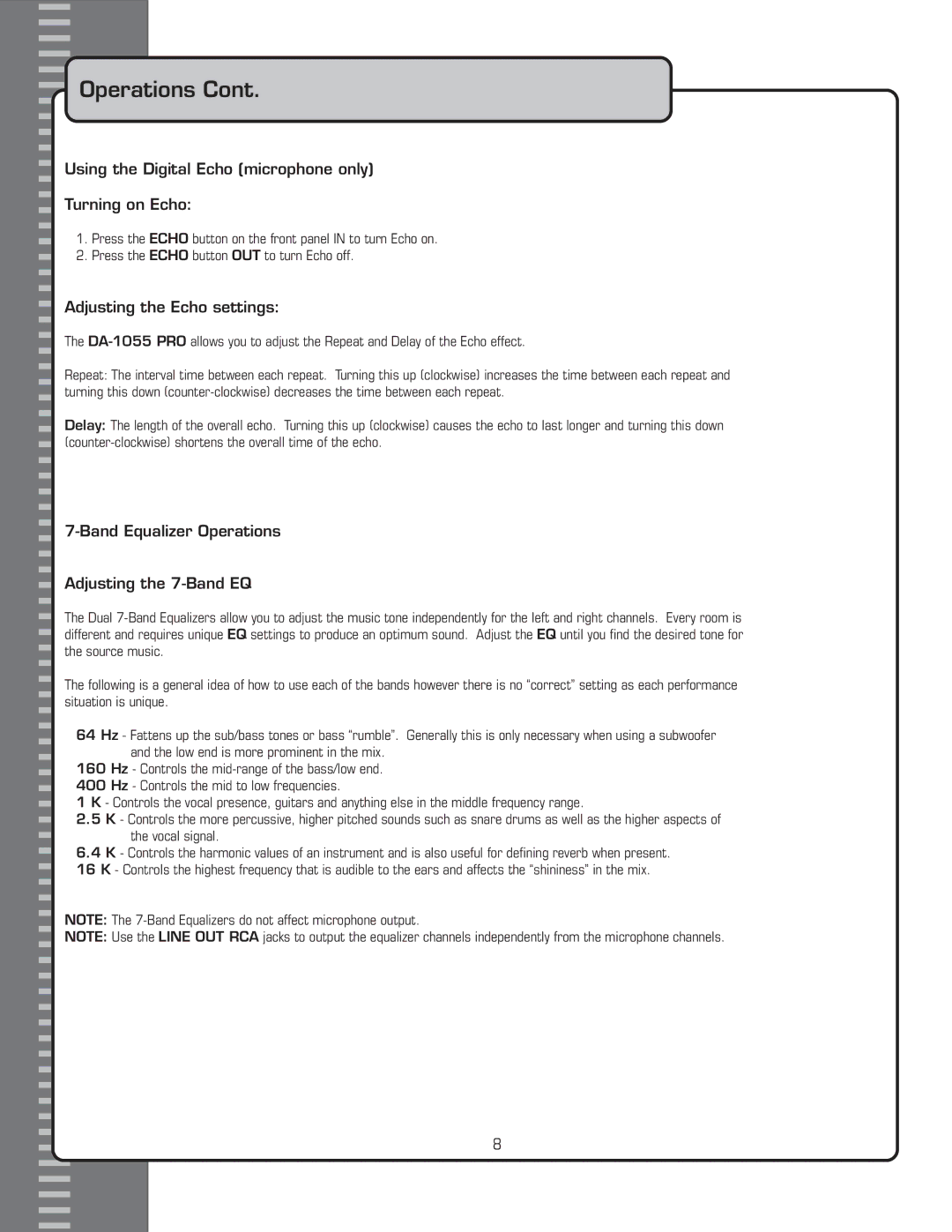Operations Cont.
Using the Digital Echo (microphone only)
Turning on Echo:
1.Press the ECHO button on the front panel IN to turn Echo on.
2.Press the ECHO button OUT to turn Echo off.
Adjusting the Echo settings:
The
Repeat: The interval time between each repeat. Turning this up (clockwise) increases the time between each repeat and turning this down
Delay: The length of the overall echo. Turning this up (clockwise) causes the echo to last longer and turning this down
7-Band Equalizer Operations
Adjusting the 7-Band EQ
The Dual
The following is a general idea of how to use each of the bands however there is no “correct” setting as each performance situation is unique.
64 Hz - Fattens up the sub/bass tones or bass “rumble”. Generally this is only necessary when using a subwoofer and the low end is more prominent in the mix.
160Hz - Controls the
400Hz - Controls the mid to low frequencies.
1 K - Controls the vocal presence, guitars and anything else in the middle frequency range.
2.5 K - Controls the more percussive, higher pitched sounds such as snare drums as well as the higher aspects of the vocal signal.
6.4 K - Controls the harmonic values of an instrument and is also useful for defining reverb when present.
16K - Controls the highest frequency that is audible to the ears and affects the “shininess” in the mix.
NOTE: The
NOTE: Use the LINE OUT RCA jacks to output the equalizer channels independently from the microphone channels.
8