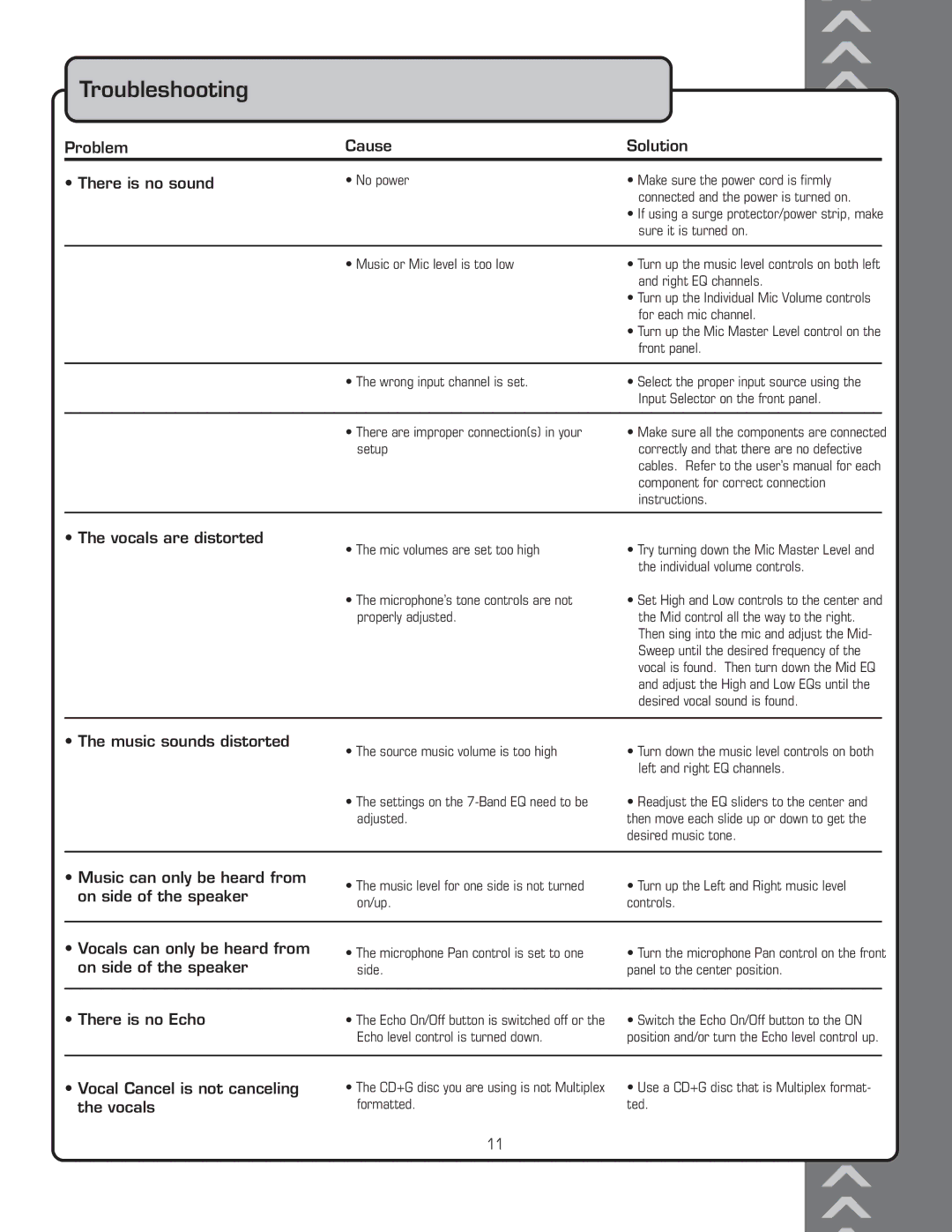Troubleshooting
Problem | Cause | Solution |
|
• There is no sound | • No power | • Make sure the power cord is firmly | |
|
| connected and the power is turned on. | |
|
| • If using a surge protector/power strip, make | |
|
| sure it is turned on. | |
|
|
|
|
| • Music or Mic level is too low | • Turn up the music level controls on both left | |
|
| and right EQ channels. | |
|
| • Turn up the Individual Mic Volume controls | |
|
| for each mic channel. | |
|
| • Turn up the Mic Master Level control on the | |
|
| front panel. | |
|
|
|
|
| • The wrong input channel is set. | • Select the proper input source using the | |
|
| Input Selector on the front panel. | |
|
|
|
|
| • There are improper connection(s) in your | • Make sure all the components are connected | |
| setup | correctly and that there are no defective | |
|
| cables. Refer to the user’s manual for each | |
|
| component for correct connection | |
|
| instructions. | |
|
|
|
|
• The vocals are distorted | • The mic volumes are set too high | • Try turning down the Mic Master Level and | |
| |||
|
| the individual volume controls. | |
| • The microphone’s tone controls are not | • Set High and Low controls to the center and | |
| properly adjusted. | the Mid control all the way to the right. | |
|
| Then sing into the mic and adjust the Mid- | |
|
| Sweep until the desired frequency of the | |
|
| vocal is found. Then turn down the Mid EQ | |
|
| and adjust the High and Low EQs until the | |
|
| desired vocal sound is found. | |
|
|
|
|
• The music sounds distorted | • The source music volume is too high | • Turn down the music level controls on both | |
| |||
|
| left and right EQ channels. | |
| • The settings on the | • Readjust the EQ sliders to the center and | |
| adjusted. | then move each slide up or down to get the | |
|
| desired music tone. | |
|
|
|
|
•Music can only be heard from on side of the speaker
•The music level for one side is not turned on/up.
•Turn up the Left and Right music level controls.
•Vocals can only be heard from on side of the speaker
•The microphone Pan control is set to one side.
•Turn the microphone Pan control on the front panel to the center position.
• There is no Echo | • The Echo On/Off button is switched off or the |
| Echo level control is turned down. |
•Switch the Echo On/Off button to the ON position and/or turn the Echo level control up.
•Vocal Cancel is not canceling the vocals
•The CD+G disc you are using is not Multiplex formatted.
•Use a CD+G disc that is Multiplex format- ted.
11