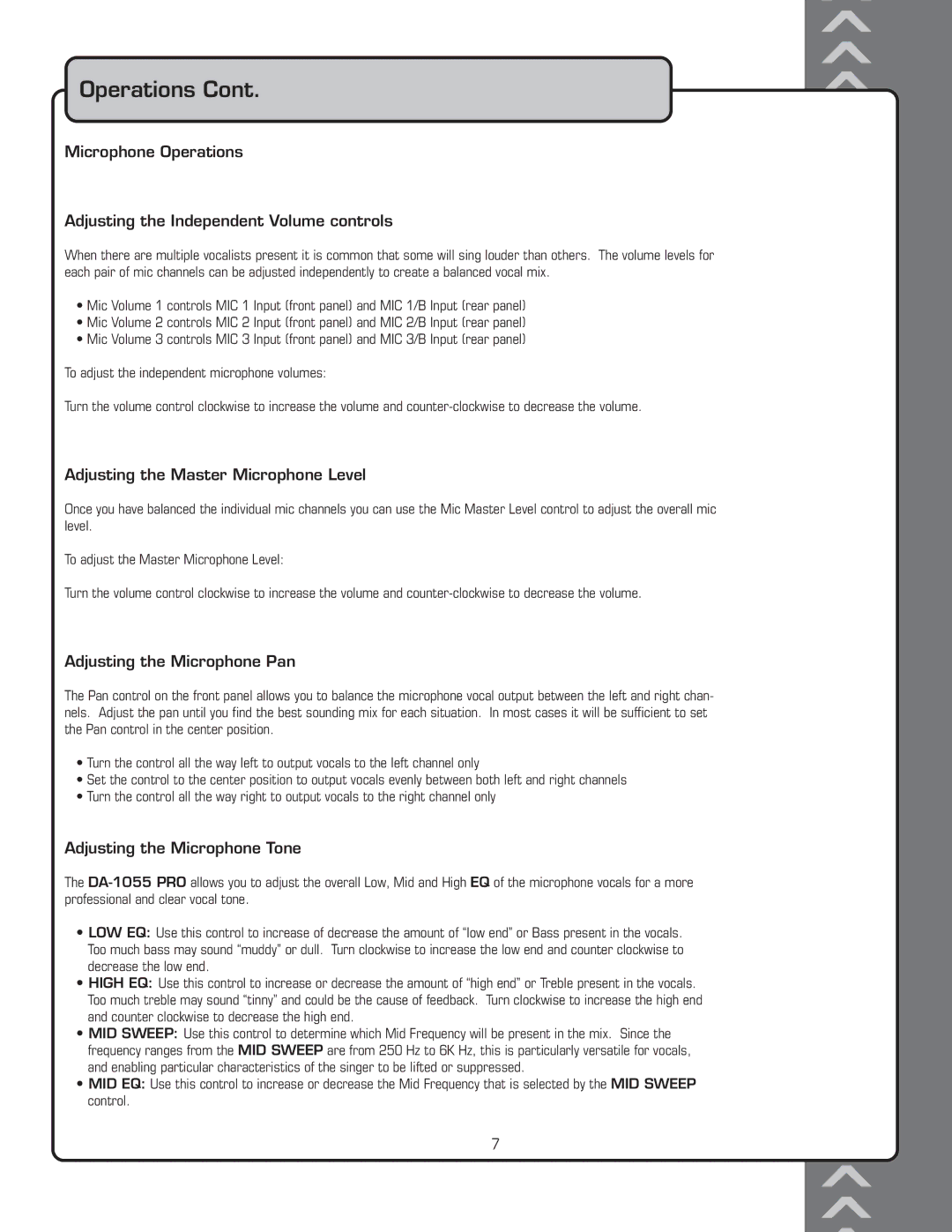Operations Cont.
Microphone Operations
Adjusting the Independent Volume controls
When there are multiple vocalists present it is common that some will sing louder than others. The volume levels for each pair of mic channels can be adjusted independently to create a balanced vocal mix.
•Mic Volume 1 controls MIC 1 Input (front panel) and MIC 1/B Input (rear panel)
•Mic Volume 2 controls MIC 2 Input (front panel) and MIC 2/B Input (rear panel)
•Mic Volume 3 controls MIC 3 Input (front panel) and MIC 3/B Input (rear panel)
To adjust the independent microphone volumes:
Turn the volume control clockwise to increase the volume and
Adjusting the Master Microphone Level
Once you have balanced the individual mic channels you can use the Mic Master Level control to adjust the overall mic level.
To adjust the Master Microphone Level:
Turn the volume control clockwise to increase the volume and
Adjusting the Microphone Pan
The Pan control on the front panel allows you to balance the microphone vocal output between the left and right chan- nels. Adjust the pan until you find the best sounding mix for each situation. In most cases it will be sufficient to set the Pan control in the center position.
•Turn the control all the way left to output vocals to the left channel only
•Set the control to the center position to output vocals evenly between both left and right channels
•Turn the control all the way right to output vocals to the right channel only
Adjusting the Microphone Tone
The
•LOW EQ: Use this control to increase of decrease the amount of “low end” or Bass present in the vocals. Too much bass may sound “muddy” or dull. Turn clockwise to increase the low end and counter clockwise to decrease the low end.
•HIGH EQ: Use this control to increase or decrease the amount of “high end” or Treble present in the vocals. Too much treble may sound “tinny” and could be the cause of feedback. Turn clockwise to increase the high end and counter clockwise to decrease the high end.
•MID SWEEP: Use this control to determine which Mid Frequency will be present in the mix. Since the frequency ranges from the MID SWEEP are from 250 Hz to 6K Hz, this is particularly versatile for vocals, and enabling particular characteristics of the singer to be lifted or suppressed.
•MID EQ: Use this control to increase or decrease the Mid Frequency that is selected by the MID SWEEP control.
7