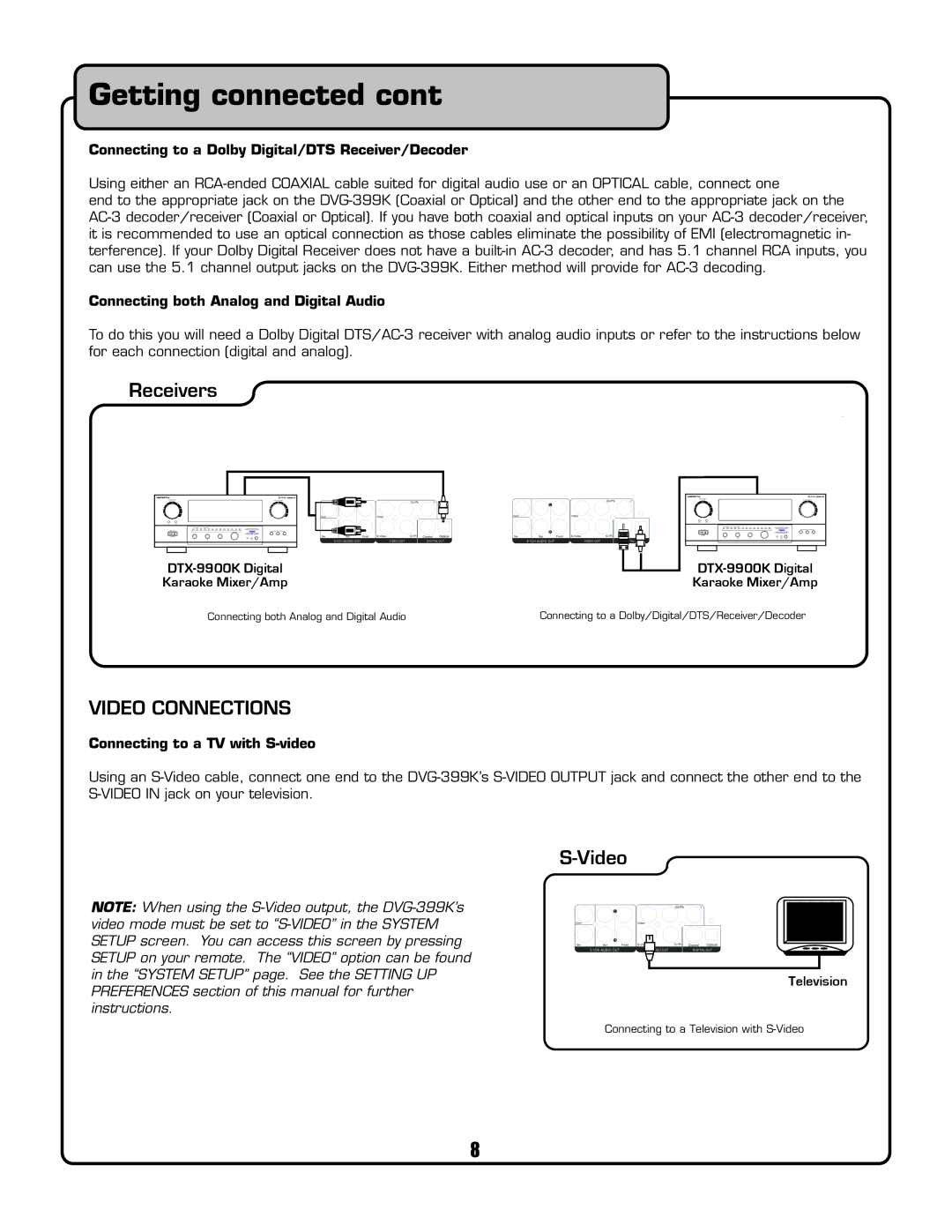DVG-399K specifications
The VocoPro DVG-399K is a versatile and feature-rich DVD karaoke player designed to elevate your home entertainment experience. This all-in-one karaoke solution combines multiple functionalities, making it an ideal choice for both karaoke enthusiasts and casual users alike. With its sleek design and robust performance, the DVG-399K is perfect for parties, family gatherings, or simply a fun night in.One of the standout features of the DVG-399K is its ability to play a wide range of disc formats, including DVD, CD, CDG, and VCD. This means users can enjoy their favorite karaoke tracks, movies, and music without worrying about compatibility issues. The device supports various audio formats, ensuring that the sound quality is always top-notch, whether you're belting out tunes or watching a film.
The DVG-399K is equipped with dual microphone inputs, allowing for incredible duet performances. Each input has its adjustable echo and volume controls, enabling users to customize their sound to suit their preferences. This feature is perfect for duets and group performances, ensuring that everyone can join in on the fun. Additionally, the device includes vocal cancellation technology, which helps to minimize the original artist's vocals, providing a more authentic karaoke experience.
In terms of connectivity, the DVG-399K boasts a variety of options that enhance its functionality. It includes composite video outputs for connecting to older TVs, as well as S-Video and coaxial outputs for higher quality image and sound. The USB port allows users to play MP3 files directly from a flash drive, adding even more versatility to the device.
Furthermore, the DVG-399K supports a built-in karaoke song database, giving users access to an extensive library of tracks. This feature is particularly useful for karaoke parties, as it eliminates the need for bulky songbooks or searching through physical CDs. Instead, users can easily scroll through the on-screen menu to find their favorite songs quickly.
Overall, the VocoPro DVG-399K stands out as an excellent investment for those looking to enhance their karaoke experience at home. Its combination of multiple playback formats, dual microphone capabilities, and comprehensive connectivity options make it a must-have for music lovers. Whether you're a seasoned performer or just enjoying a night of fun with friends, the DVG-399K delivers quality and convenience in one compact package.