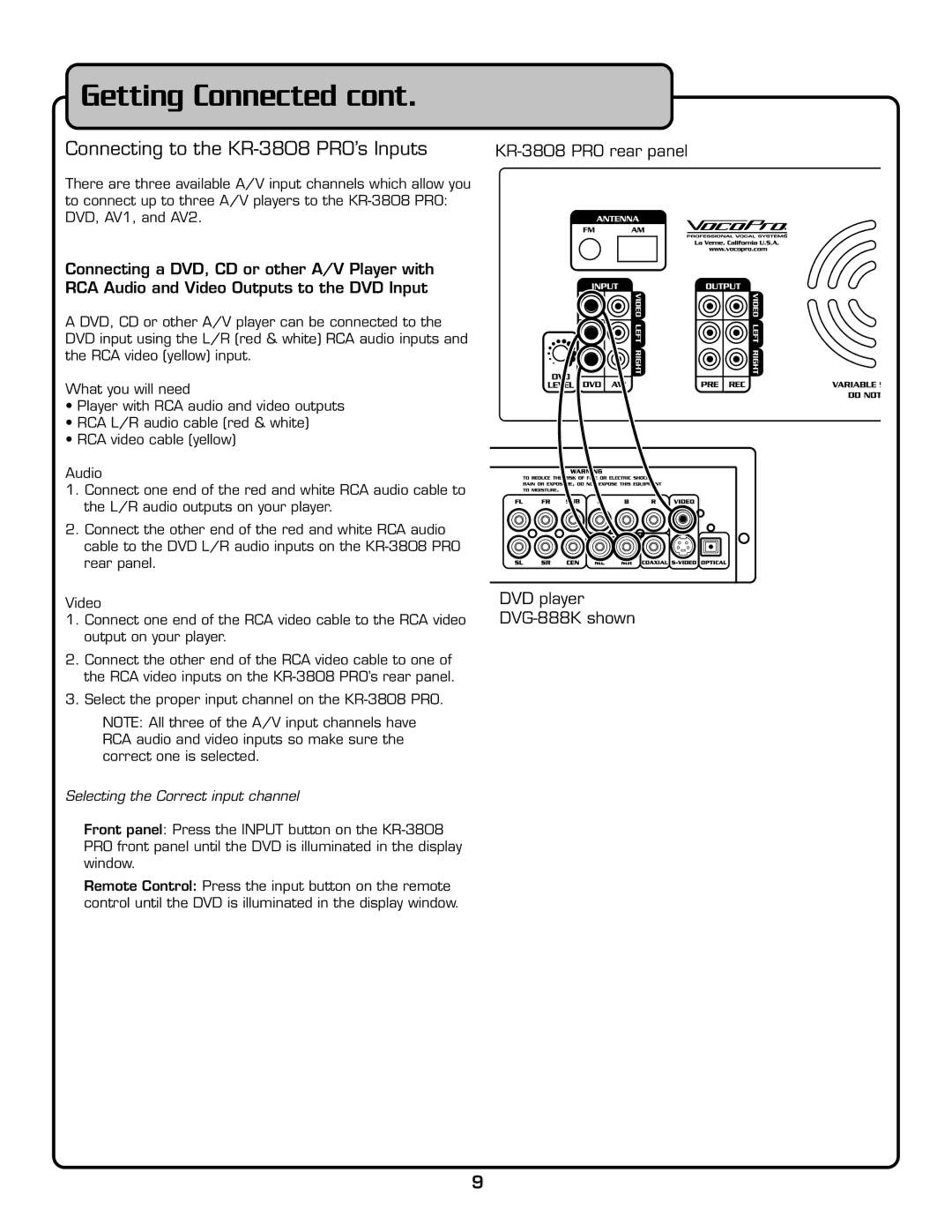Getting Connected cont.
Connecting to the KR-3808 PRO’s Inputs ����������������������
There are three available A/V input channels which allow you to connect up to three A/V players to the
Connecting a DVD, CD or other A/V Player with RCA Audio and Video Outputs to the DVD Input
A DVD, CD or other A/V player can be connected to the DVD input using the L/R (red & white) RCA audio inputs and the RCA video (yellow) input.
What you will need
•Player with RCA audio and video outputs
•RCA L/R audio cable (red & white)
•RCA video cable (yellow)
Audio
1.Connect one end of the red and white RCA audio cable to the L/R audio outputs on your player.
2.Connect the other end of the red and white RCA audio cable to the DVD L/R audio inputs on the
Video
1.Connect one end of the RCA video cable to the RCA video output on your player.
2.Connect the other end of the RCA video cable to one of the RCA video inputs on the
3.Select the proper input channel on the
NOTE: All three of the A/V input channels have RCA audio and video inputs so make sure the correct one is selected.
Selecting the Correct input channel
Front panel : Press the INPUT button on the
Remote Control: Press the input button on the remote control until the DVD is illuminated in the display window.
����������
��������������
9