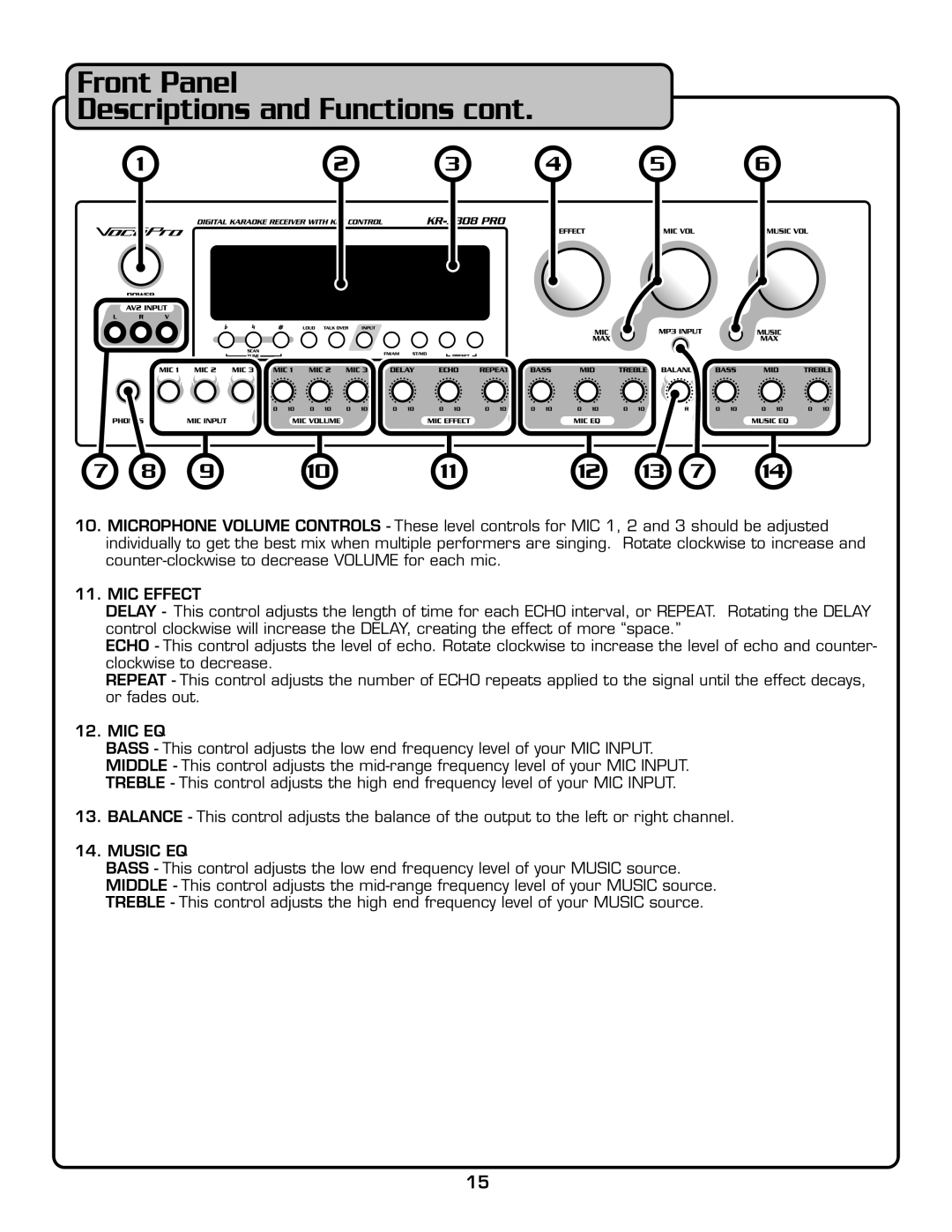Front Panel
Descriptions and Functions cont.
� | � | � | � | � | � |
� � � | �� | �� | �� �� � | �� |
10.MICROPHONE VOLUME CONTROLS - These level controls for MIC 1, 2 and 3 should be adjusted individually to get the best mix when multiple performers are singing. Rotate clockwise to increase and
11.MIC EFFECT
DELAY - This control adjusts the length of time for each ECHO interval, or REPEAT. Rotating the DELAY control clockwise will increase the DELAY, creating the effect of more “space.”
ECHO - This control adjusts the level of echo. Rotate clockwise to increase the level of echo and counter- clockwise to decrease.
REPEAT - This control adjusts the number of ECHO repeats applied to the signal until the effect decays, or fades out.
12.MIC EQ
BASS This control adjusts the low end frequency level of your MIC INPUT. MIDDLE - This control adjusts the
13.BALANCE - This control adjusts the balance of the output to the left or right channel
14.MUSIC EQ
BASS This control adjusts the low end frequency level of your MUSIC source. MIDDLE - This control adjusts the
15