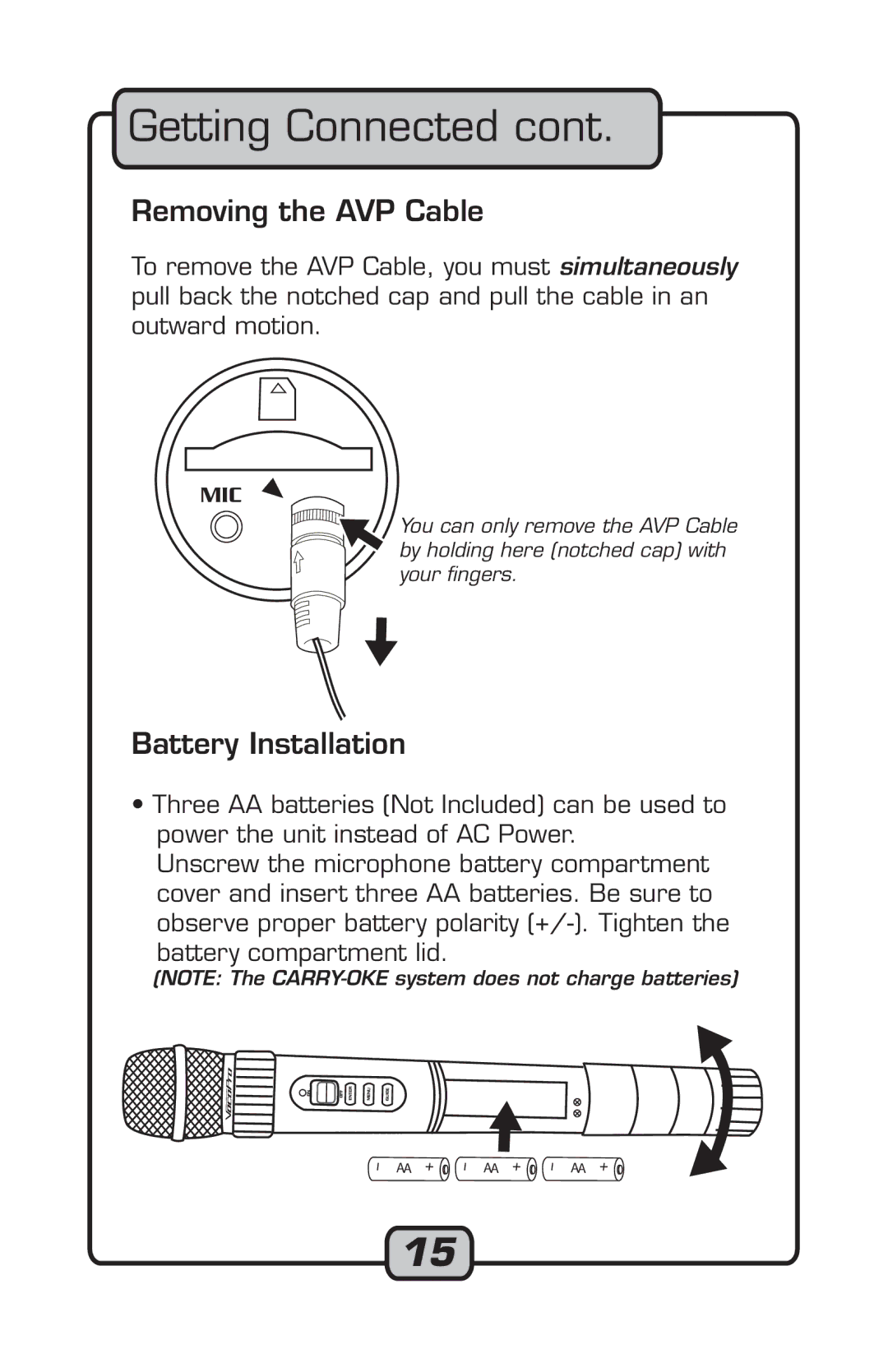Getting Connected cont.
Removing the AVP Cable
To remove the AVP Cable, you must simultaneously pull back the notched cap and pull the cable in an outward motion.
��
���
You can only remove the AVP Cable by holding here (notched cap) with your fingers.
Battery Installation
•Three AA batteries (Not Included) can be used to power the unit instead of AC Power.
Unscrew the microphone battery compartment cover and insert three AA batteries. Be sure to observe proper battery polarity
battery compartment lid.
(NOTE: The
�� | �� | �� |
15