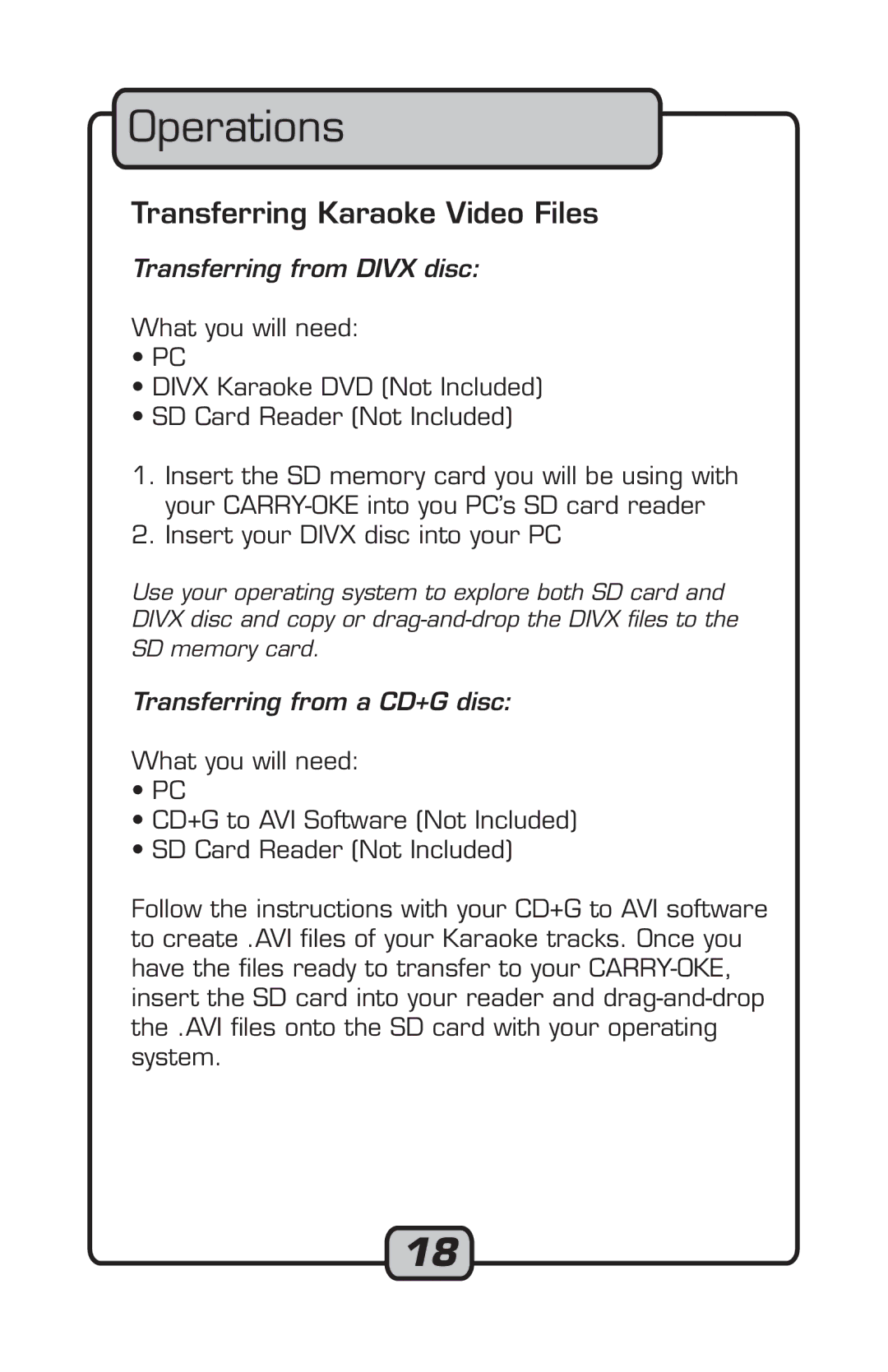Operations
Transferring Karaoke Video Files
Transferring from DIVX disc:
What you will need:
•PC
•DIVX Karaoke DVD (Not Included)
•SD Card Reader (Not Included)
1.Insert the SD memory card you will be using with your
2.Insert your DIVX disc into your PC
Use your operating system to explore both SD card and DIVX disc and copy or
SD memory card.
Transferring from a CD+G disc:
What you will need:
•PC
•CD+G to AVI Software (Not Included)
•SD Card Reader (Not Included)
Follow the instructions with your CD+G to AVI software to create .AVI files of your Karaoke tracks. Once you have the files ready to transfer to your
18