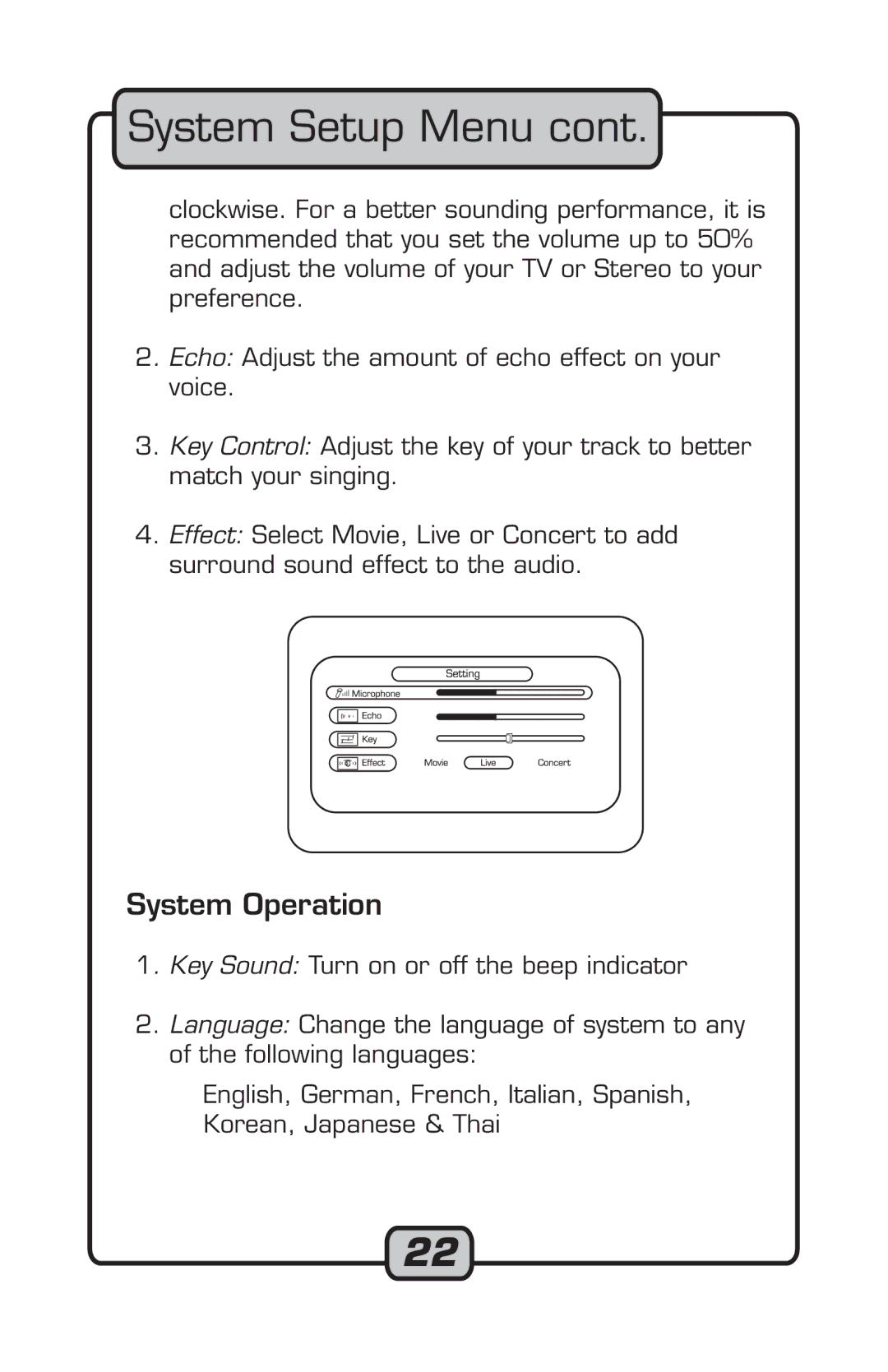System Setup Menu cont.
clockwise. For a better sounding performance, it is recommended that you set the volume up to 50% and adjust the volume of your TV or Stereo to your preference.
2. Echo: Adjust the amount of echo effect on your voice.
3.Key Control: Adjust the key of your track to better match your singing.
4.Effect: Select Movie, Live or Concert to add surround sound effect to the audio.
System Operation
1. Key Sound: Turn on or off the beep indicator
2.Language: Change the language of system to any of the following languages:
English, German, French, Italian, Spanish, Korean, Japanese & Thai
22