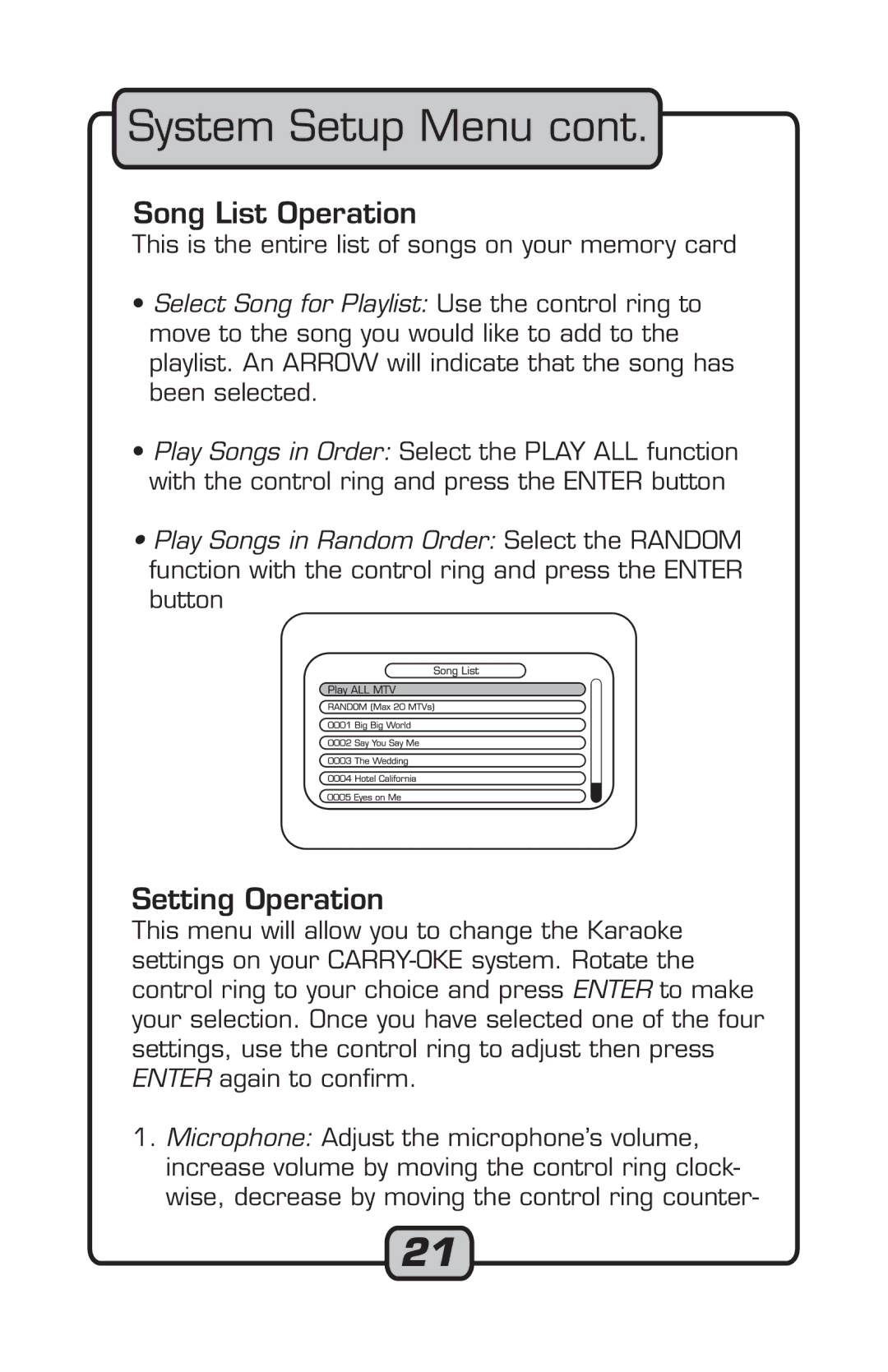System Setup Menu cont.
Song List Operation
This is the entire list of songs on your memory card
•Select Song for Playlist: Use the control ring to move to the song you would like to add to the playlist. An ARROW will indicate that the song has been selected.
•Play Songs in Order: Select the PLAY ALL function with the control ring and press the ENTER button
•Play Songs in Random Order: Select the RANDOM function with the control ring and press the ENTER button
Setting Operation
This menu will allow you to change the Karaoke settings on your
1.Microphone: Adjust the microphone’s volume, increase volume by moving the control ring clock- wise, decrease by moving the control ring counter-
21