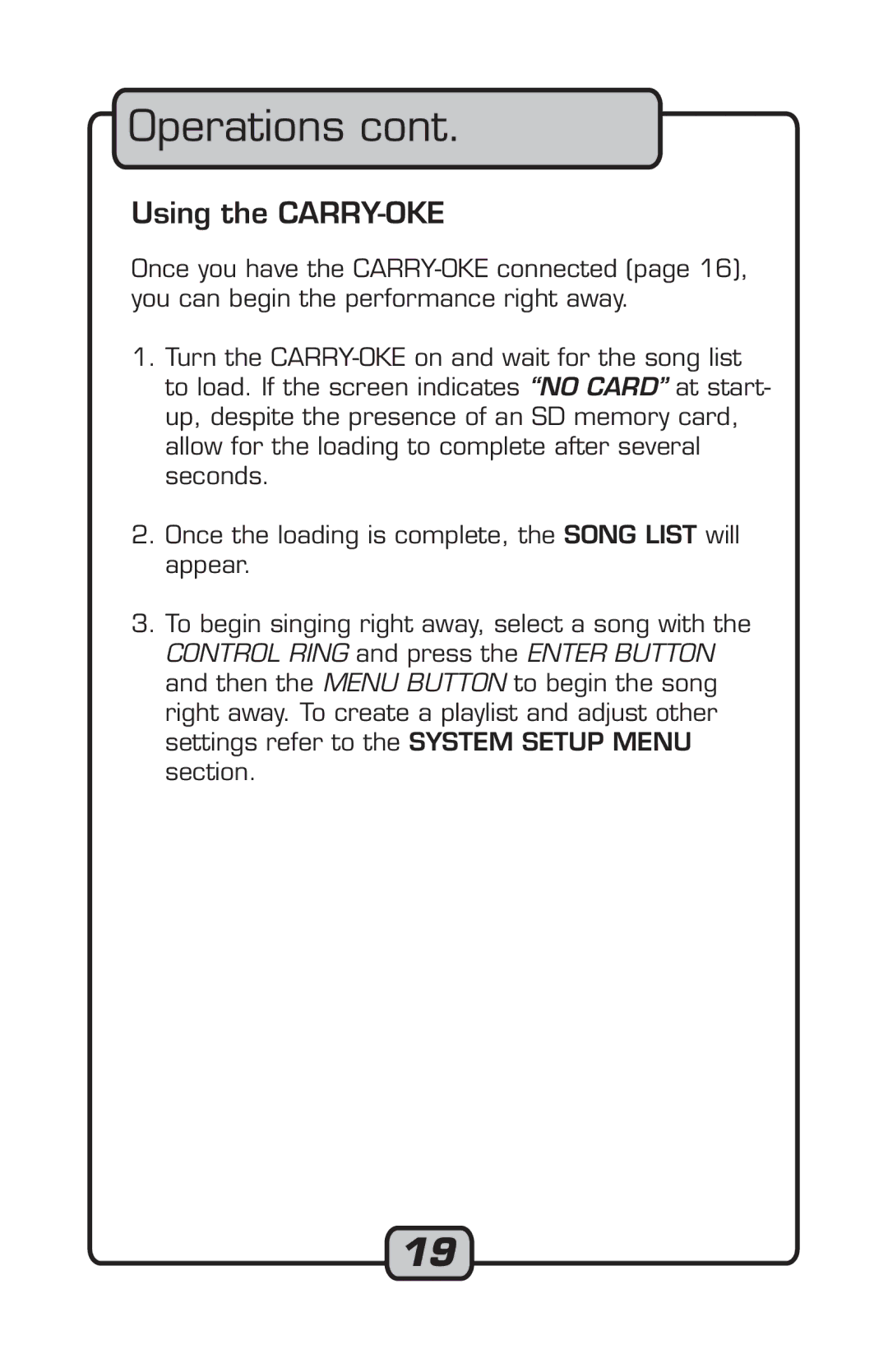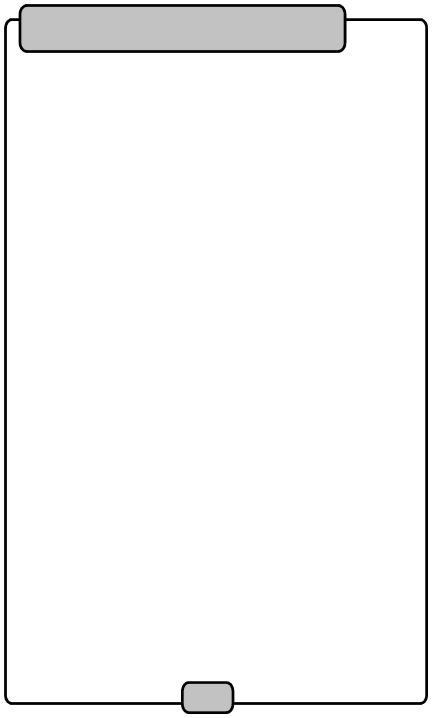
Operations cont.
Using the CARRY-OKE
Once you have the
1.Turn the
2.Once the loading is complete, the SONG LIST will appear.
3.To begin singing right away, select a song with the CONTROL RING and press the ENTER BUTTON and then the MENU BUTTON to begin the song right away. To create a playlist and adjust other settings refer to the SYSTEM SETUP MENU section.
19