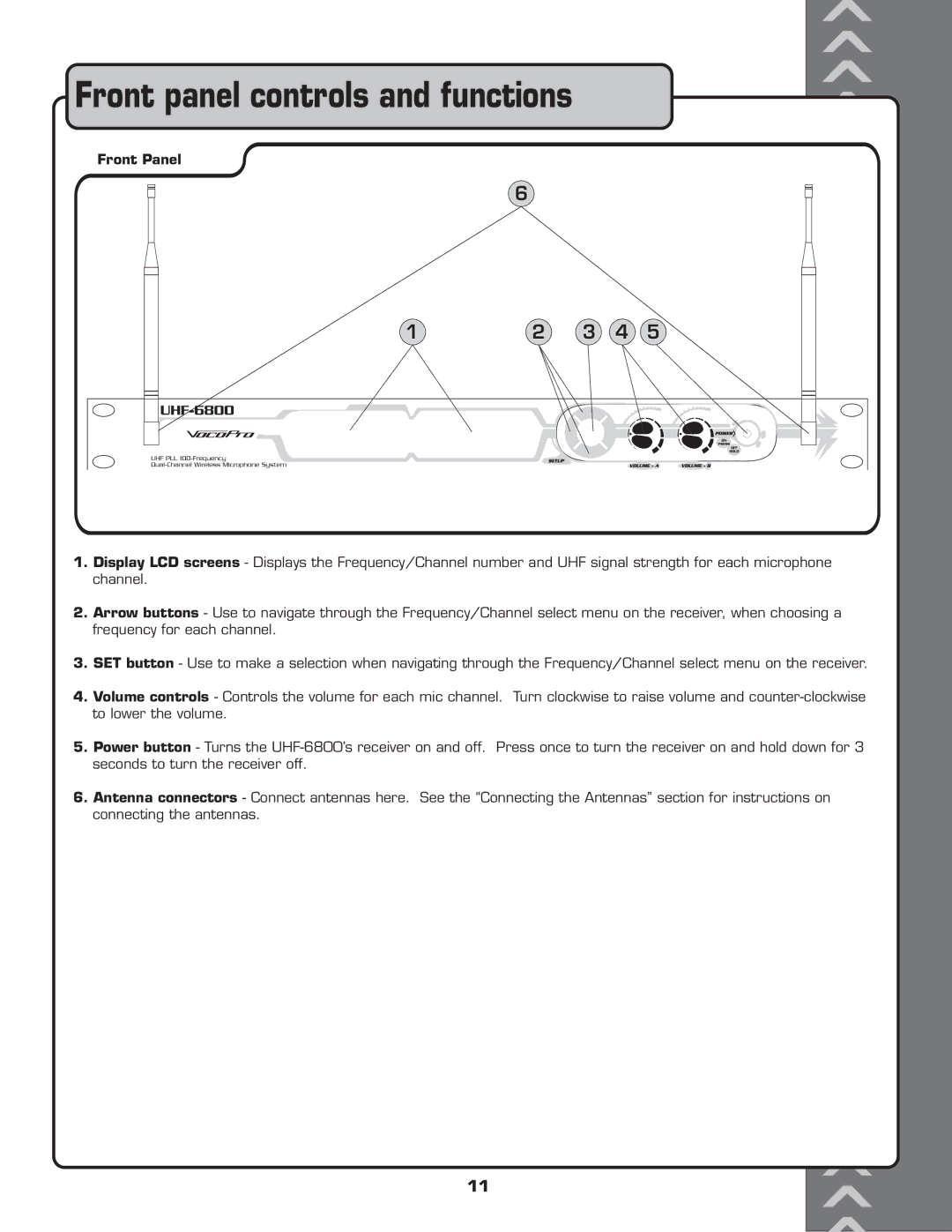Front panel controls and functions
Front Panel
6
12 3 4 5
1.Display LCD screens - Displays the Frequency/Channel number and UHF signal strength for each microphone channel.
2.Arrow buttons - Use to navigate through the Frequency/Channel select menu on the receiver, when choosing a frequency for each channel.
3.SET button - Use to make a selection when navigating through the Frequency/Channel select menu on the receiver.
4.Volume controls - Controls the volume for each mic channel. Turn clockwise to raise volume and
5.Power button - Turns the
6.Antenna connectors - Connect antennas here. See the “Connecting the Antennas” section for instructions on connecting the antennas.
11