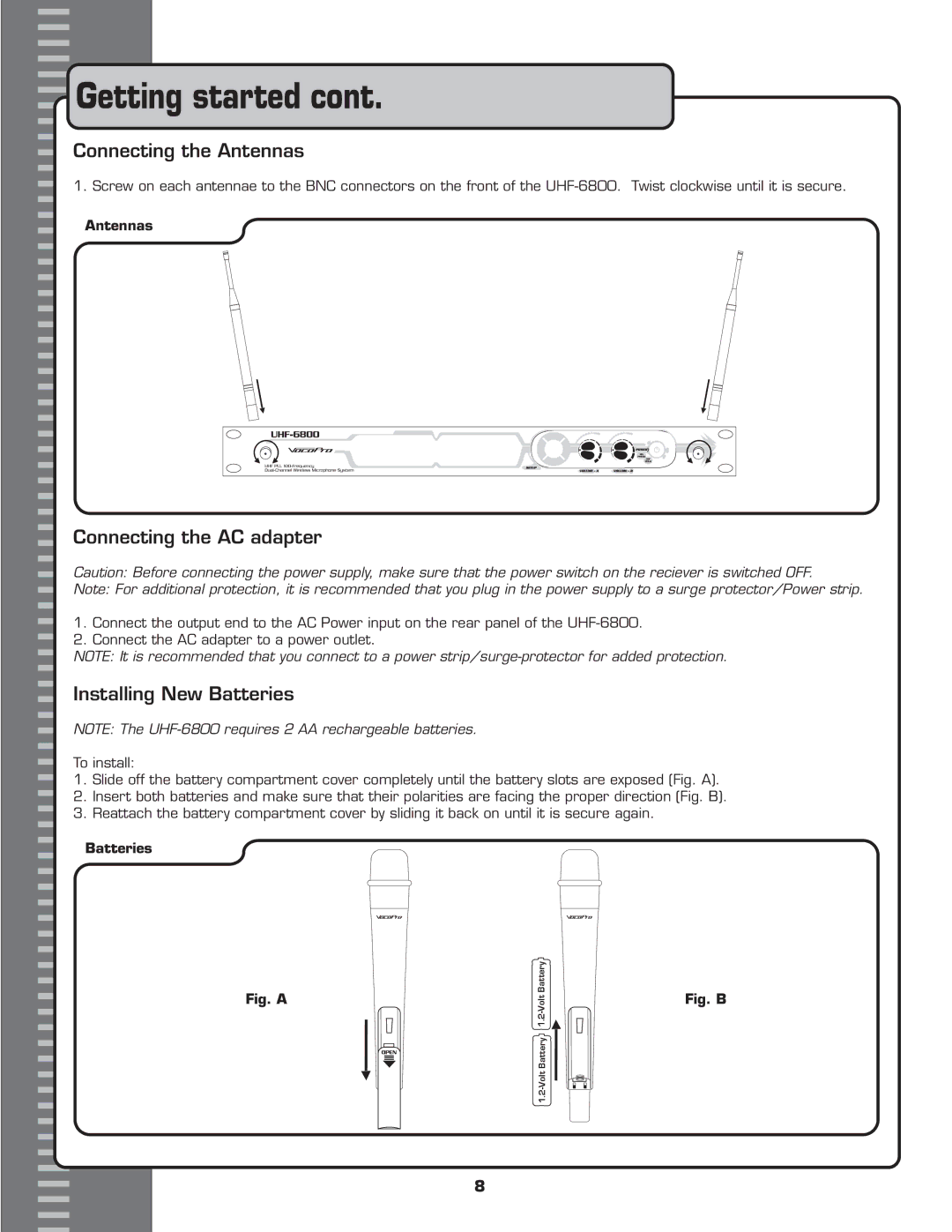Getting started cont.
Getting started cont.
Connecting the Antennas
1. Screw on each antennae to the BNC connectors on the front of the
Antennas
 Connecting the AC adapter
Connecting the AC adapter
Caution: Before connecting the power supply, make sure that the power switch on the reciever is switched OFF.
Note: For additional protection, it is recommended that you plug in the power supply to a surge protector/Power strip.
1.Connect the output end to the AC Power input on the rear panel of the
2.Connect the AC adapter to a power outlet.
NOTE: It is recommended that you connect to a power
 Installing New Batteries
Installing New Batteries
NOTE: The
To install:
1.Slide off the battery compartment cover completely until the battery slots are exposed (Fig. A).
2.Insert both batteries and make sure that their polarities are facing the proper direction (Fig. B).
3.Reattach the battery compartment cover by sliding it back on until it is secure again.
Batteries
Fig. A
Fig. B
8