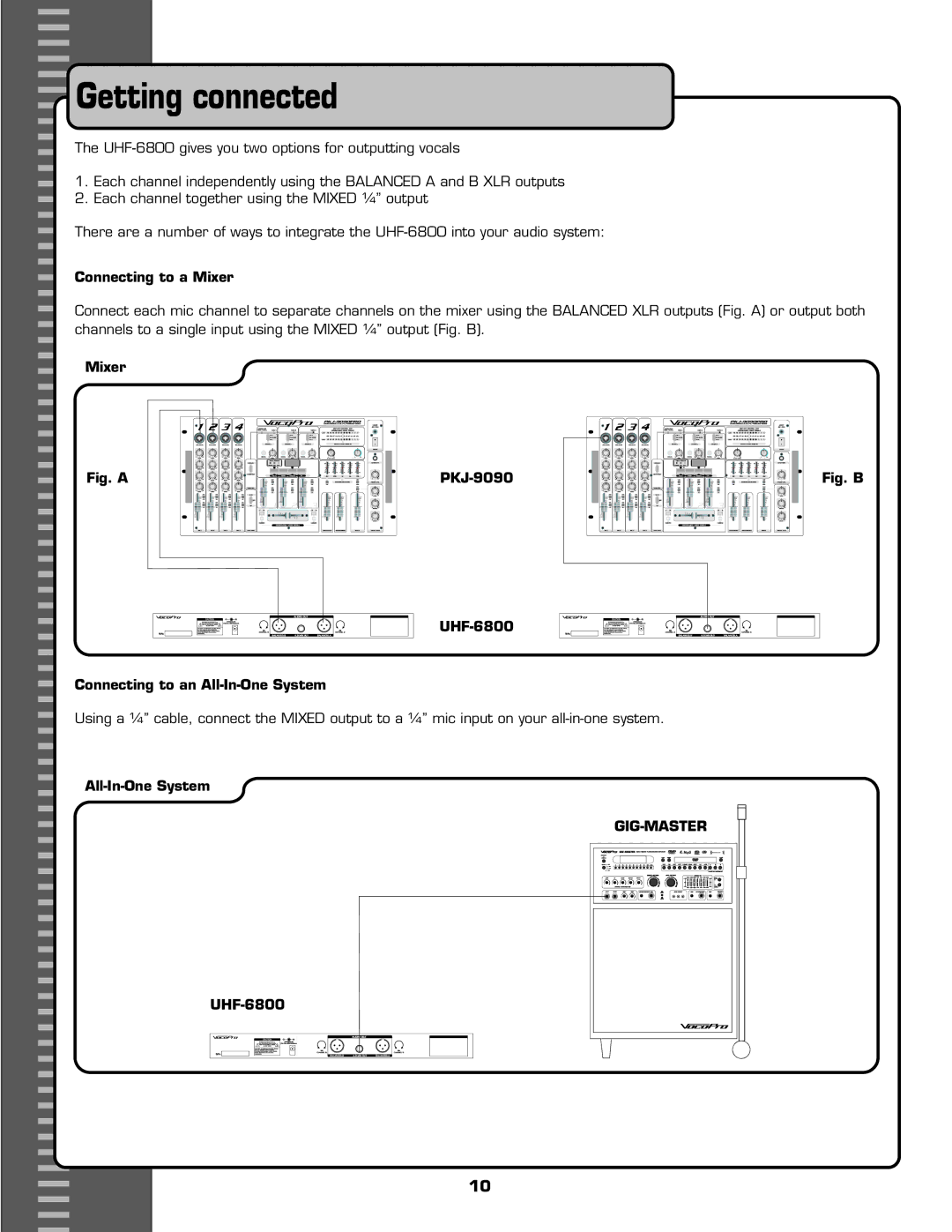Getting connected
Getting connected
The
1.Each channel independently using the BALANCED A and B XLR outputs
2.Each channel together using the MIXED ¼” output
There are a number of ways to integrate the
Connecting to a Mixer
Connect each mic channel to separate channels on the mixer using the BALANCED XLR outputs (Fig. A) or output both channels to a single input using the MIXED ¼” output (Fig. B).
Mixer
Fig. A |
|
UHF-6800
Connecting to an All-In-One System
Fig. B
Using a ¼” cable, connect the MIXED output to a ¼” mic input on your
All-In-One System
10