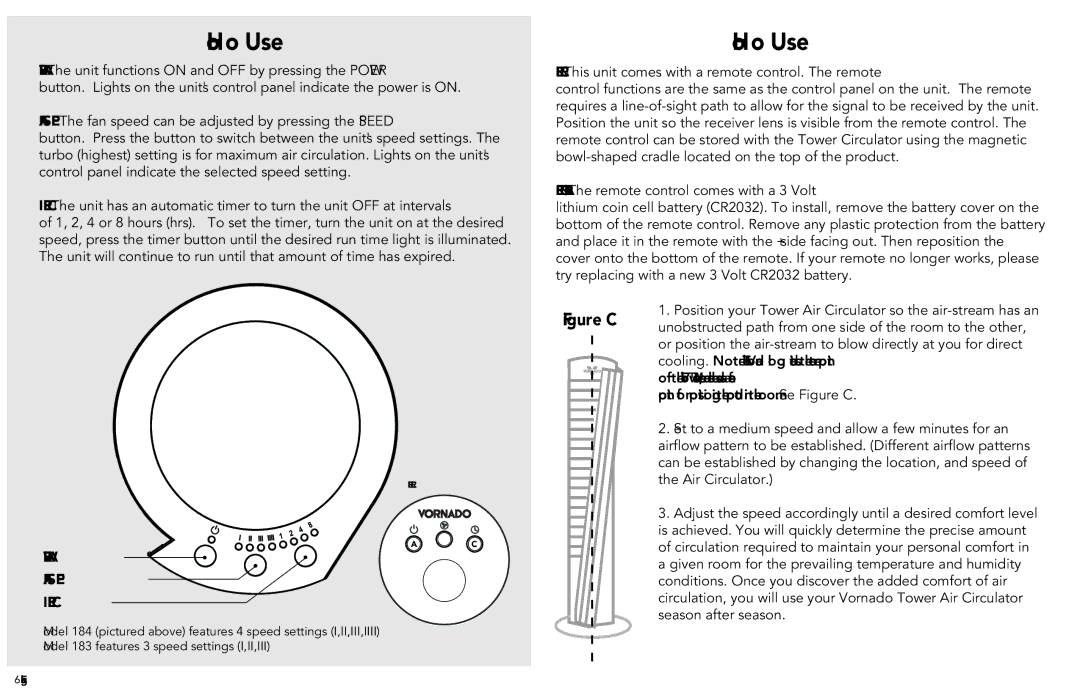184 specifications
The Vornado 184 and 154 are two popular models from Vornado's line of air circulators, designed to enhance comfort in any room while delivering efficient and effective air circulation. Known for their innovative technology and user-friendly features, both models stand out in a competitive market.The Vornado 184 is recognized for its powerful vortex technology, which ensures that air is circulated throughout the entire space rather than simply blowing air in a single direction. This technology maximizes airflow, creating a more uniform temperature in the room, which can lead to enhanced comfort during hot summer months. The Vornado 184 features a sleek and modern design, making it not only functional but also an attractive addition to any home or office décor.
One of the key characteristics of the 184 model is its adjustable head, which allows users to direct airflow precisely where it is needed most. In addition, it offers three speed settings, providing flexibility to adjust the intensity of the airflow to suit individual preferences. The quiet operation of the Vornado 184 makes it especially suitable for bedrooms or quiet workspaces.
On the other hand, the Vornado 154 offers similar benefits but is designed for smaller spaces. It incorporates the same vortex technology, ensuring a powerful yet precise air circulation. The design is compact, making it convenient to place on desks, shelves, or side tables without taking up too much space.
Like the 184, the Vornado 154 features multiple speed settings, allowing users to customize their cooling experience. Its performance is further enhanced by a unique deep-pitched blade design, which contributes to its efficiency in circulating air at a maximum distance. The 154 model also emphasizes energy efficiency, making it a practical choice for those looking to reduce electricity costs while staying cool.
Both the Vornado 184 and 154 are equipped with safety features such as a sturdily built base that provides stability and reduces the risk of tipping over. They are also designed for easy cleaning, with removable grills that allow for simple maintenance of the air circulators.
Overall, the Vornado 184 and 154 are highly effective air circulators that combine modern design with practical functionality. They provide reliable performance for enhancing comfort in various settings, making them excellent choices for anyone looking to improve their indoor air circulation.