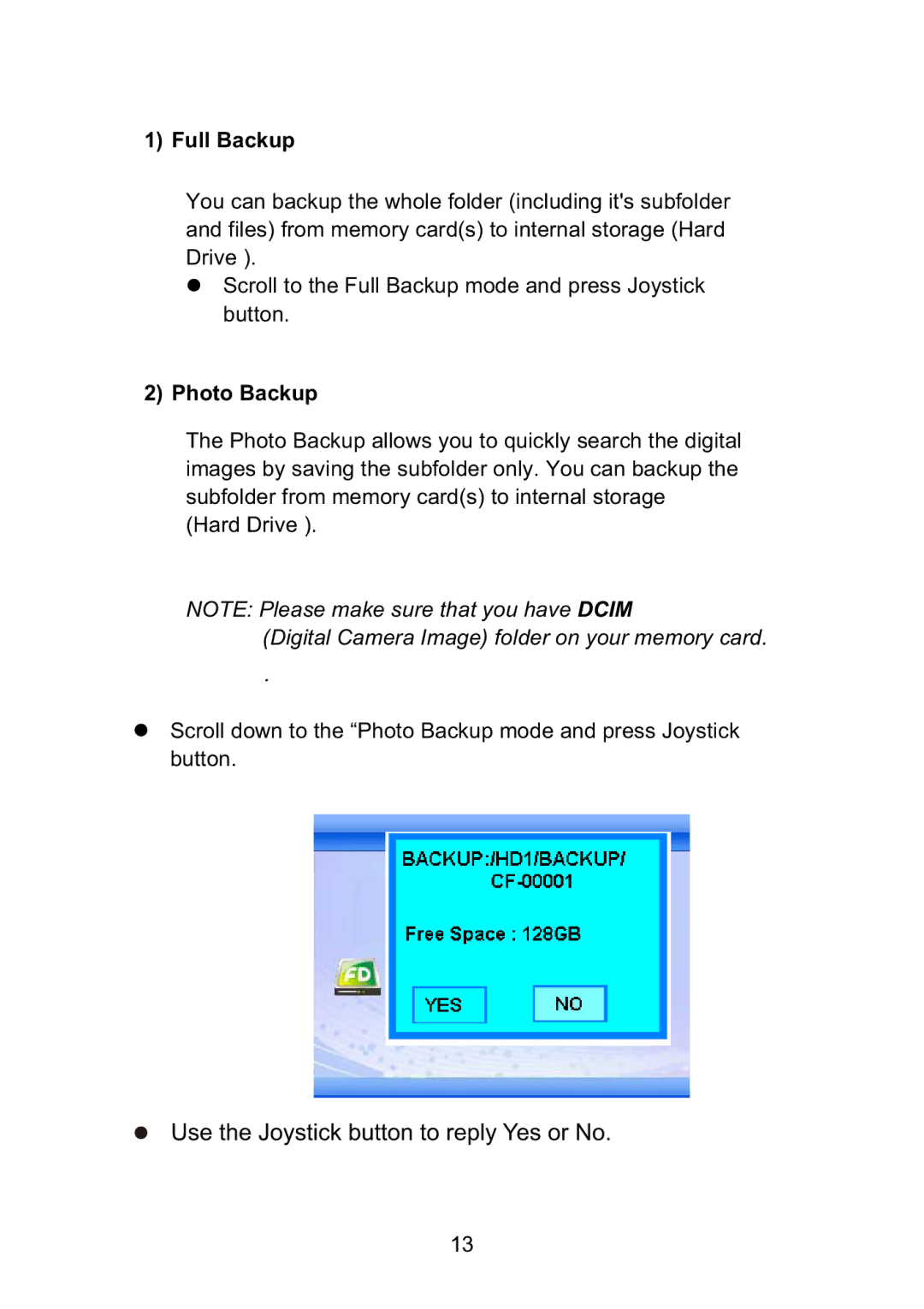1) Full Backup
You can backup the whole folder (including it's subfolder and files) from memory card(s) to internal storage (Hard Drive ).
Scroll to the Full Backup mode and press Joystick button.
2) Photo Backup
The Photo Backup allows you to quickly search the digital images by saving the subfolder only. You can backup the subfolder from memory card(s) to internal storage (Hard Drive ).
NOTE: Please make sure that you have DCIM
(Digital Camera Image) folder on your memory card.
.
Scroll down to the “Photo Backup mode and press Joystick button.
Use the Joystick button to reply Yes or No.
13