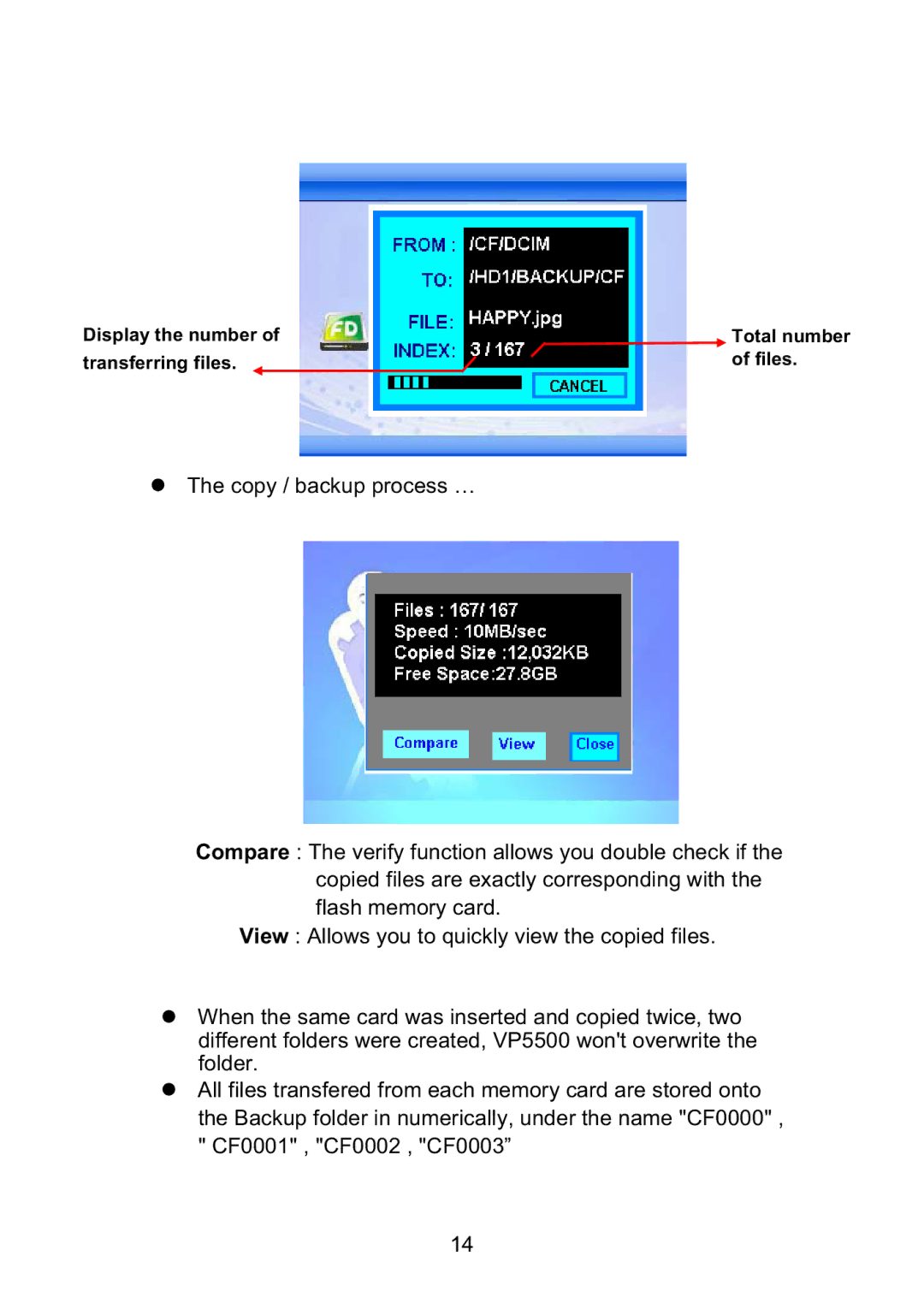Display the number of | Total number |
transferring files. | of files. |
The copy / backup process …
Compare : The verify function allows you double check if the copied files are exactly corresponding with the flash memory card.
View : Allows you to quickly view the copied files.
When the same card was inserted and copied twice, two different folders were created, VP5500 won't overwrite the folder.
All files transfered from each memory card are stored onto the Backup folder in numerically, under the name "CF0000" , " CF0001" , "CF0002 , "CF0003”
14