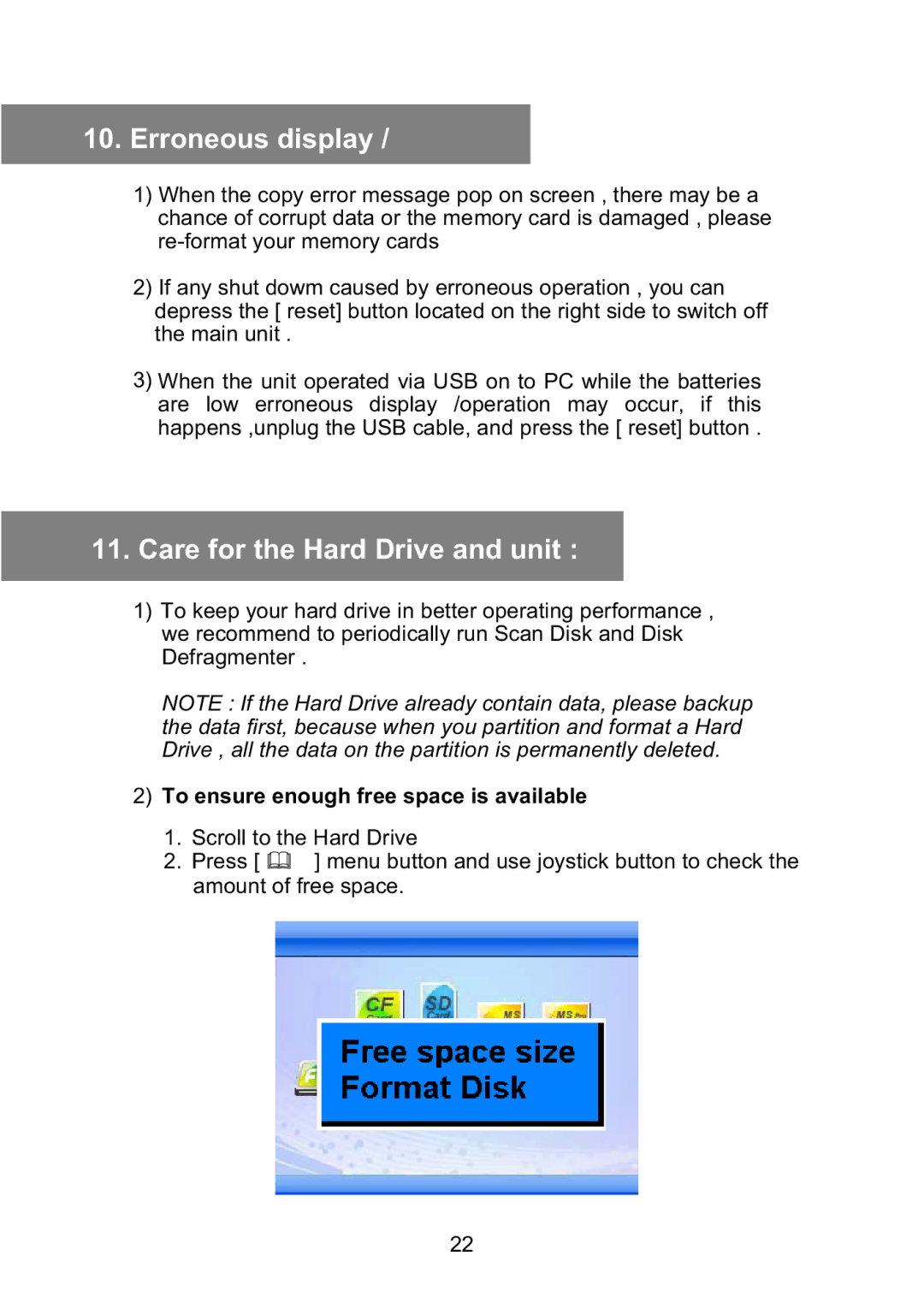10.Erroneous display /
1)When the copy error message pop on screen , there may be a chance of corrupt data or the memory card is damaged , please
2)If any shut dowm caused by erroneous operation , you can depress the [ reset] button located on the right side to switch off the main unit .
3)When the unit operated via USB on to PC while the batteries are low erroneous display /operation may occur, if this happens ,unplug the USB cable, and press the [ reset] button .
11.Care for the Hard Drive and unit :
1)To keep your hard drive in better operating performance , we recommend to periodically run Scan Disk and Disk Defragmenter .
NOTE : If the Hard Drive already contain data, please backup the data first, because when you partition and format a Hard Drive , all the data on the partition is permanently deleted.
2)To ensure enough free space is available
1. Scroll to the Hard Drive
2. Press [ ![]() ] menu button and use joystick button to check the amount of free space.
] menu button and use joystick button to check the amount of free space.
22