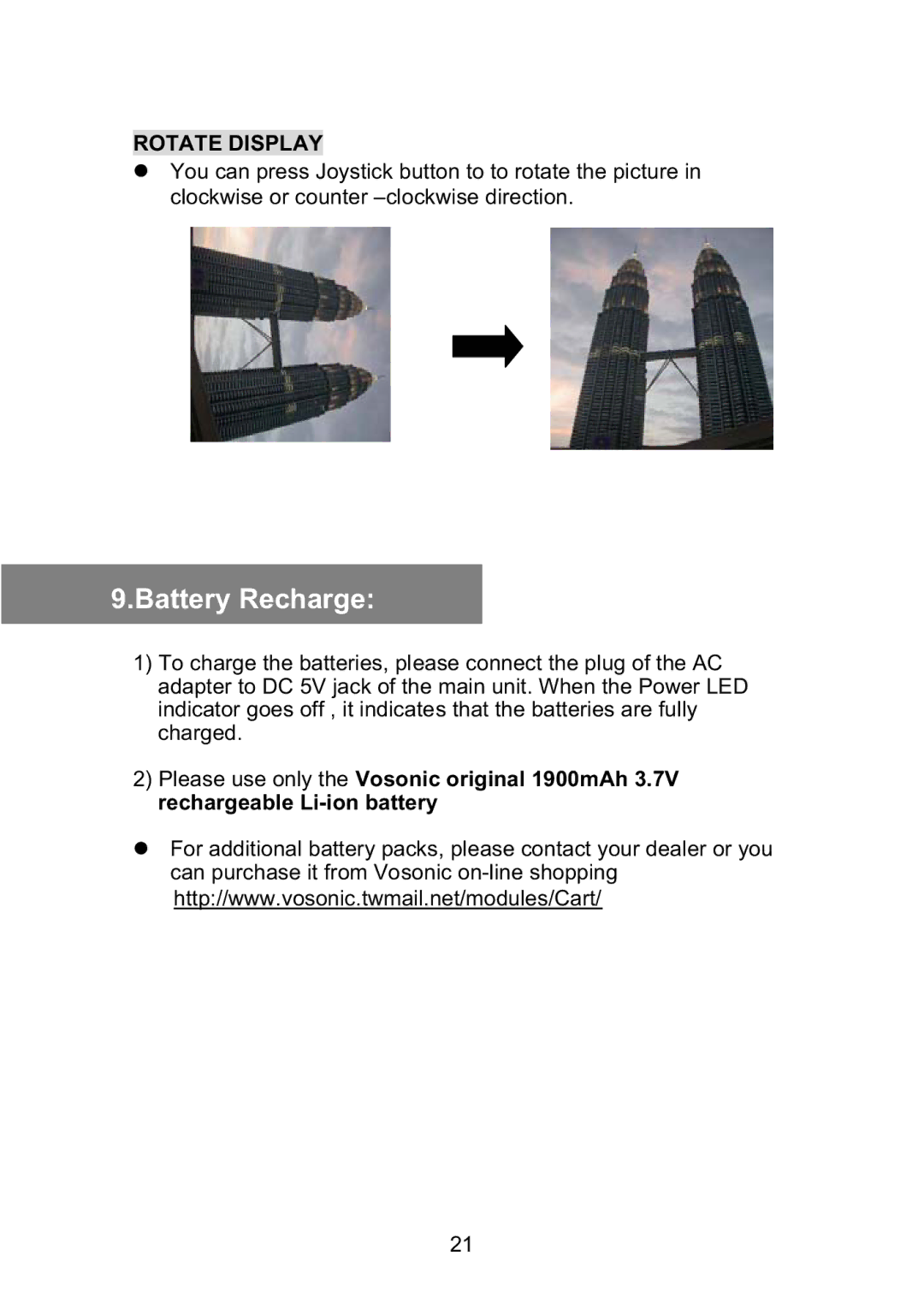ROTATE DISPLAY
You can press Joystick button to to rotate the picture in clockwise or counter
9.Battery Recharge:
1)To charge the batteries, please connect the plug of the AC adapter to DC 5V jack of the main unit. When the Power LED indicator goes off , it indicates that the batteries are fully charged.
2)Please use only the Vosonic original 1900mAh 3.7V rechargeable
For additional battery packs, please contact your dealer or you can purchase it from Vosonic
http://www.vosonic.twmail.net/modules/Cart/
21