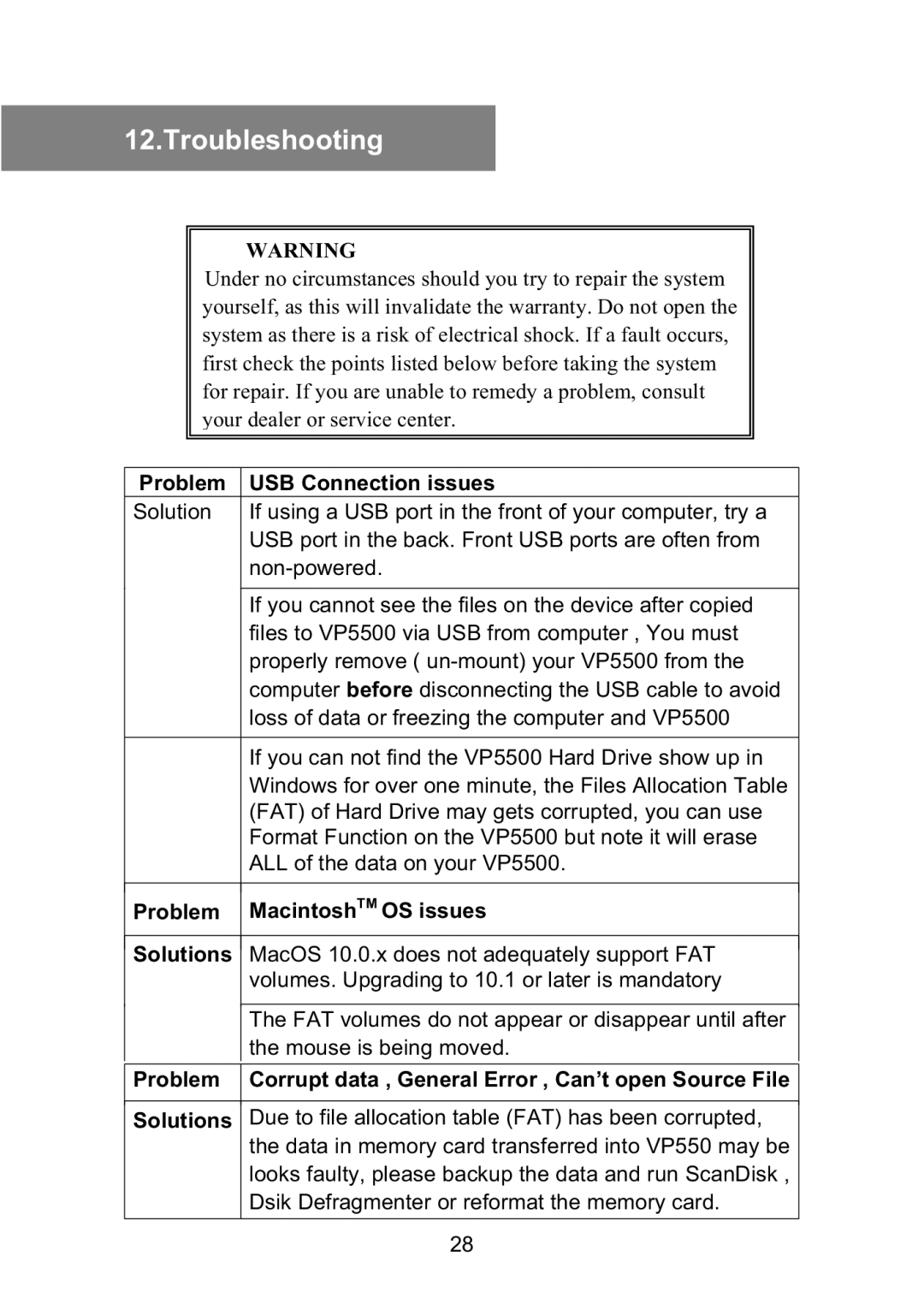12.Troubleshooting
WARNING
Under no circumstances should you try to repair the system yourself, as this will invalidate the warranty. Do not open the system as there is a risk of electrical shock. If a fault occurs, first check the points listed below before taking the system for repair. If you are unable to remedy a problem, consult your dealer or service center.
Problem | USB Connection issues |
Solution | If using a USB port in the front of your computer, try a |
| USB port in the back. Front USB ports are often from |
| |
|
|
| If you cannot see the files on the device after copied |
| files to VP5500 via USB from computer , You must |
| properly remove ( |
| computer before disconnecting the USB cable to avoid |
| loss of data or freezing the computer and VP5500 |
|
|
| If you can not find the VP5500 Hard Drive show up in |
| Windows for over one minute, the Files Allocation Table |
| (FAT) of Hard Drive may gets corrupted, you can use |
| Format Function on the VP5500 but note it will erase |
| ALL of the data on your VP5500. |
|
|
Problem | MacintoshTM OS issues |
|
|
Solutions | MacOS 10.0.x does not adequately support FAT |
| volumes. Upgrading to 10.1 or later is mandatory |
|
|
| The FAT volumes do not appear or disappear until after |
| the mouse is being moved. |
Problem | Corrupt data , General Error , Can’t open Source File |
|
|
Solutions | Due to file allocation table (FAT) has been corrupted, |
| the data in memory card transferred into VP550 may be |
| looks faulty, please backup the data and run ScanDisk , |
| Dsik Defragmenter or reformat the memory card. |
28