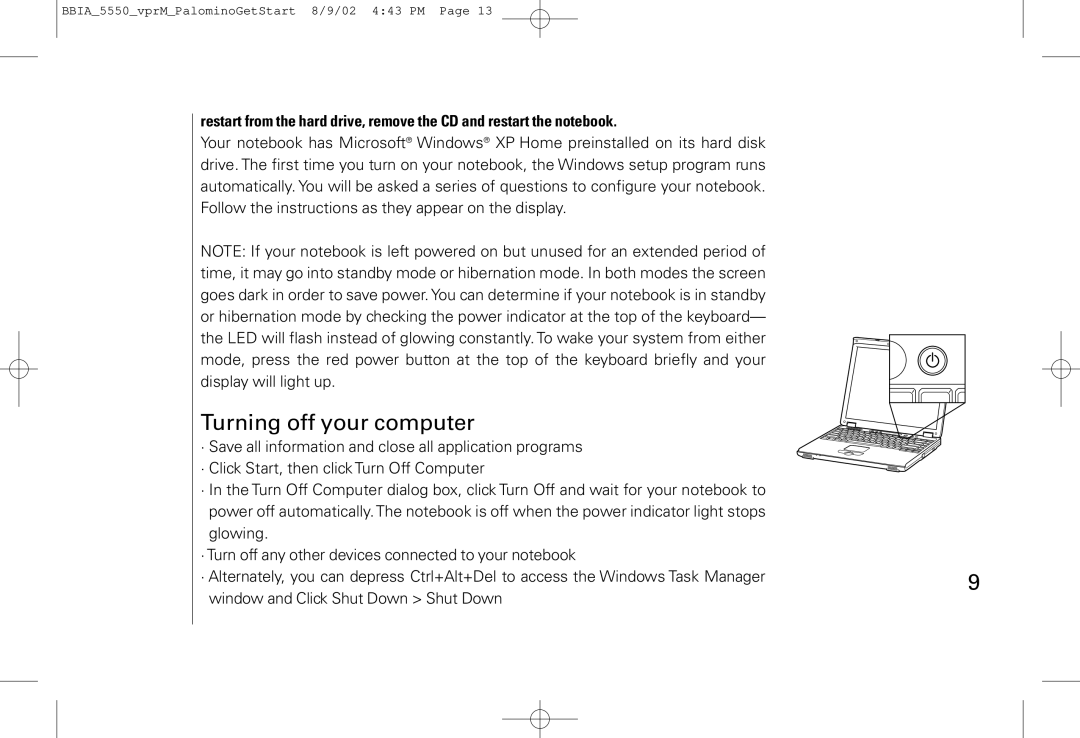BBIA_5550_vprM_PalominoGetStart 8/9/02 4:43 PM Page 13
restart from the hard drive, remove the CD and restart the notebook.
Your notebook has Microsoft® Windows® XP Home preinstalled on its hard disk drive. The first time you turn on your notebook, the Windows setup program runs automatically. You will be asked a series of questions to configure your notebook. Follow the instructions as they appear on the display.
NOTE: If your notebook is left powered on but unused for an extended period of time, it may go into standby mode or hibernation mode. In both modes the screen goes dark in order to save power. You can determine if your notebook is in standby or hibernation mode by checking the power indicator at the top of the keyboard— the LED will flash instead of glowing constantly. To wake your system from either mode, press the red power button at the top of the keyboard briefly and your display will light up.
Turning off your computer
· Save all information and close all application programs · Click Start, then click Turn Off Computer
·In the Turn Off Computer dialog box, click Turn Off and wait for your notebook to power off automatically. The notebook is off when the power indicator light stops glowing.
·Turn off any other devices connected to your notebook
· Alternately, you can depress Ctrl+Alt+Del to access the Windows Task Manager | 9 |
window and Click Shut Down > Shut Down |
|