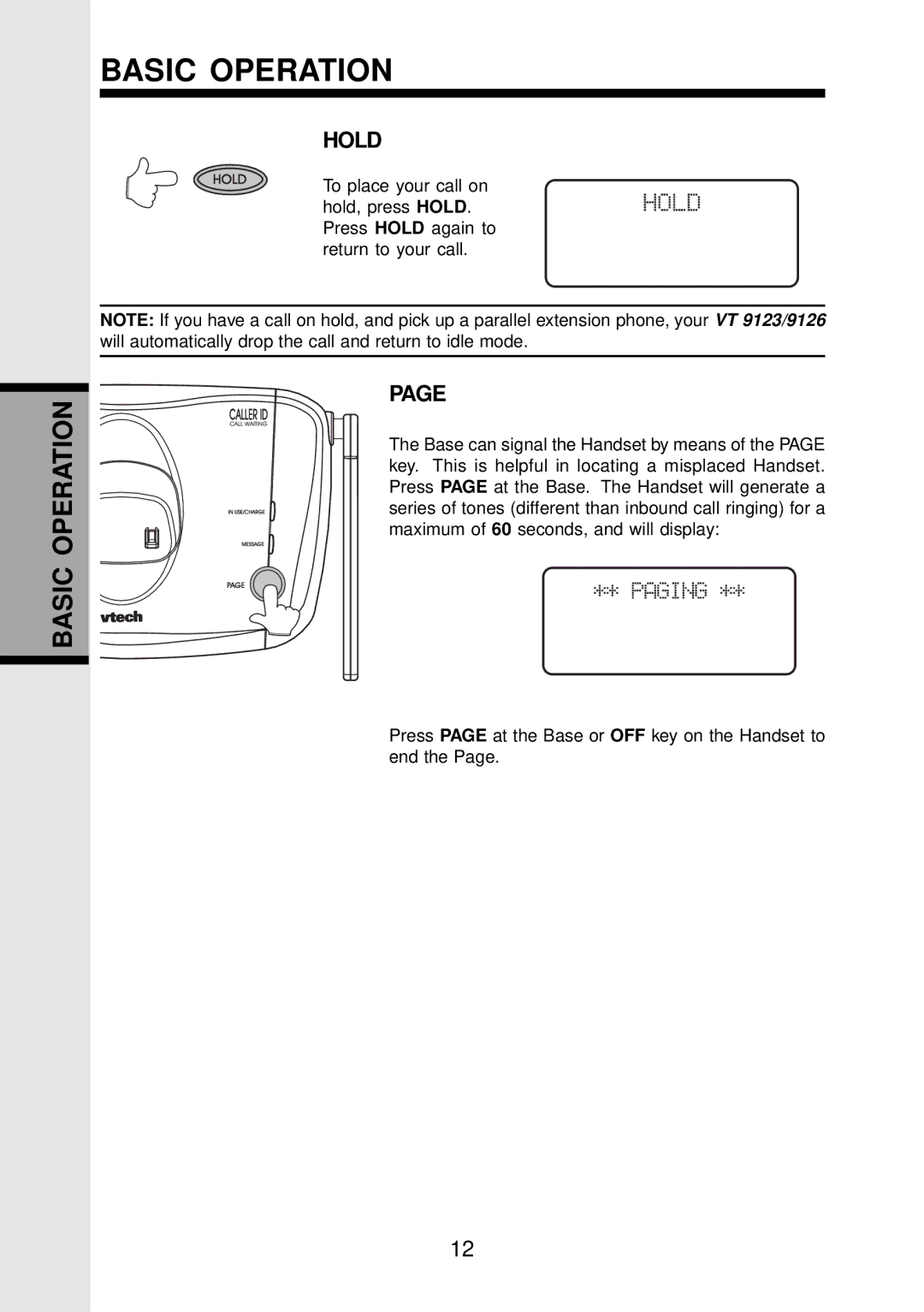BASIC OPERATION
BASIC OPERATION
HOLD
To place your call on hold, press HOLD. Press HOLD again to return to your call.
NOTE: If you have a call on hold, and pick up a parallel extension phone, your VT 9123/9126 will automatically drop the call and return to idle mode.
PAGE
The Base can signal the Handset by means of the PAGE key. This is helpful in locating a misplaced Handset. Press PAGE at the Base. The Handset will generate a series of tones (different than inbound call ringing) for a maximum of 60 seconds, and will display:
Press PAGE at the Base or OFF key on the Handset to end the Page.
12