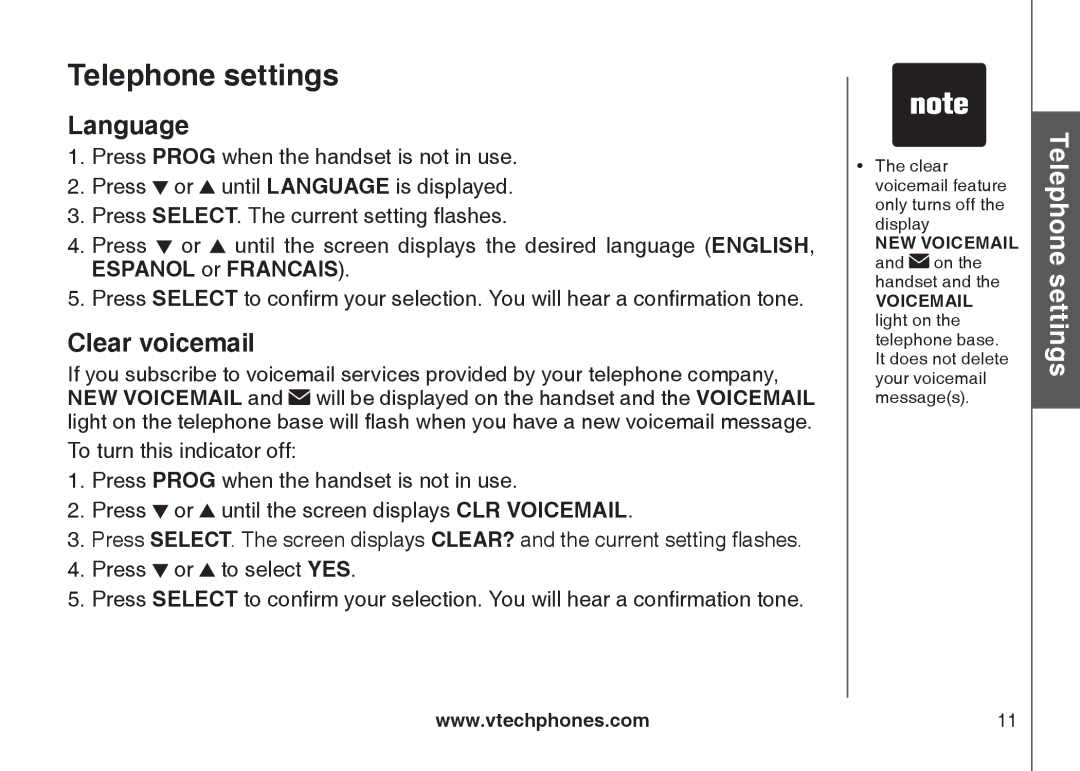CS5111-3, CS5111-2 specifications
The VTech CS5111-2 and CS5111-3 are advanced cordless phone systems that combine user-friendly features with modern technology to enhance communication. Designed for home and office use, these models offer superior functionality, making them an ideal choice for users seeking reliable telephone solutions.One of the standout features of the VTech CS5111 series is its DECT 6.0 technology. This technology provides better sound quality, enhanced range, and reduced interference from other electronic devices. With DECT 6.0, users can enjoy clear calls without worrying about interruptions, giving them peace of mind when communicating.
The CS5111-2 comes with two handsets, while the CS5111-3 includes three handsets. This flexibility allows users to place phones in multiple rooms, ensuring easy access to communication wherever needed. Each handset is lightweight and has a sleek design, making it easy to hold during extended conversations.
The phones also feature a large, backlit display that makes it easy to navigate menus and read caller information, even in low-light conditions. The keypad is designed for simplicity, allowing users of all ages to access functions without hassle. The models support a wide range of features, including caller ID, call waiting, and an intercom system for easy communication between handsets.
Another impressive aspect of the VTech CS5111 series is its voicemail capability. Users can easily access and manage messages, ensuring they never miss important calls. The phones also support a Do Not Disturb function, which allows users to silence incoming calls during specific hours, providing a distraction-free environment.
Battery life is also a key consideration for these models, featuring a long-lasting battery that provides extended talk time and standby time. The handsets can be easily recharged on their base stations, making it convenient to keep them powered and ready for use.
In summary, the VTech CS5111-2 and CS5111-3 are exceptional cordless phone systems that offer a combination of advanced technology, ease of use, and practical features. With DECT 6.0 technology, multiple handsets, clear backlit displays, and versatile functionalities, these phones cater to a range of communication needs while providing reliability and convenience for both home and office use.