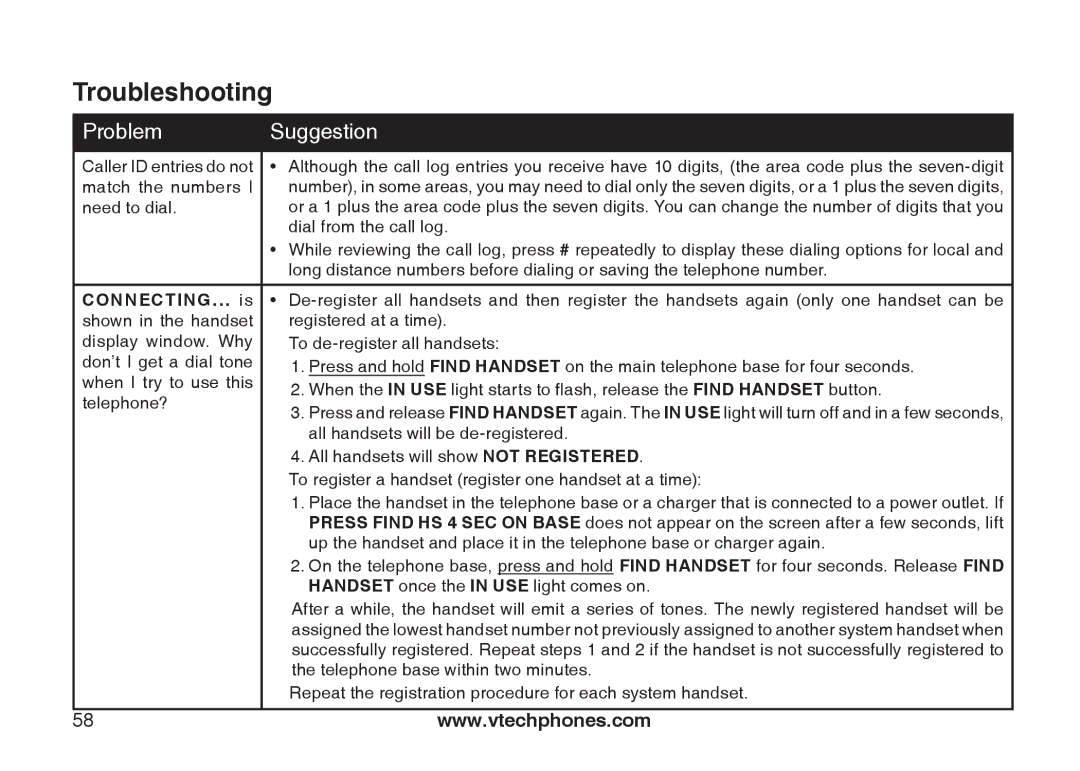DS6121-3, DS6121-2, DS6122-5, DS6121-5 specifications
The VTech DS6121 series consists of multi-device home phone systems that are designed with functionality and user convenience in mind. Models such as the DS6121-5, DS6122-5, DS6121-2, and DS6121-3 offer varying configurations, allowing users to choose the system that best fits their needs.One notable feature across this series is the DECT 6.0 technology, which enhances sound quality and extends the range of the devices while minimizing interference. This technology ensures that conversations are clear and free from disruptions, making it ideal for everyday use. It also provides a secure connection, preventing eavesdropping on calls.
The DS6121 series comes equipped with a large, easy-to-read, backlit display that makes navigating through menus and contacts effortless, even in low-light conditions. Users can enjoy features such as caller ID, enabling them to easily identify incoming calls, and call waiting, which allows them to handle multiple calls with ease. The system also includes a built-in digital answering machine that stores messages for up to 14 minutes, ensuring that important communications are never missed.
Another important characteristic of the VTech DS6121 series is its expandable nature. Users can add additional handsets to the base station without the need for additional phone jacks, allowing for seamless coverage throughout the home. This flexibility is particularly useful for larger residences.
Battery life is also a highlight, with the handsets featuring rechargeable batteries that provide ample talk time and standby time. This means users can move freely around their homes without the worry of the phone running out of power too quickly.
Other convenient features include intercom functionality for easy communication between handsets, a phonebook that can store numerous contacts, and a mute option for privacy during calls. Overall, the VTech DS6121 series offers innovative technologies and user-friendly features, making it a reliable choice for those seeking an efficient home phone system. With its combination of advanced technology and practical features, the DS6121 series stands out in the crowded market of home communication devices.