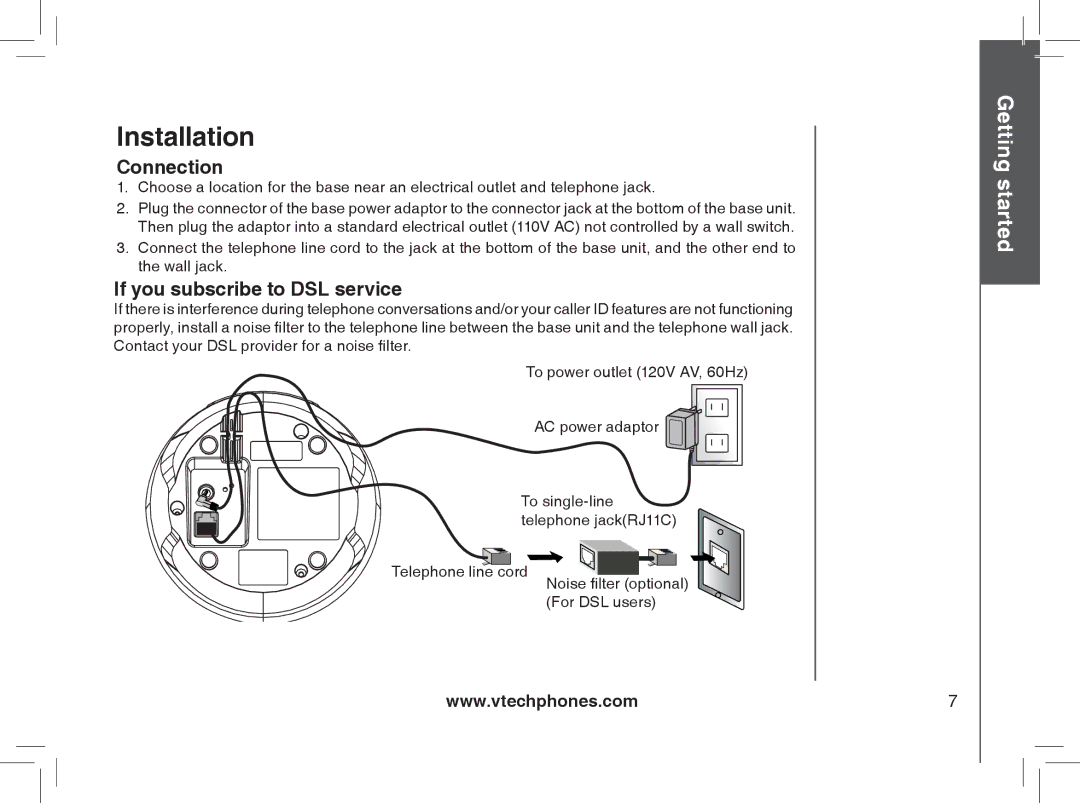Installation
Connection
1.Choose a location for the base near an electrical outlet and telephone jack..
2.Plug the connector of the base power adaptor to the connector jack at the bottom of the base unit.. Then plug the adaptor into a standard electrical outlet (110V AC) not controlled by a wall switch..
3..Connect the telephone line cord to the jack at the bottom of the base unit, and the other end to the wall jack..
If you subscribe to DSL service
If there is interference during telephone conversations and/or your caller ID features are not functioning properly, install a noise filter to the telephone line between the base unit and the telephone wall jack. Contact your DSL provider for a noise filter.
To power outlet (120V AV, 60Hz)
AC power adaptor |
To
Telephone line cord
Noise filter (optional) (For DSL users)
www.vtechphones.com