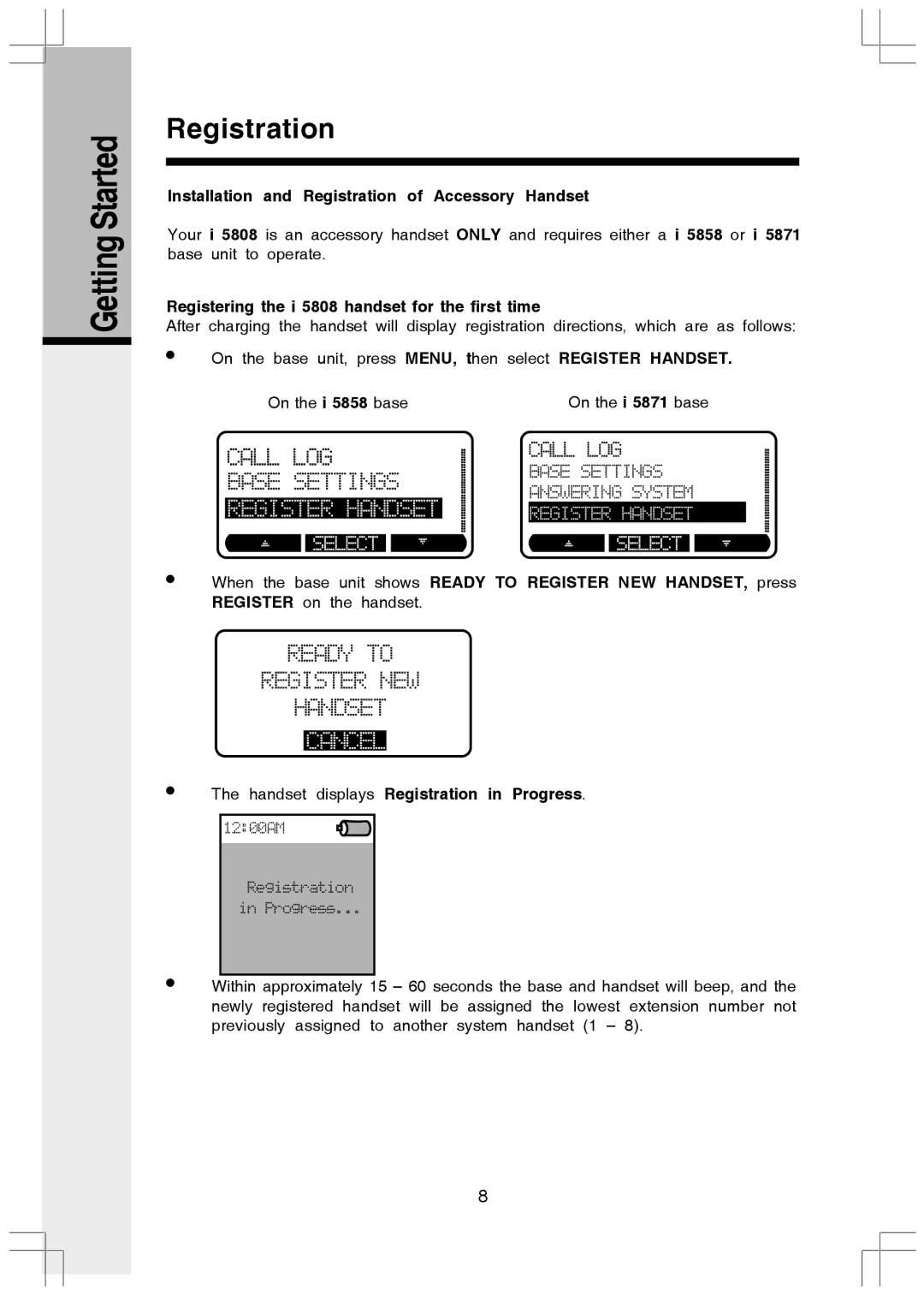Getting Started
Registration
Installation and Registration of Accessory Handset
Your i 5808 is an accessory handset ONLY and requires either a i 5858 or i 5871 base unit to operate.
Registering the i 5808 handset for the first time
After charging the handset will display registration directions, which are as follows:
•On the base unit, press MENU, then select REGISTER HANDSET.
On the i 5858 base | On the i 5871 base | |||||
BASE SETTINGS | BASE SETTINGS | |||||
ANSWERING SYSTEM | ||||||
REGISTER HANDSET | ||||||
REGISTER HANDSET | ||||||
|
|
|
|
|
| |
|
|
|
|
|
| |
•When the base unit shows READY TO REGISTER NEW HANDSET, press REGISTER on the handset.
READY TO
REGISTER NEW
HANDSET
CANCEL
•The handset displays Registration in Progress.
12:00AM
Registration
in Progress...
•Within approximately 15 – 60 seconds the base and handset will beep, and the newly registered handset will be assigned the lowest extension number not previously assigned to another system handset (1 – 8).
8