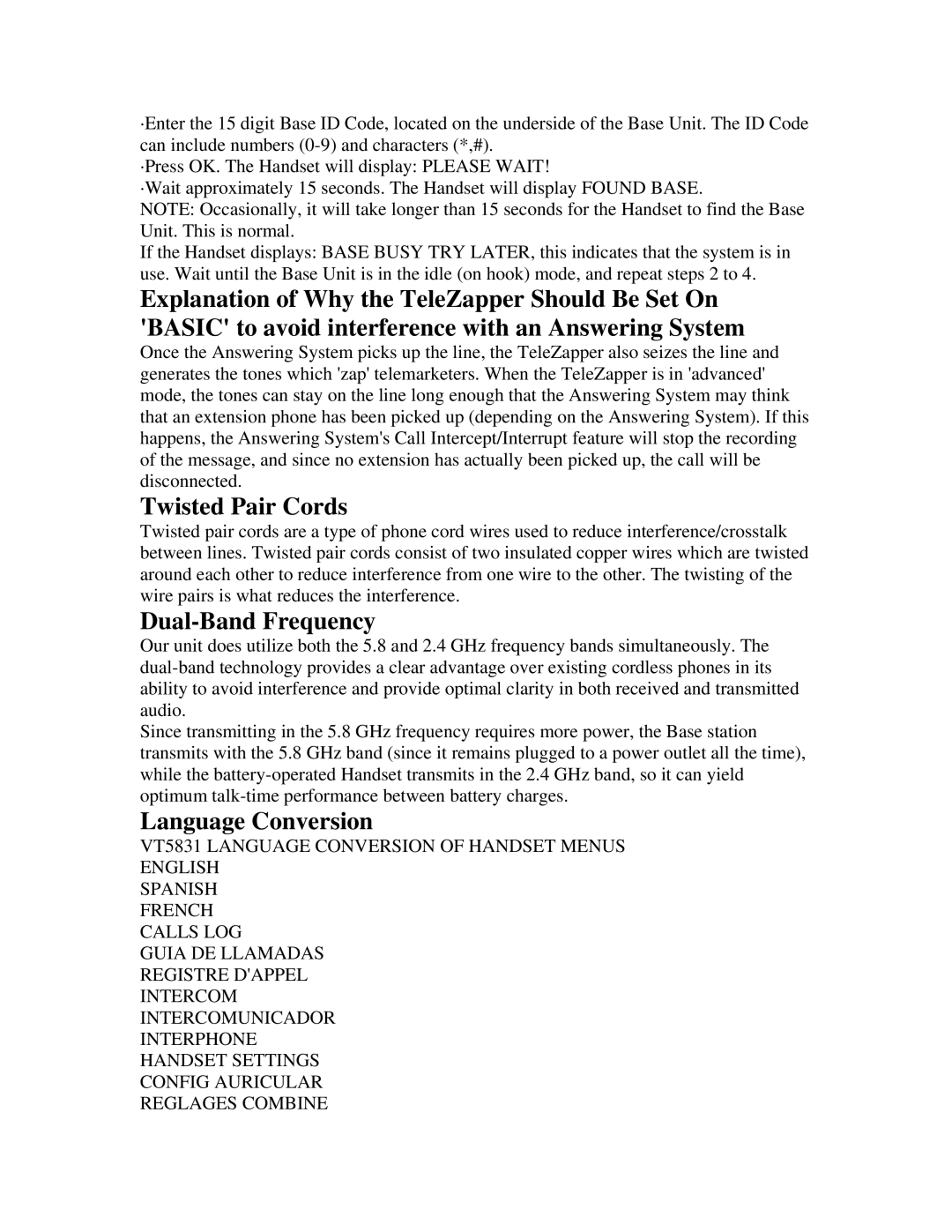·Enter the 15 digit Base ID Code, located on the underside of the Base Unit. The ID Code can include numbers
·Press OK. The Handset will display: PLEASE WAIT!
·Wait approximately 15 seconds. The Handset will display FOUND BASE.
NOTE: Occasionally, it will take longer than 15 seconds for the Handset to find the Base Unit. This is normal.
If the Handset displays: BASE BUSY TRY LATER, this indicates that the system is in use. Wait until the Base Unit is in the idle (on hook) mode, and repeat steps 2 to 4.
Explanation of Why the TeleZapper Should Be Set On 'BASIC' to avoid interference with an Answering System
Once the Answering System picks up the line, the TeleZapper also seizes the line and generates the tones which 'zap' telemarketers. When the TeleZapper is in 'advanced' mode, the tones can stay on the line long enough that the Answering System may think that an extension phone has been picked up (depending on the Answering System). If this happens, the Answering System's Call Intercept/Interrupt feature will stop the recording of the message, and since no extension has actually been picked up, the call will be disconnected.
Twisted Pair Cords
Twisted pair cords are a type of phone cord wires used to reduce interference/crosstalk between lines. Twisted pair cords consist of two insulated copper wires which are twisted around each other to reduce interference from one wire to the other. The twisting of the wire pairs is what reduces the interference.
Dual-Band Frequency
Our unit does utilize both the 5.8 and 2.4 GHz frequency bands simultaneously. The
Since transmitting in the 5.8 GHz frequency requires more power, the Base station transmits with the 5.8 GHz band (since it remains plugged to a power outlet all the time), while the
Language Conversion
VT5831 LANGUAGE CONVERSION OF HANDSET MENUS
ENGLISH
SPANISH
FRENCH
CALLS LOG
GUIA DE LLAMADAS
REGISTRE D'APPEL
INTERCOM
INTERCOMUNICADOR
INTERPHONE
HANDSET SETTINGS
CONFIG AURICULAR
REGLAGES COMBINE