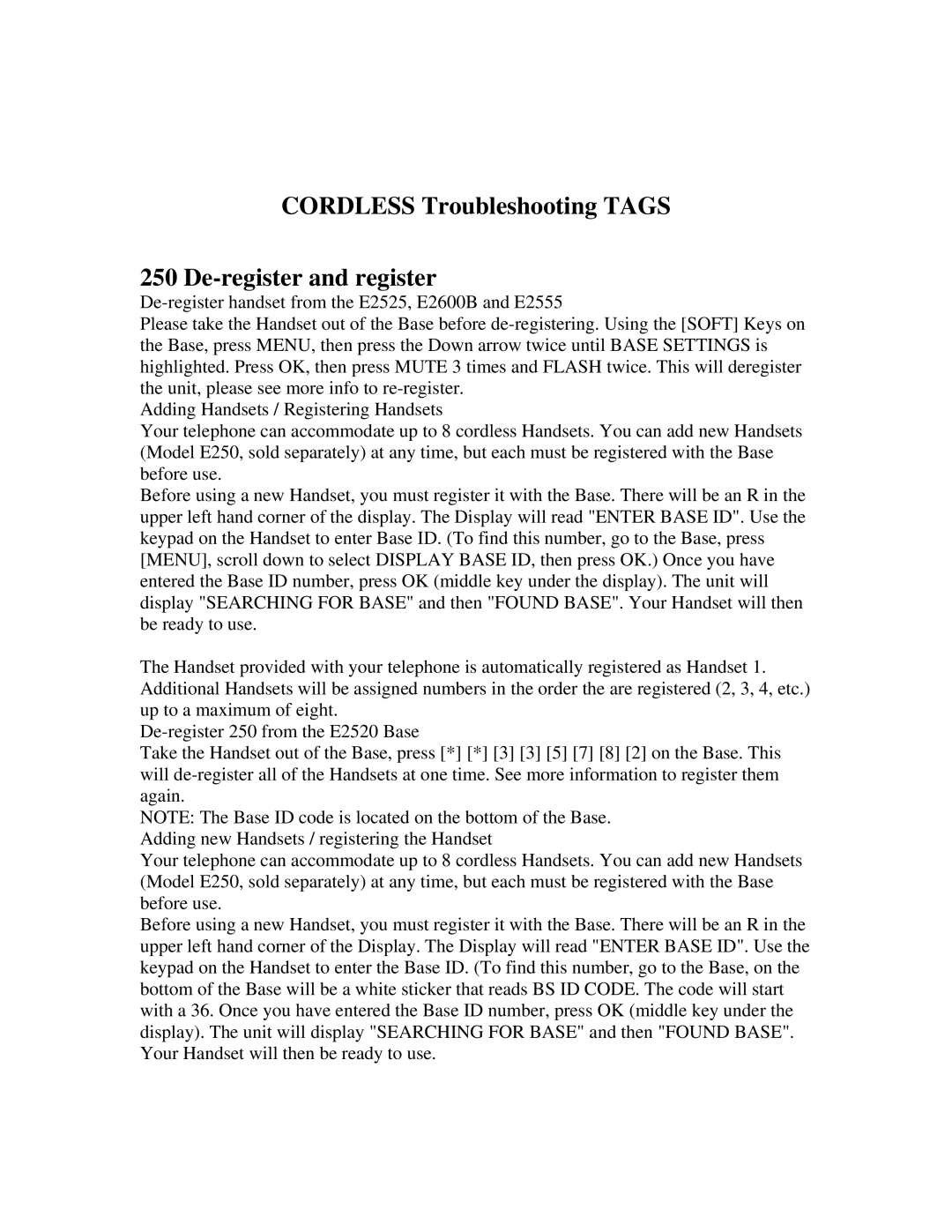CORDLESS Troubleshooting TAGS
250 De-register and register
Please take the Handset out of the Base before
Adding Handsets / Registering Handsets
Your telephone can accommodate up to 8 cordless Handsets. You can add new Handsets (Model E250, sold separately) at any time, but each must be registered with the Base before use.
Before using a new Handset, you must register it with the Base. There will be an R in the upper left hand corner of the display. The Display will read "ENTER BASE ID". Use the keypad on the Handset to enter Base ID. (To find this number, go to the Base, press [MENU], scroll down to select DISPLAY BASE ID, then press OK.) Once you have entered the Base ID number, press OK (middle key under the display). The unit will display "SEARCHING FOR BASE" and then "FOUND BASE". Your Handset will then be ready to use.
The Handset provided with your telephone is automatically registered as Handset 1. Additional Handsets will be assigned numbers in the order the are registered (2, 3, 4, etc.) up to a maximum of eight.
Take the Handset out of the Base, press [*] [*] [3] [3] [5] [7] [8] [2] on the Base. This will
NOTE: The Base ID code is located on the bottom of the Base. Adding new Handsets / registering the Handset
Your telephone can accommodate up to 8 cordless Handsets. You can add new Handsets (Model E250, sold separately) at any time, but each must be registered with the Base before use.
Before using a new Handset, you must register it with the Base. There will be an R in the upper left hand corner of the Display. The Display will read "ENTER BASE ID". Use the keypad on the Handset to enter the Base ID. (To find this number, go to the Base, on the bottom of the Base will be a white sticker that reads BS ID CODE. The code will start with a 36. Once you have entered the Base ID number, press OK (middle key under the display). The unit will display "SEARCHING FOR BASE" and then "FOUND BASE". Your Handset will then be ready to use.