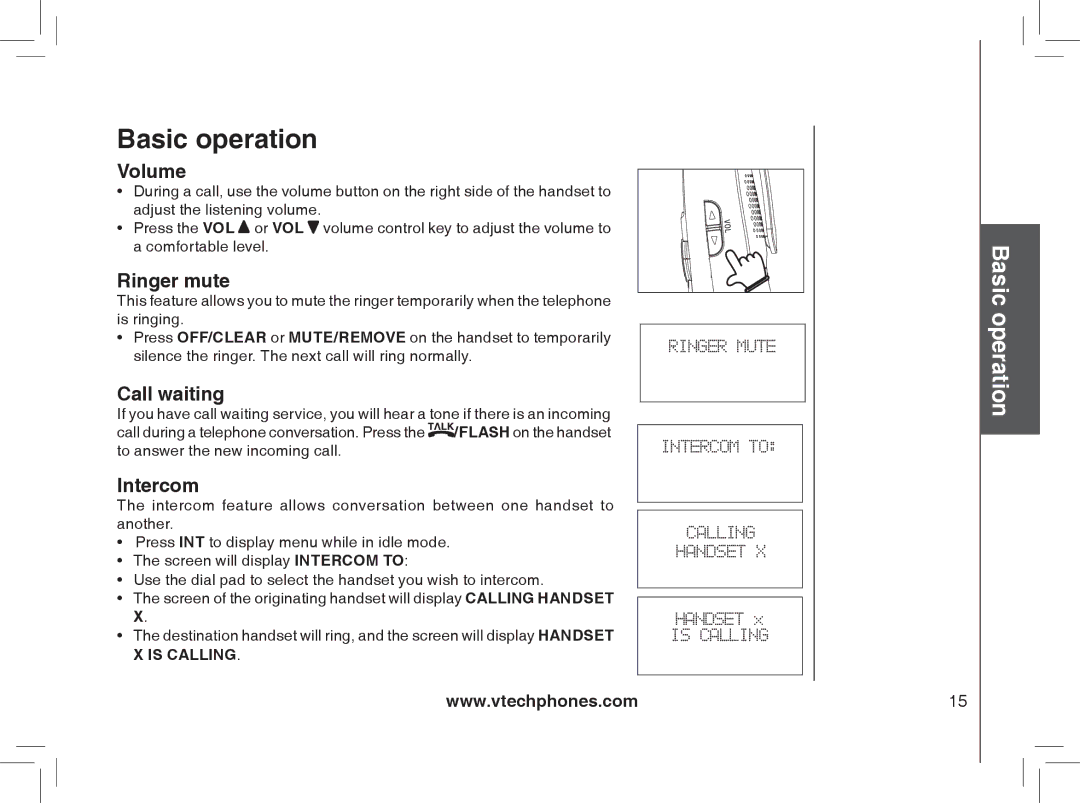Basic operation
Volume
•During a call, use the volume button on the right side of the handset to adjust the listening volume.
•Press the VOL ![]() or VOL
or VOL ![]() volume control key to adjust the volume to a comfortable level.
volume control key to adjust the volume to a comfortable level.
Ringer mute
This feature allows you to mute the ringer temporarily when the telephone is ringing.
•Press OFF/CLEAR or MUTE/REMOVE on the handset to temporarily silence the ringer. The next call will ring normally.
Call waiting
If you have call waiting service, you will hear a tone if there is an incoming call during a telephone conversation. Press the ![]() /FLASH on the handset to answer the new incoming call.
/FLASH on the handset to answer the new incoming call.
Intercom
The intercom feature allows conversation between one handset to another.
•Press INT to display menu while in idle mode.
•The screen will display INTERCOM TO:
•Use the dial pad to select the handset you wish to intercom.
•The screen of the originating handset will display CALLING HANDSET X.
•The destination handset will ring, and the screen will display HANDSET X IS CALLING.
www.vtechphones.com
RINGER MUTE
INTERCOM TO:
CALLING
HANDSET X
HANDSET x
IS CALLING
15