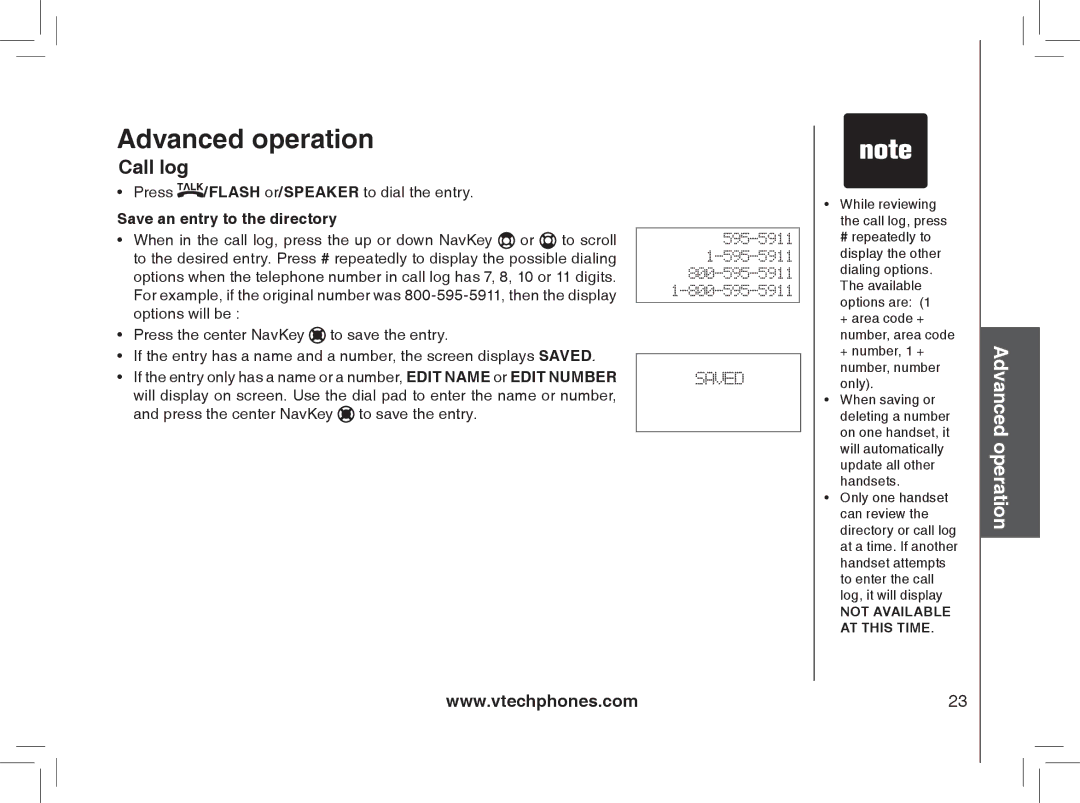Advanced operation
Call log
• Press  /FLASH or/SPEAKER to dial the entry.
/FLASH or/SPEAKER to dial the entry.
Save an entry to the directory
•When in the call log, press the up or down NavKey ![]() or
or ![]() to scroll to the desired entry. Press # repeatedly to display the possible dialing options when the telephone number in call log has 7, 8, 10 or 11 digits. For example, if the original number was
to scroll to the desired entry. Press # repeatedly to display the possible dialing options when the telephone number in call log has 7, 8, 10 or 11 digits. For example, if the original number was
•Press the center NavKey ![]() to save the entry.
to save the entry.
•If the entry has a name and a number, the screen displays SAVED.
•If the entry only has a name or a number, EDIT NAME or EDIT NUMBER will display on screen. Use the dial pad to enter the name or number, and press the center NavKey ![]() to save the entry.
to save the entry.
www.vtechphones.com
SAVED
•While reviewing the call log, press
# repeatedly to display the other dialing options. The available options are: (1 + area code + number, area code + number, 1 + number, number only).
•When saving or deleting a number on one handset, it will automatically update all other handsets.
•Only one handset can review the directory or call log at a time. If another handset attempts to enter the call log, it will display
NOT AVAILABLE AT THIS TIME.
23
Advanced operation