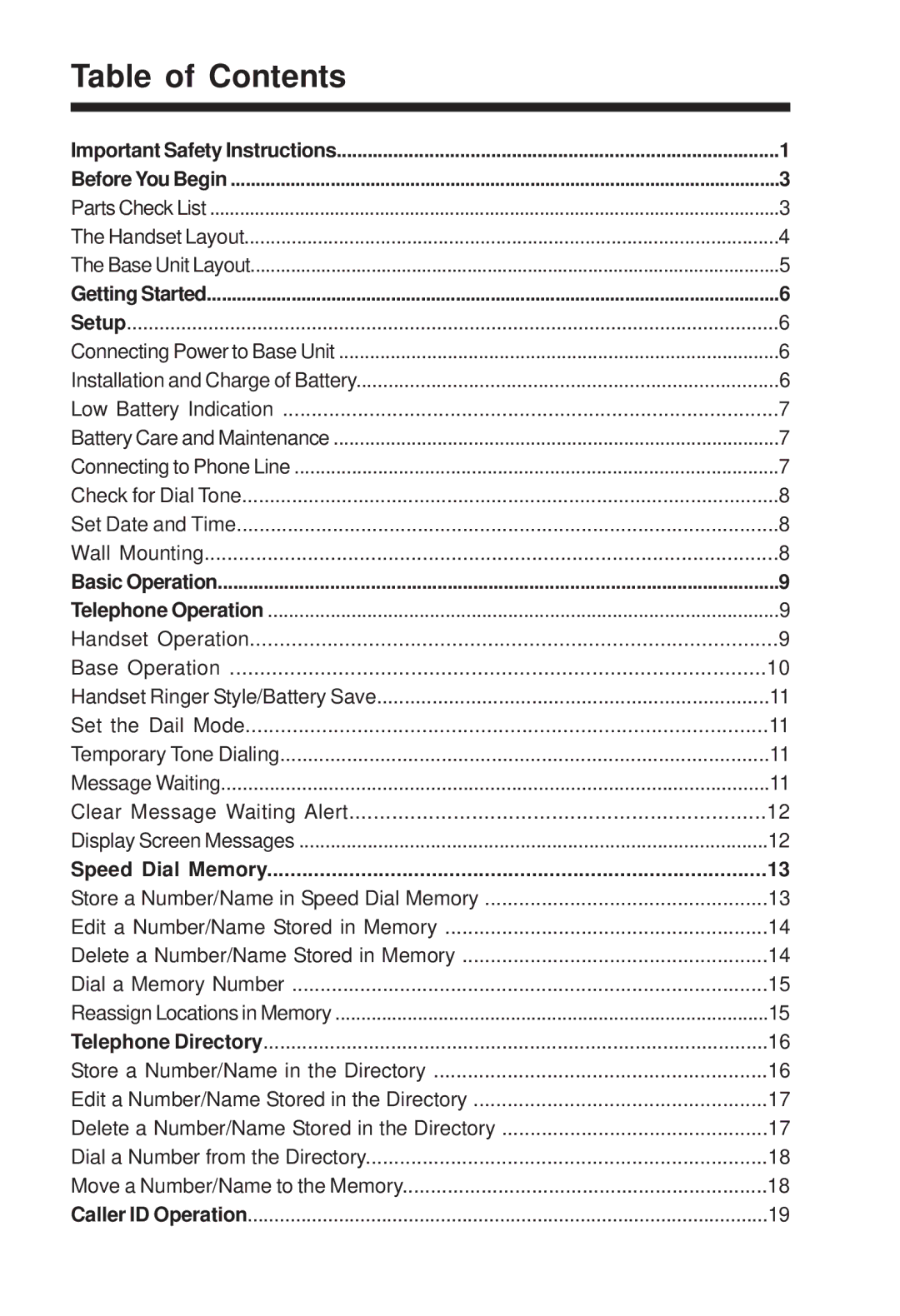Table of Contents |
|
Important Safety Instructions | 1 |
Before You Begin | 3 |
Parts Check List | 3 |
The Handset Layout | 4 |
The Base Unit Layout | 5 |
Getting Started | 6 |
Setup | 6 |
Connecting Power to Base Unit | 6 |
Installation and Charge of Battery | 6 |
Low Battery Indication | 7 |
Battery Care and Maintenance | 7 |
Connecting to Phone Line | 7 |
Check for Dial Tone | 8 |
Set Date and Time | 8 |
Wall Mounting | 8 |
Basic Operation | 9 |
Telephone Operation | 9 |
Handset Operation | 9 |
Base Operation | 10 |
Handset Ringer Style/Battery Save | 11 |
Set the Dail Mode | 11 |
Temporary Tone Dialing | 11 |
Message Waiting | 11 |
Clear Message Waiting Alert | 12 |
Display Screen Messages | 12 |
Speed Dial Memory | 13 |
Store a Number/Name in Speed Dial Memory | 13 |
Edit a Number/Name Stored in Memory | 14 |
Delete a Number/Name Stored in Memory | 14 |
Dial a Memory Number | 15 |
Reassign Locations in Memory | 15 |
Telephone Directory | 16 |
Store a Number/Name in the Directory | 16 |
Edit a Number/Name Stored in the Directory | 17 |
Delete a Number/Name Stored in the Directory | 17 |
Dial a Number from the Directory | 18 |
Move a Number/Name to the Memory | 18 |
Caller ID Operation | 19 |